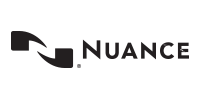
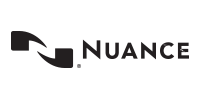
The following includes a list of "Speech Recognition, Commnands, Formatting and Application" known issues discovered in PowerScribe 360 | Reporting. There are two tables including "Speech Recognition - Known Issues" and "Speech Commands, Formating, and Application - Known Issues". The list in each table are in no particular order and are updated frequently to include workarounds, pending solutions and solutions, when available. If you are experiencing any of the known issues found in these lists, please revisit this solution periodically to check for changes in the status of the issue(s). If you would like to be automatically notified when changes are made to this solution, click the Add to Quick Links button located on the upper right of the iSupport solution.
Click here to go directly to the Speech Recognition - Known Issues table.
Click here to go directly to the Speech Command, Formatting & Application table.
The following describes the columns presented in the known issues tables:
Click the ![]() button to display additional information about a topic. Click the
button to display additional information about a topic. Click the ![]() button to contract the information. In addition, you can click the Expand All link to expand all details on this page, and click the Collapse All link to minimize all of the details.
button to contract the information. In addition, you can click the Expand All link to expand all details on this page, and click the Collapse All link to minimize all of the details.
PowerScribe 360 | Reporting Speech Recognition - KNOWN ISSUES |
||||
| Description | Version(s) |
SR No. | TTP No. | Status |
|---|---|---|---|---|
Additional Details
|
PS360 1.5 |
TBD | TBD |
Solution Details
Workaround Details
|
Additional Details
|
PS360 1.5 |
TBD | TBD |
Solution Details
Workaround Details
|
Additional Details
|
PS360 1.5 |
TBD | TBD | SOLUTION PENDING
Workaround Details additional details additioanl details additioanl details additional details
|
Dictating the word "number" followed by a digit (1, 2, etc.) in a sentence will incorrectly produce a paragragh return and start a numbered list. For example: Dictating, "number one period this is number one period number two period this is number two period number three period this is number three period", will result into:
1. This is
|
PS360R 1.5 |
TBD | TBD |
There is a Dragon patch (DNS 12.50.150.005) available to upgrade PS360R systems running versions 1.5, 2.0 and 2.5. This patch is already rolled into PS360R 2.1 systems.
|
Dictating "L two through L three" results into "L2 through L3", or "L2 through three", instead of "L2-L3". If you dictate without a pause, and/or include "L" for both numbers, the result is correct, however, if you pause slightly after the first "L" you will get "L2 through three", "Two through three", "L2 though L3", or "L 2-3". Dictating by using the word "to" as opposed to "through" provides better results unless a lengthy pause occurs after the initial "L". The result in almost all cases is "L2-3" or "L2-L3" depending upon how your custom formatting is configured.
|
PS360R 1.5 |
101676670 | TBD | SOLUTION PENDING |
Negative numbers do not work when dictating them into an auto-text field that is formatted as a number. For example: dictating "negative 1.5" results into "negative 1.5" instead of "-1.5." Dictating "minus one point five" does work.
|
PS360R 1.5 |
101676658 | TBD | SOLUTION PENDING |
The misrecognition occurs most often when the month and year portions are dictated with single digits. For example: Dictate: "three zero seven zero six comma three zero eight zero six comma three zero nine zero six comma three one zero zero six comma three one one zero six comma three one two zero six comma three one three zero six comma three two one zero six comma three two two zero six comma zero three two two zero six
|
PS360R 1.5 |
101676662 | 732 | SOLUTION PENDING |
When dictating "height sixty point zero inches", the recognized text appears as "height 60 feet 5 inches and 0.0 inches".
|
PS360R 1.5 |
101676644 | 729 | SOLUTION PENDING |
When dictating a word that is followed by a word beginning with an "S" sound, the initial word is incorrectly made plural. For example:
|
PS360R 1.5 |
101676628 | TBD | SOLUTION PENDING |
Misrecognition of Cardiomegaly and cardiomediastinal |
PS360R 1.5 |
101585822 | 364 | SOLUTION PENDING |
When dictating "A five pound three ounce tumor was removed", it is recognized as "A 5 lbs. 3 oz. Tumor was removed", with tumor being incorrectly capitalized. There are two settings in the PS360|R client that affect this outcome.
|
PS360R 1.5 |
TBD | 5944 | SOLUTION PENDING |
Click the ![]() button to display additional information about a topic. Click the
button to display additional information about a topic. Click the ![]() button to contract the information. In addition, you can click the Expand All link to expand all details on this page, and click the Collapse All link to minimize all of the details.
button to contract the information. In addition, you can click the Expand All link to expand all details on this page, and click the Collapse All link to minimize all of the details.
PowerScribe 360 | Reporting Speech Commands, Formatting and Application - KNOWN ISSUES |
||||
| Description | Version(s) |
SR No. | TTP No. | Status |
|---|---|---|---|---|
Additional Details
|
PS360 1.5 |
101676652 | TBD |
Solution Details
Workaround Details
|
When running the Audio Setup Wizard to adjust the recording level of the microphone, the system will allow you to complete the process; however, the new setting doesn't get saved to the users profile.
|
PS360R 1.5 2.0 2.5 |
101574268 | 5970 |
There is a Dragon patch (DNS 12.50.150.005) available to upgrade PS360R systems running versions 1.5, 2.0 and 2.5. This patch is already rolled into PS360R 2.1 systems.
|
© 2014 Nuance Communications, Inc. All rights reserved. | Legal | Site Map | Privacy Policy | Accessibility