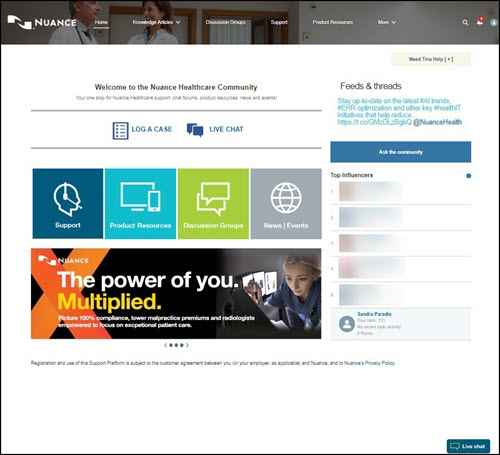
The following information provides a brief overview of the Nuance Healthcare Community.
The support infrastructure provides Nuance Healthcare customers a way to log, monitor, and update support requests. The Nuance Healthcare Community allows customers to communicate with Nuance support representatives through various methods of engagement, including chat, web, email, and phone.
Users can navigate the support platform to access self-service help, view, edit and receive updates on service requests (known as "cases"); and communicate with Nuance and peers through various methods of engagement.
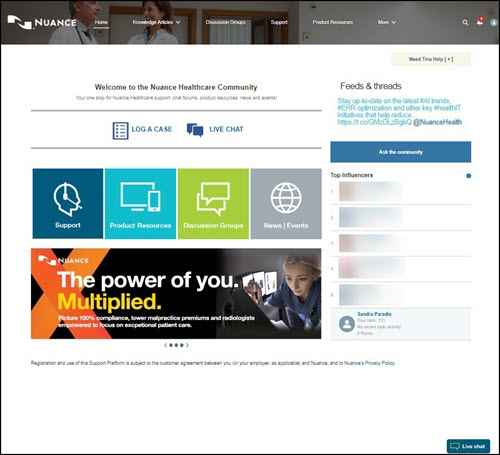
Below is a brief overview of the Nuance Healthcare Community site.
Nuance Healthcare Community |
|||
| Navigation | Navigation menu includes Home, Knowledge Articles, Discussion Groups, Support, Product Resource, More, Search, Notifications, and User Settings.
|
||
| Home | From Home, you can navigate back to the main Nuance Healthcare Community page.
|
||
| Knowledge Articles | From Knowledge Articles, you can access the following Nuance Solution information:
|
||
| Discussion Groups | From Discussion Groups, you can become an active member of a chat group or you can start a group and communicate with your peers.
|
||
| Support | From Support, you can log a case, chat with a live agent, and check the status of your case(s).
|
||
| More | From More, you can access Product Resources, Top Articles, and News and Events.
|
||
| Product Resources | From Product Resources, you can view Software Downloads available for your account.
|
||
| Top Articles | From Top Articles, you can View Knowledge Articles available for your account.
|
||
| News and Events | From News and Events, you can stay up to date with Nuance Press release news, tradeshows and industry events, and current Nuance in the news highlights.
|
||
| Search and Notification Areas | |||
| Search | From Search, you can perform queries in the Search bar.
|
||
| Notifications | From Notifications, you can read your notifications by clicking the  icon. icon.
|
||
| User Settings | From User Settings, you can access your profile, settings, and account information.
|
||
| Need Tina Help |  |
||
| Need Tina Help [+] | From the Need Tina Help [+] icon, click to access Tina.
|
||
Tina for Healthcare
|
From the Tina for Healthcare menu, click Ask Tina to select your product.
|
||
| Agent Choice | From the Agent Choice menu, select your product to access Tina Help.
|
||
| Ask Tina Interactive Support
|
From the Ask Tina Interactive Support dialog, you can type your question and click Ask.
|
||
Alternaterly, from the Nuance Healthcare Community Home page, the following areas are also accessible:
Nuance Healthcare Community Home Page |
|||
LOG A CASE LIVE CHAT |
Quick access for Technical Support is available on the Nuance Healthcare Community page and let's you log a LOG A CASE or see your existing cases. You can also speak to a representative through LIVE CHAT.
|
||
| Support Channels | Quick and easy access to most commonly accessed Support channels are available on the Nuance Healthcare Community, Support, Product Resources, Discussion Groups, and New | Events icons.
|
||
| Live chat | Live chat button will be available on the lower right-hand side of every page in the Nuance Healthcare Community.
|
||
| Top Influencers | Top Influencers will display the most active Community members. These Top Influencers may be valuable resources for questions.
|
||
| Feeds and Threads / Informational Highlights |
On the Nuance Healthcare Community home page, you can follow all the active Feeds & threads and keep up to date on Informational highlights including the latest Nuance promotions, special events, and current news.
|
||
| Ask the Community | From Ask the Community, you can chat with your peers and get help to common questions:
|
||