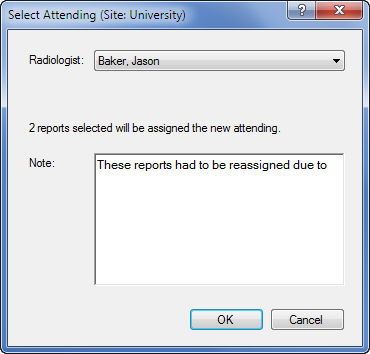
Providers who are residents or fellows, as well as editors, might need to change their designated attending provider. To do this they can use the Select Attending dialog box.
|
TIP: To change the attending provider associated with previously created reports, search or browse for those reports and select them from the results table prior to selecting the Change Attending function. The attending provider is changed for the current session, and on the selected reports as well. |
To change your attending provider:
1. On the menu bar, click Tools > Change Attending. The Select Attending dialog box opens. (If your system contains multiple sites, the dialog box title shows which site is currently selected. Different sites generally have different attending providers.)
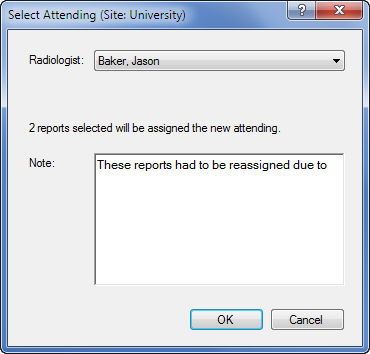
2. Select a new attending from the drop-down list and click OK to continue.
|
NOTE: If you do not choose an attending provider, and you send the report to an editor, the editor is prompted to choose the attending provider. |