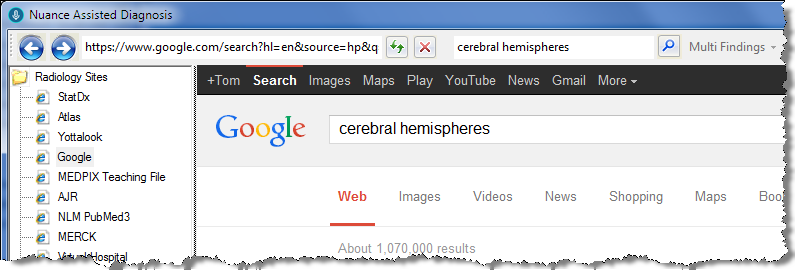
Use the following steps to access Assisted Diagnosis using the Content button.
1. Click the Content button. The Assisted Diagnosis Web site opens in a separate window.
If you select some text in your report before clicking the button, the selection is used as the basis for the content search. Otherwise, the entire report is used. In the following illustration the words cerebral hemispheres were selected before clicking the Content button, which placed those words in the search area.
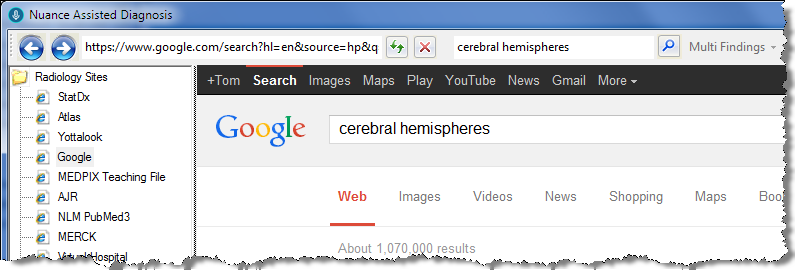
2. Select a Web site to search (from the Radiology Sites, Google Book Search, or MIRC folders).
3. Click one of the resulting Web sites to view information on your query.
4. When finished, click the red x in the upper-right corner of the window.