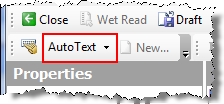
AutoText is pre-defined text commonly used in normal test results that you can insert into your reports. For example, a normal chest x-ray or a normal thoracic spine report could be candidates for AutoText.
To insert AutoText into your report:
1. Find and open a report to edit.
2. Place your cursor at the location in the report where you want to insert the AutoText.
3. Use one of the following methods to insert an AutoText:
If you know the name of the AutoText you want to insert, say "Macro" (or the trigger word you selected in your dictation preferences) followed by the name of the AutoText.
If you do not know the name of the AutoText you want to insert, use the following steps:
Click the AutoText drop-down list from the menu bar.
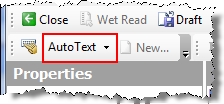
Click the AutoText you want to use to insert it into your report.
If you are not sure which AutoText you want to insert, use the following steps:
Click the AutoText tab located in the bottom-left corner of the window. The AutoText dialog box opens.
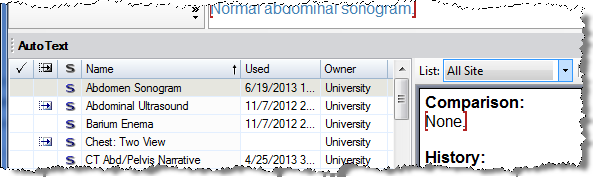
Select an AutoText to display its content in the right side of the window.
When you find the correct AutoText, double-click it to insert it into your report.