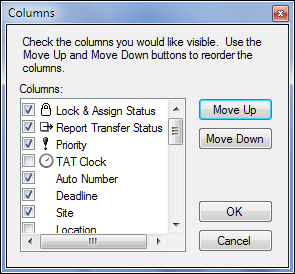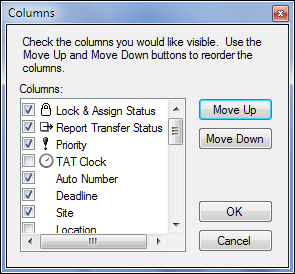
You can move, hide, and show specific Search Results columns in the Explorer window.
There are two ways to move the columns:
Click the column heading name and drag the column to a new position.
Right-click any column heading and select Columns. Then use the Move Up and Move Down buttons to rearrange the order in which your columns appear. When finished click OK.
1. Right-click any column heading and select Columns.
2. Using the check boxes on the far left, select the check box for columns you want to show, and clear the check box for columns you want to hide.
3. When finished, click OK.