 You should always contact support via telephone for emergency support (24x7) for issues requiring immediate assistance. See Contacting Support for telephone contact details.
You should always contact support via telephone for emergency support (24x7) for issues requiring immediate assistance. See Contacting Support for telephone contact details.Included for the Diagnostics Support Solutions, you can create a support case for any of the following products:
 You should always contact support via telephone for emergency support (24x7) for issues requiring immediate assistance. See Contacting Support for telephone contact details.
You should always contact support via telephone for emergency support (24x7) for issues requiring immediate assistance. See Contacting Support for telephone contact details.
Once you log into the Nuance Healthcare Community, you can contact us and create your own case if you need Technical Support to solve an issue.
To contact Diagnostics Support and create your own case:
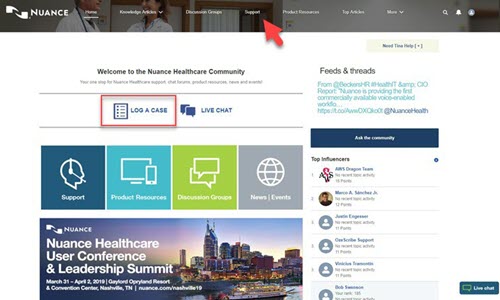
 From Ask the community, you can network with your industry colleagues and ask questions and share information.
From Ask the community, you can network with your industry colleagues and ask questions and share information.
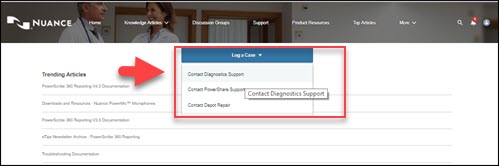
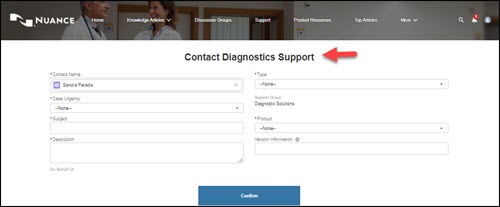
| Required Fields | |
 All fields identified by * are required. Notice that the Contact Name automatically fills in with the log in name and the Support Group is assigned. All fields identified by * are required. Notice that the Contact Name automatically fills in with the log in name and the Support Group is assigned. |
|
| *Case Urgency
|
Select one of:
|
| *Subject | Enter a subject that best describes the case. |
| *Description | Enter a description that best describes the case. |
| *Type
|
Select one of:
|
| *Product |
Select one of the Diagnostics products below:
|
| Version Information | If known, please enter the product version information. |
In this example, the following fields were filled in:
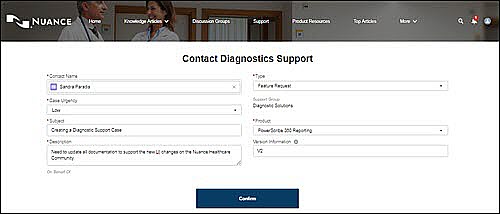
The Case is opened and a case owner is assigned. You will see a new Case page display with the Details of the Case Information you entered. For example:
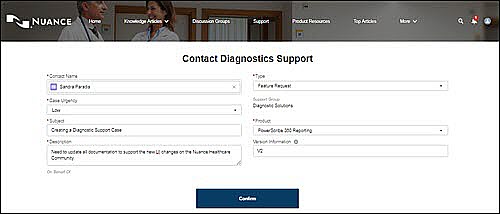
You will be contacted by an assigned Technical Support Case Owner.
Customer Community login access:
https://nuancecommunity.force.com/NuanceHealthcareSupport/s/login/
This dedicated team will assist customers with registration, login, and user community issues:
Email: hc.support@nuance.com
Phone: 800-833-7776 (Say "Other", then say "Support Platform")
http://nuance.com/healthcare/support/customer-information