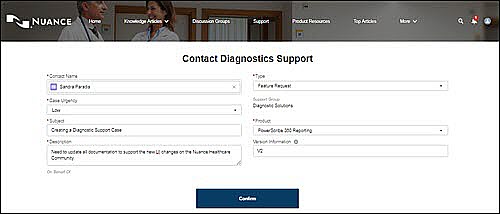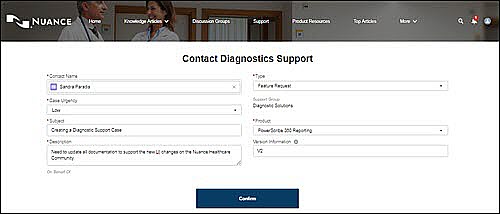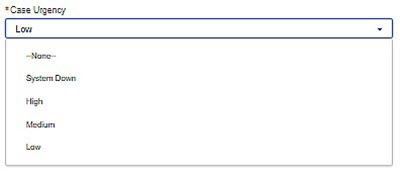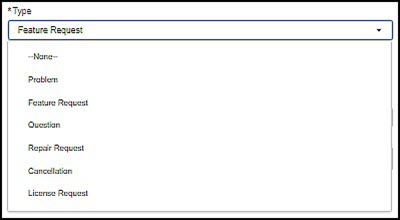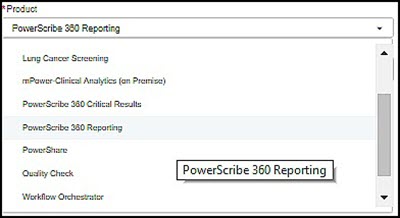Nuance is always open to suggestions on how to improve their products.
Submitting a Feature Request for Diagnostic Solutions products is as easy as creating a case on the Nuance Healthcare Community.
The following describes how to submit a feature request by using the Nuance Healthcare Community site.
To contact Diagnostics Support and create your own case:
- First log into the Nuance Healthcare Community
- Click LOG A CASE, or select Support, and then click LOG A CASE.
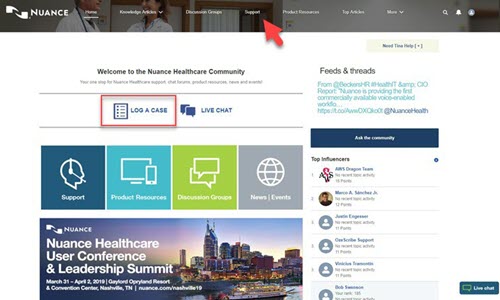
- From the Log a Case list, select Diagnostics Support.
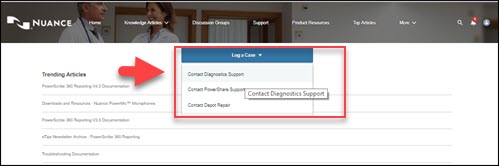
The Contact Diagnostics Support page displays.
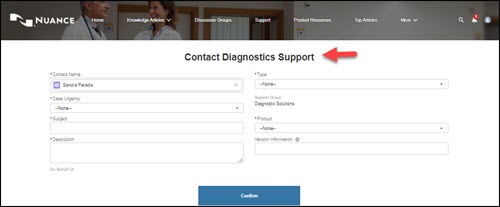
- Complete all the required fields as indicated by the *.
| *Case Urgency
|
Select one of:
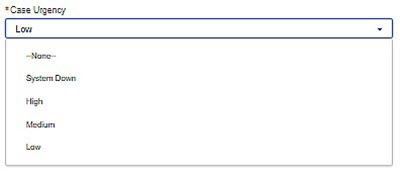
 If you have a down system or a critical issues, please call Nuance Support. If you have a down system or a critical issues, please call Nuance Support.
|
| *Subject |
Enter a subject that best describes the case. |
| *Description |
Enter a description that best describes the case. |
| *Type
|
Select Feature Request.
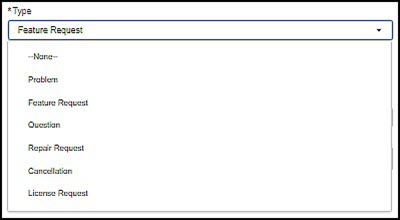
|
| *Product |
Select one of the Diagnostics products below:
- PowerScribe 360 Lung Cancer Screening
- PowerScribe 360 Reporting
- Critical Results
- mPower Clinical Analytics
- ModLink & Advanced Data Integration
- PowerXpress HL7
- Mobile Applications
- Quality Check
- Clinical Guidance
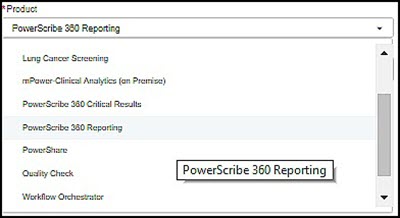
|
| Version Information |
If known, please enter the product version information. |
In this example, the following fields were filled in:
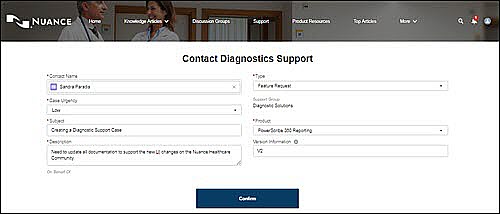
- Click Confirm.
The Case is opened and a case owner is assigned. You will see a new Case page display with the Details of the Case Information you entered. For example:
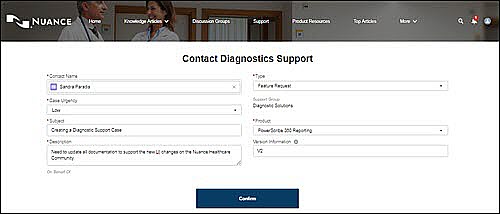
You will be contacted by an assigned Technical Support Case Owner.
Contacting Nuance Healthcare Support:
Customer Community login access:
https://nuancecommunity.force.com/NuanceHealthcareSupport/s/login/
Customer registration and assistance:
This dedicated team will assist customers with registration, login, and user community issues:
Email: hc.support@nuance.com
Phone: 800-833-7776 (Say "Other", then say "Support Platform")
Customer Information:
http://nuance.com/healthcare/support/customer-information
Customer Support:
http://nuance.com/healthcare/support
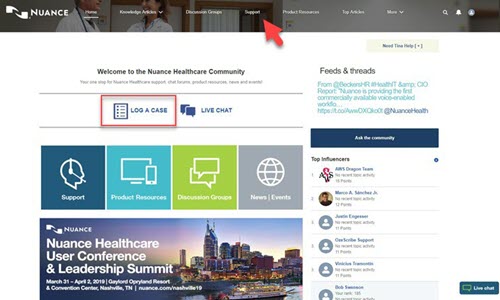
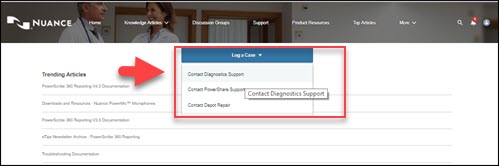
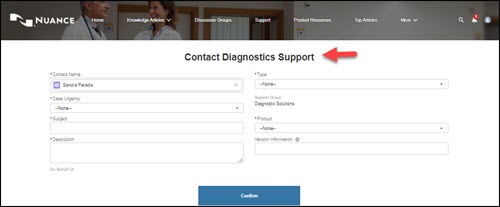
 All fields identified by * are required. Notice that the Contact Name automatically fills in with the log in name and the Support Group is assigned.
All fields identified by * are required. Notice that the Contact Name automatically fills in with the log in name and the Support Group is assigned.