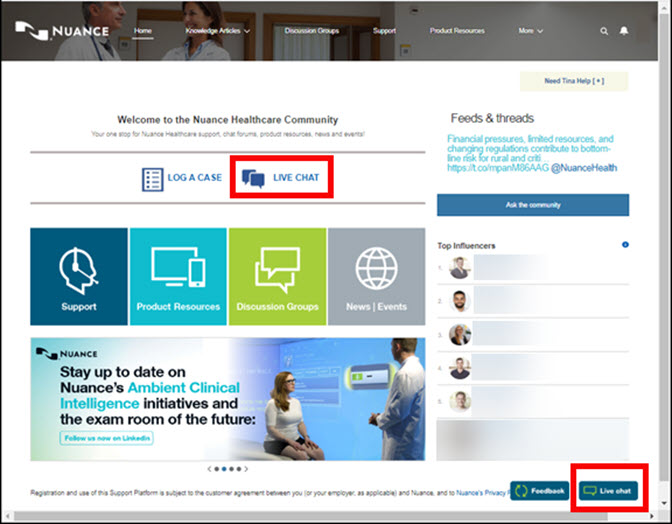
The Product Family selection page displays.
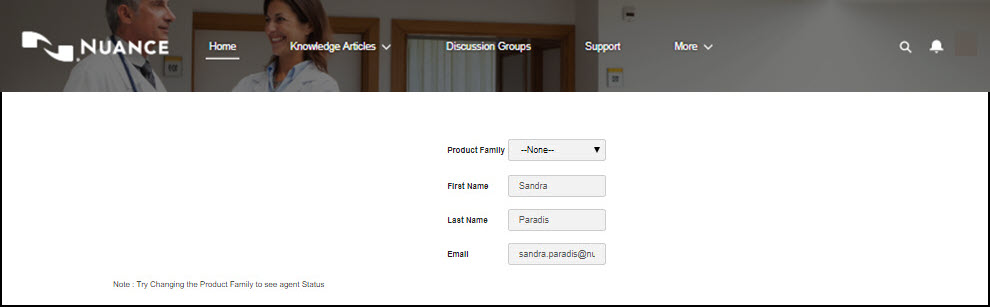
 |
Note: If a live agent is unavailable, you can try to connect to an agent at a later time, or you can Creating a Support Case in Nuance Healthcare Support Portal or call our Nuance Technical Support 800-833-7776. For more information you can also see Nuance Healthcare Support Platform Customer Resources. |
The Connecting to Agent dialog displays.
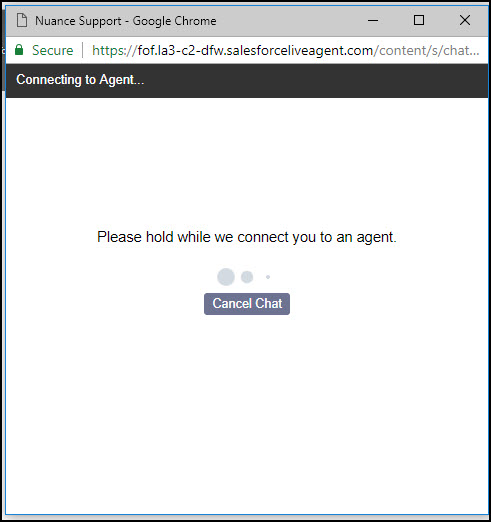
The live agent responds in the chat window.
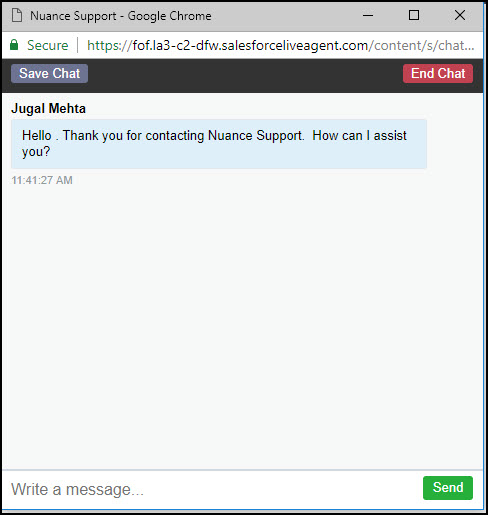
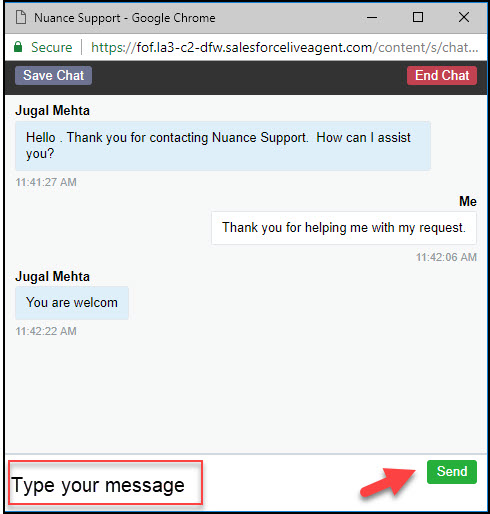
A text file of the Transcript is saved.
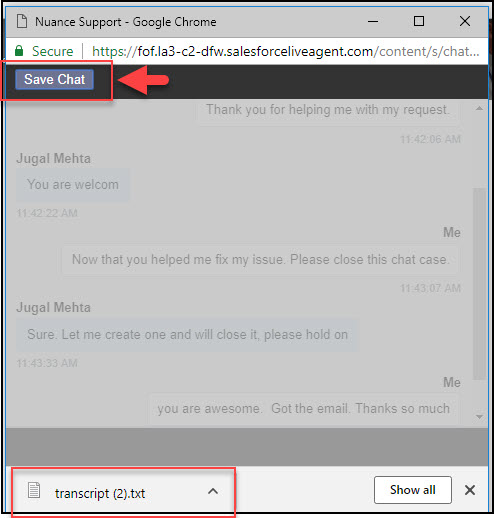
 An email will be mailed to you confirming your chat case.
An email will be mailed to you confirming your chat case.