

| Dragon Medical Network Edition |
|
Coming Attractions |
|
Enterprise Service Desk - New Options ACCESS/Install: Clinical End Users should call the VA Enterprise Service Desk and request the installation of Dragon Medical Network Edition (DMNE) to their workstation.
How to Delete a User's Account and Speech Profile A spreadsheet entitled Abandoned Accounts to Delete represents abandoned (no login or not logged in for more than 180 days) accounts in Nuance Management Console (NMC) that is sorted by Region, VISN, and login. This information will be provided to all DMNE Admins monthly for action. We recommend that the accounts be deleted, including deleting the profile unless there is a reason to retain the account profile (example: returning resident). Instructions for deleting accounts in the NMC:
back to top
We're Listening! As a speech recognition company serving our customers, Nuance places a premium on listening. Please use the resources below to contact us.
|
What's New with DMNE Version 2.6.x? The following new features are available in Dragon Medical Network Edition (DMNE), version 2.6.1:
"Top 10" iSupport Tickets Submitted The following resolution code data from Dragon Medical service requests provide a view into the "Top 10" issues reported by the Veterans Affairs.
back to top
CPRS Focus The jumping cursor problem was initially identified after CPRS V30B was installed. This is a compatibility issue with the Dragon software. The issue was solved by running the advertised program below: Start > Control Panel > Programs > Run Advertised Programs (32-bit) > "Dragon INI Fix for CPRS30b - " However, when CPRS 30C was installed, the jumping cursor occurred again. Here is the fix:
If needed, have local OIT reinstall the DMNE .ini modification (below) that resolves the jumping cursor issue in CPRS. By default, the executable is named CPRSChart.exe. [CPRSChart] App Support GUID={dd100104-6205-11cf-ae61-0000e8a28647} [CPRSChart\Enable Class Names] TRichEdit=4 However, if the executable has been renamed to say CPRS.exe, then this modification would need to be updated to: [CPRS] App Support GUID={dd100104-6205-11cf-ae61-0000e8a28647} [CPRS\Enable Class Names] TRichEdit=4
back to top
Link up with Information Fast! The following iSupport solutions (knowledge base articles) are recommended for the VA. iSupport users can add specific solutions to the Quick Links section on their iSupport Dashboard.
|
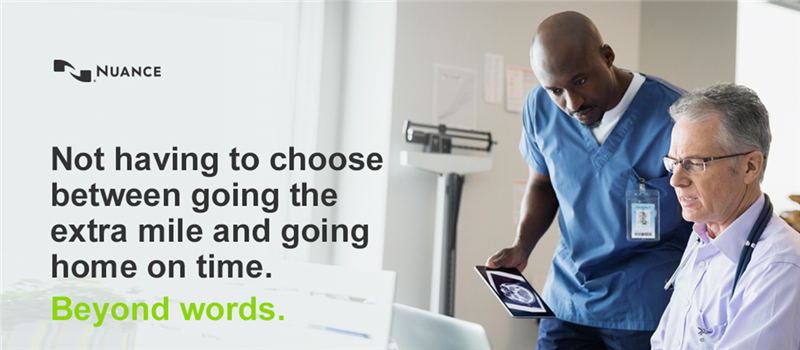
|
|
Thank you for partnering with Nuance! |
