Error Message/Details
Workaround
Message:
An error occurred processing the PACS request:
Invalid length for a Base-64
char array or string.
Notify your system administrator.
At any time in the workflow, the following message may display:
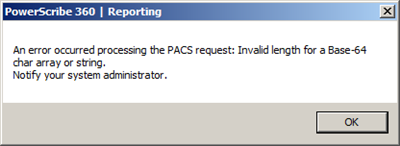
This occurs when a username and password passed to PS360 via PowerScribe360 XML PACS integration fails.
Credentials in PowerScribe360 XML integrations are passed encrypted. If there is a problem decrypting these values (for instance, if the username/passwords are passed over in clear text and NOT encrypted), this message displays.
To confirm the message, see the PowerScribeXML_DateStamp.log file.
To fix this issue, the PACS vendor needs to correct the data being passed over in the XML file.