Error Message/Details
Workaround
Message:
An error occurred trying to load speech files. Speech functionality will be
disabled:
The Speech Engine Returned the Following Error: 154
On login, the following message displays:
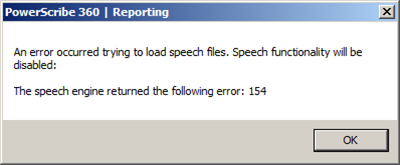
This indicates that the following line is missing from a file in the voice profile:
[Options]
SpeakerLanguageID=0 Details
If the version is 2.x and higher, add the line above to the Options.ini in the voice profile.
For example, add the bolded lines below:
[Options]
SpeakerLanguageID=0
[Server Overrides]
DoDataCollection=0
DwSpeechThreshold=50
UseBackupDictInWords=1
ComputeSpeed=70
WAVFileMax=100000
SaveWAVToDisk=1
If the version is 1.x, add the line above to the Options.ini in the voice profile.
For example:
[Options]
SpeakerLanguageID=0
Last Used Acoustics=18 0
DataCollector GUID=5508A7F9-7A3A-4011-BA62-38F9980D41ED
Last Used Topic=US English | Large | PS360 Radiology
Enroll Dialog Position=399,337,882,688
Use Recognition Mode Commands=0
Disable NLP Support=1
Enable IE Support=0
Enable Mouse Motion Mode=0
Max Reutter Replacement=99999
Synchronize Document On Phrase
Finish=1
Capture Rejected Audio=0
Note: ONLY ADD THE BOLD LINES. Do not copy and paste the entire example into the ini file.