Error Message/Details
Workaround
Message:
An error occurred trying to load speech files. Speech functionality will be
disabled:
COM returned an unexpected error code: Details are
DGNERR_ROAMING_SUCCESS_WARN_VOC_DELTA_FULL
In Versions 1.x and 2.x with Speech disabled, the following Client logon message may display:
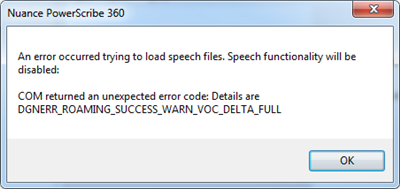
- Back up the speech profile for provider on the webserver.
- Login to the SUS server.
- From Start, select Programs > Dragon > Dragon SDK Client Tools > Vocdelta Merge Tool.
- Type in mergevocdelta.exe -username="\\ServerName\DragonUsers\Username" (replacing username with the ACTUAL username for the affected user).
- Once complete, have the user log back in and test.
NOTE: This error ALSO indicates that the user may not be running through ACO. Troubleshoot that independently.