Error Message/Details
Workaround
Message:
On the Client Admin, when attempting to generate a Client, the following message may display:
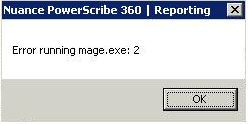
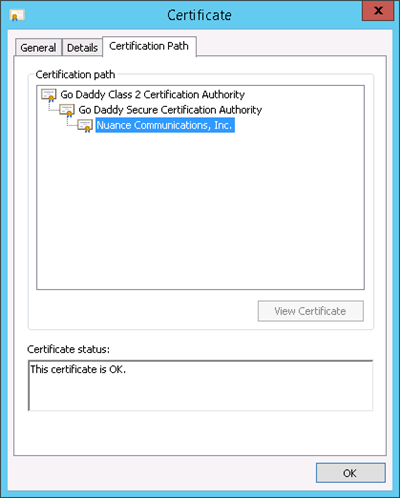
When the Client is published, a sign of the application files occurs to prove the application is valid. The Root Certificates on the server must be up to date so the chain of trust can be built.
If either of the two certs HIGHER in the chain are missing (NOT installed) or marked as untrusted, this error occurs.
To resolve, you can ask the Client to run the Windows Updates to update the Root Certs on the server. If that is not possible (or perhaps the server has no internet access, and connects to a WSUS for updates), you can download the following files:
3.5 and Lower
3.5.1 and Higher
To install the Intermediate Cert:
- Download the correct version of the Intermediate Cert file.
- Double-click the Intermediate Cert file, and click Install.
- Click Next and select Place all certificates in the following store.
- Click Browse, and select Intermediate Certification Authorities, and then click OK.
- Continue through prompts.
To install the Root Cert:
- Download the correct version of the Root Cert file.
- Double-click the Root Cert file, and click Install.
- Click Next and select Place all certificates in the following store.
- Click Browse, and select Trusted Root Certification Authorities, and then click OK.
- Continue through prompts.
If either store (Intermediate or Trusted Root Certification Authorities) is missing, then they are being controlled via group policy and either the customer needs to add them or provide access to allow those stores.