Error Message/Details
Workaround
Message:
Queue Empty
Occurring intermittently, when signing a report on the Client, the application may crash and the following message may display:
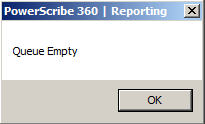
This issue is specific to .NET. For more information, see Microsoft .Net Framework SendKeys Class. This solution is valid on all releases of PowerScribe 360 Reporting.
Edit the Nuance.PowerScribe360.exe.config file and republish the Client.
- On the Web server, launch the Client Admin, noting the Publication Source Path.
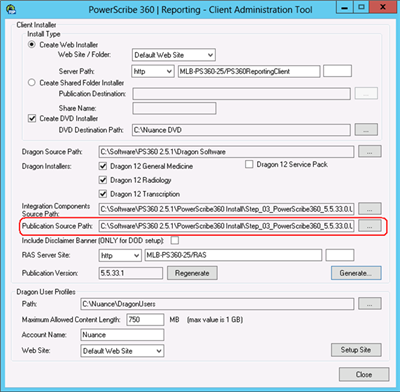
- Open this directory, and find the Application Files\Nuance.PowerScribe360_X_X_XX_X folder (if there are multiple, use the highest numbered).
- Find and open the Nuance.PowerScribe360.exe.config file.
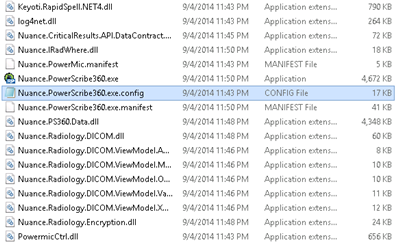
- Add the following to the bottom of the appSettings section:
<add key="SendKeys" value="SendInput"/>

- Save the changes in the Nuance.PowerScribe360.exe.config file and return to the Client Admin.
- Note the Publication Version.
- Click Generate.
- At the prompt, click Yes.
- Click Edit to confirm the RAS address.
- Click OK and OK again to begin republishing the Client.
- Once complete, click Regenerate so that the Publication version is one number higher than it was previously (IE, 5.5.33.1 to 5.5.33.2).
NOTE: Failure to increase the Publication version can cause issues launching the Client, and existing Clients will not be updated with the new settings.