Error Message/Details
Workaround
Message:
An error occurred initializing PACS. Please notify support.
An attempt was made to access a socket in a way forbidden by its access
permissions
When launching the Client, the following message displays:
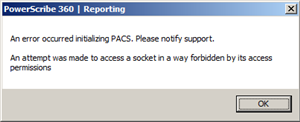
This issue is a misconfiguration of PACS and the IRadWhere remoting port in PS360 RadPortal, with both trying to use the same port. In RadPortal > Setup > Sites, find ANY Dynamic Imaging or Synapse PACS types configured with port 9090.
Once confirmed, select one of the following two options:
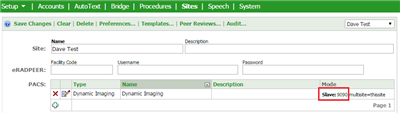
- Ask the Client if the PACS application can be configured to use a DIFFERENT PORT other than 9090. This is the preferable option, as option 2 can NEGATIVELY AFFECT OTHER PACS APPLICATIONS THE CLIENT MAY BE RUNNING
- If the Client cannot change the port (like for OLDER versions of GE Universal PACS Viewer), then change the Remoting Port in RadPortal > Setup > System > Configuration > PowerScribe360 Client:
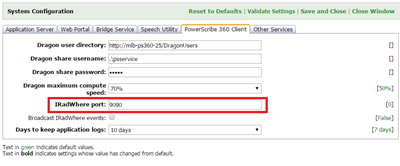
Note: Making this change will require you to ALSO make the change in Client Admin and then require clients to be reinstalled with the UPDATED settings.