Error Message/Details
Workaround
Message:
DragonNaturallySpeaking appears to be running in Windows
Compatibility Mode, which may result in errors. We recommend disabling
Compatibility Mode for the natspeak.exe program
During login, the following message displays:
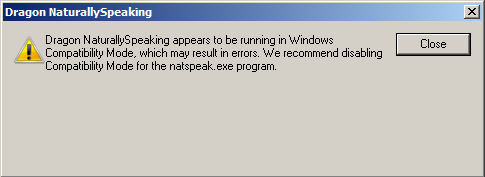
This is due to Windows Compatibility Mode being enabled for the process.
To address, you must look in two places in the registry:
[HKEY_LOCAL_MACHINE\SOFTWARE\Microsoft\Windows NT\CurrentVersion\AppCompatFlags\Layers]
[HKEY_CURRENT_USER\SOFTWARE\Microsoft\Windows NT\CurrentVersion\AppCompatFlags\Layers]
If you see something with the key for natspeak.exe:
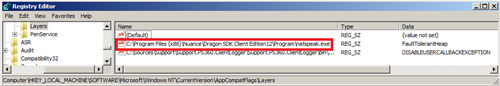
Export the registry keys, and delete the key reference to natspeak.exe