Error Message/Details
Workaround
Message:
An error occurred while loading Dragon components. Speech recognition will be
disabled.
A serious error occurred while starting NaturallySpeaking. Please try
reinstalling the product to correct this problem.
When logged in as the built it local workstation Administrator account (non-domain user), the following message displays:
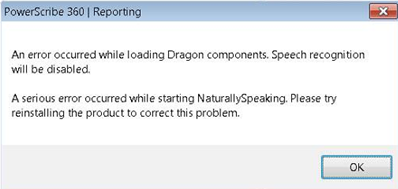
To confirm, you can review the Dragon log (pumping it through this web site in the log files section) OR you can try a different Windows user. There is a setting within the group policy that controls whether UAC is On or Off for these accounts, regardless on the UAC slider bar:
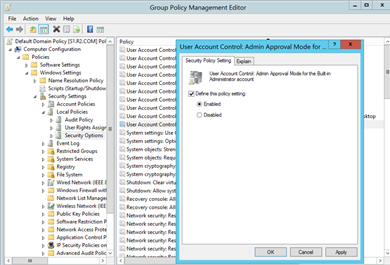
If this setting is set to disabled (which is the default), then Dragon cannot run while logged in as the user. This SHOULD BE ENABLED for to work properly.
To address, either have the Client update the group policy OR use a different account.