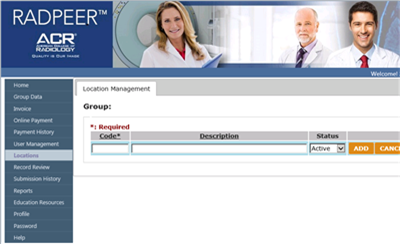Error Message/Details
Workaround
Message:
Failed to send 1 report.
Error: The site or location SITE1 is not valid!
When attempting to upload a peer review to ACR from RadPortal > Exams > Peer Reviews, the following message displays:
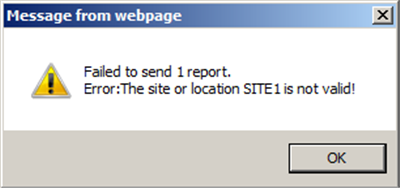
This is a configuration problem on the ACR side. When reports upload reports to ACR, the location value specified in the order data is sent.

If this location is NOT built on the ACR side, the error displays.
Note: The location values sent by PowerScribe 360 Reporting versions prior to 2.5.2 patch 1 contained 5 characters. In V2.5.2 Patch 1 and higher, it's limited to the first 24 characters of the site name (based on the ACR specification). If adding locations into ACR, limit the location name to the appropriate length based on the version.You can manually confirm the site does not exist by running the following SQL query:
- Run:
SELECT Name, eRADPEERFacilityCode, eRADPEERUserName, eRADPEERPassword from Site s (NOLOCK)
- Once run, go to https://radpeer.acr.org/ and enter the credentials for the correct site.
- Click on Locations:
- There MUST be a Code listed that correlates to the Site Location. If it is not there, it will need to be added by the Client.