Error Message/Details
Workaround
Message:
It appears that this computer has no audio recording devices installed. Speech will
therefore be disabled.
When an editor logs into the PowerScribe 360 Reporting Client, the following message displays:
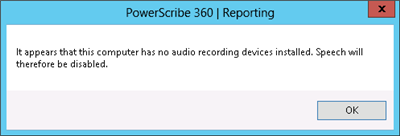
This is a Windows recording devices option.
- From the Control Panel, select Sound and then Recording.
- Ensure you have an available enabled device.
- If nothing is available, right-click and ensure the Show Disabled Devices and Show Disconnected Devices are checked.

- Right-click the device (usually Stereo Mix) and click Enable.
ALL Windows workstations should have at least the Stereo Mix option.
If both options are checked, but no devices are available (and you're not connected via RPD), then the sound card drivers need to be updated on the workstation.