Error Message/Details
Workaround
Message:
Unhandled Error (InvalidOperationException)
When attempting to run a report from RadPortal > Logs > Reports, the following message displays:
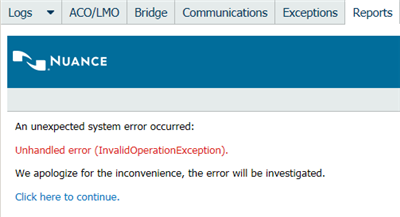
This issue is FIPS enabled on the server. FIPS is ONLY SUPPORTED on 3.5 and HIGHER. Nuance does not have a preference to turn this On or Off. If it must be On:
- In a text editor such as Notepad, open the Report Manager Web.config file which is located in the default path:
X:\Program Files\Microsoft SQL Server\MSRS<Version>.<Instance>\Reporting Services\ReportManager. - In the Web.config file, locate the <system.web> section.
- Add the following <machineKey> section to the <system.web> section:
<machineKey validationKey="AutoGenerate,IsolateApps" decryptionKey="AutoGenerate,IsolateApps" validation="3DES" decryption="3DES"/>
- Save the Web.config file.