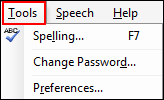
The following table describes the function of the items in the AutoText Editor window's Tools menu.
|
NOTE: In nearly all cases, the tool bar has an identical function if you prefer to use it. |
|
NOTE: A hidden (grayed out) item indicates that the feature is not available for the current report or user. |
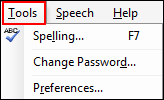
|
Menu Item |
Description |
|
Spelling |
Runs the spell check feature.
|
|
Change Password |
Opens the Change Password dialog box |
|
Preferences |
Opens the Preferences dialog box |