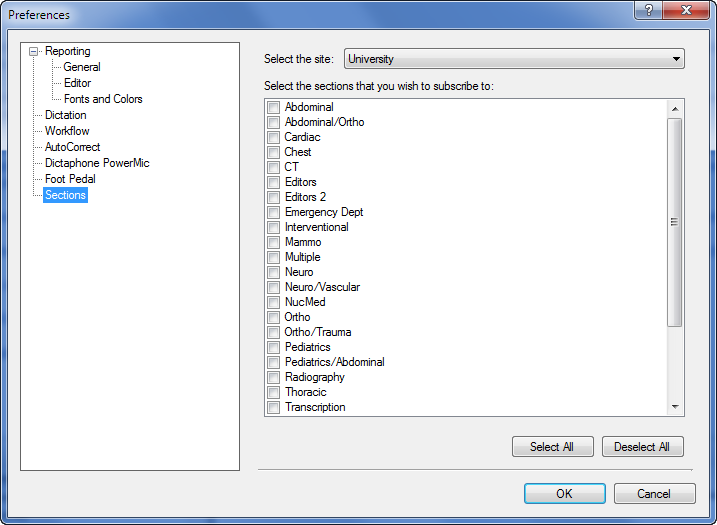
A section is a set of worklists defined for each site. Most sites have defined several sections. Sections play an important role in many areas of your PowerScribe 360 | Reporting system. For example, you can associate a particular section with a user account and also with one or more worklists in order to control the work a user receives.
The Sections preference allows you to select sections to which you have been assigned. Choosing a section ensures that only worklists that match the selected section are displayed.
Click Tools > Preferences (if you are not already there) and select Sections. The illustration below is an example of a typical sections list.
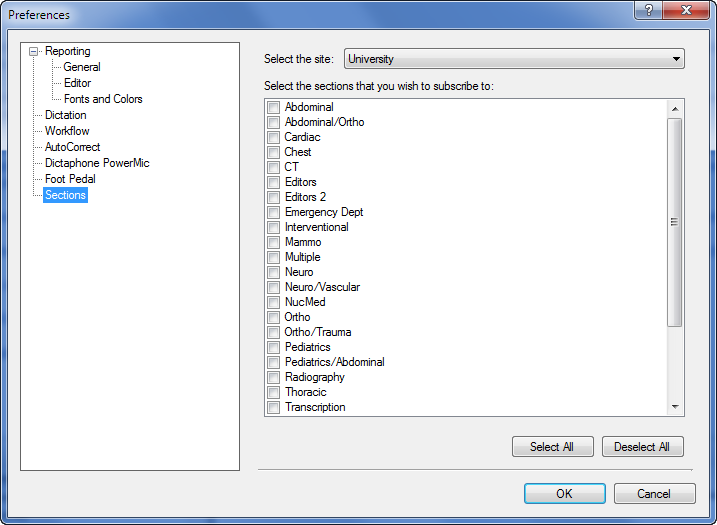
1. If you are assigned to multiple sites, select a site from the drop-down menu.
2. Select the sections to which you want to subscribe.
3. Click OK.