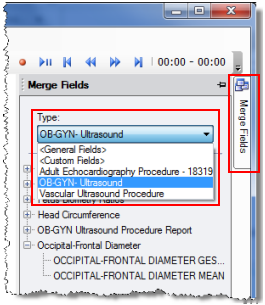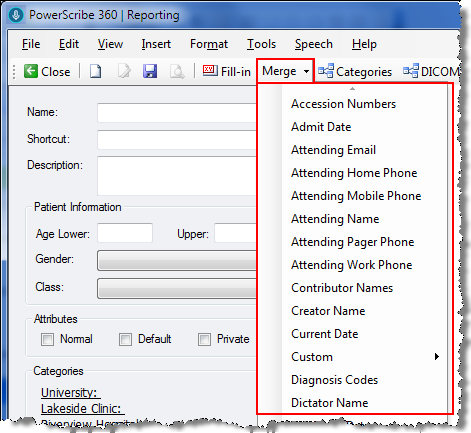
A merge field allows you to merge information from the database directly into your AutoText. The fields themselves are self-explanatory; for example, Patient Name corresponds to the patient name on the order.
If the data does not exist in the database, the field appears in the Fields pane, and is treated like a blank text field.
To place a merge field in your AutoText:
1. Place your cursor at the location in your AutoText in which you want the merge field to appear.
2. Click the Merge drop-down list.
3. Click the merge field you want to insert.
4. Repeat for any other merge fields you want to add.
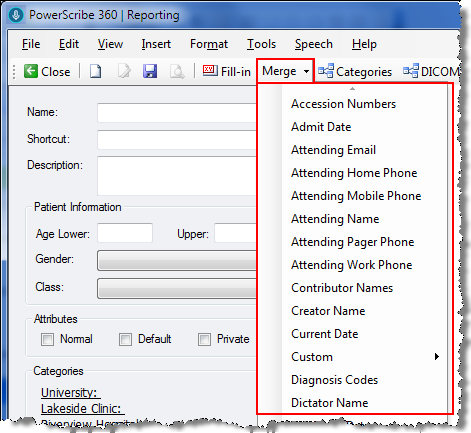
For easy access to your merge fields:
Hover your mouse cursor over the Merge Fields tab on the right to view the list. You can pin this list to keep it open while you are in AutoText Editor.