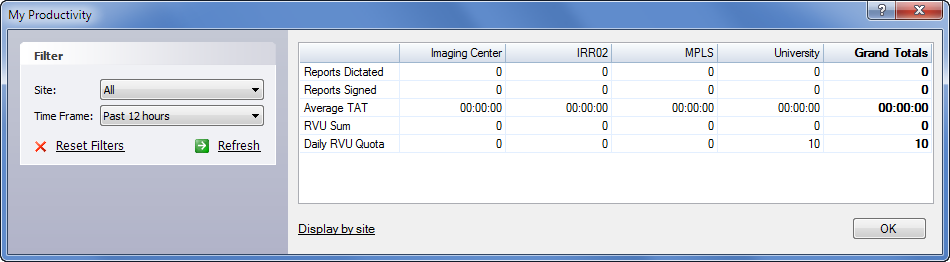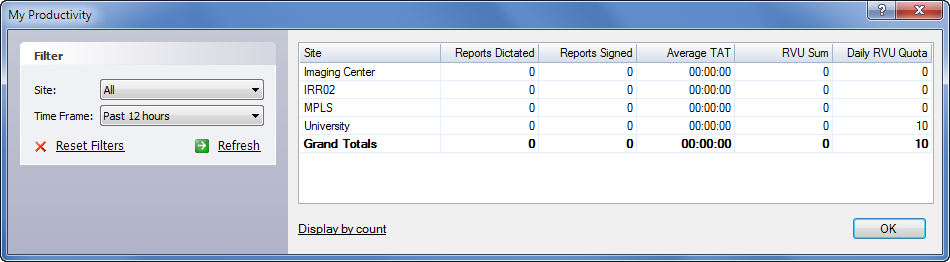
The Productivity Dashboard provides you with information about your orders/reports to help you manage and evaluate your workload.
Use any of the following methods to access the My Productivity dashboard:
Use the "My Productivity" voice command
Click View > My Productivity
Click the My Productivity link in the Dashboards section of the Explorer window (located below your Browse filters).
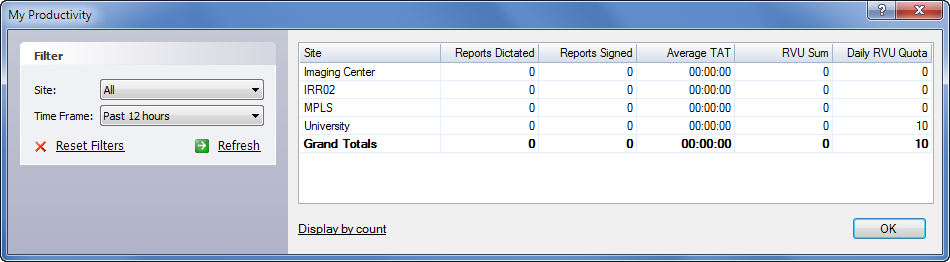
Filter your information by site or time frame. The results area shows the following fields:
Site: Name of site (only displayed if you have access to more than one site)
Reports Dictated: Number of reports dictated during the selected time frame
Reports Signed: Number of reports signed during the selected time frame
Average TAT: Time shown in days, hours, and minutes
RVU Sum: Relative value unit summation (for information on RVUs, see Editing Procedure Codes, beginning on page 21 of this document)
Daily RVU Quota: Daily quota of RVUs
Click the Display by count link to show the information for each site in a column instead of a row. The link changes to Display by site, which you can click to return to the original format.