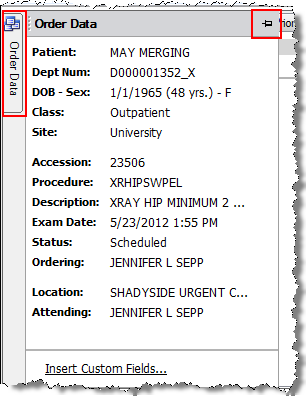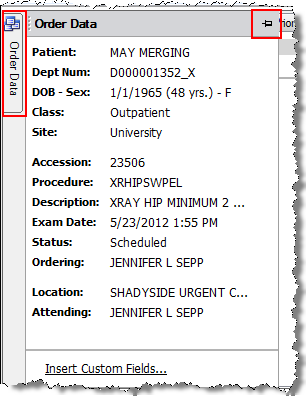
In the Explorer window, the Order Data tab displays information about the order, including patient information (age, site, and so on), exam details, and providers. You can show or hide this information by clicking the Order Data vertical tab on the left side of this section and the stick pin icon on the right side.
The Order Data tab also appears in the Report Editor window. It is located on the right side and can also be pinned open using the stick pin. In addition, from this location, you can copy the content from any of the fields by right-clicking and selecting Copy. You can then paste the information into the body of your report, or any other document.
|
NOTE: To keep the Order Data from automatically hiding itself, click the push-pin one time. If you want to hide the Order Data, click the push-pin again. |