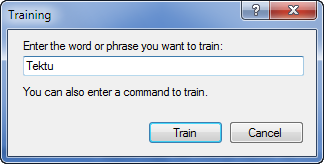
The Train Phrase dialog boxes help the system learn how you pronounce a particular word or phrase.
To use Train Phrase:
1. Select Speech > Train Phrase from the menu bar. The Training dialog box opens.
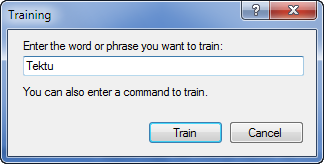
2. Type the word or phrase you want to train, and click Train. The Train Words dialog box opens.
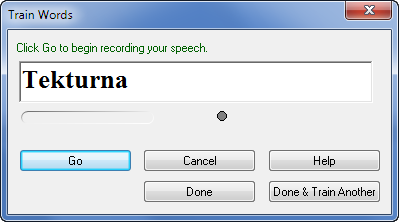
3. Click Go to begin recording, and then say the word or phrase you want to train.
4. When finished, click Done to save your work and exit.