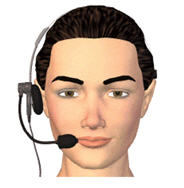Microphone jacks are located on your computer, sound card, or monitor. Consult your computer documentation if you need help locating your microphone jack.
USB microphones do not connect to a sound card. If you have a USB microphone, plug it into one of your computerís USB ports. (See illustration below.)

To position your handheld microphone correctly for optimal speech recognition:
1. Hold the microphone in a comfortable position. Be sure not to hold it in an awkward, tiring position.
2. Point the microphone head close to and directly in front of your mouth.
3. Hold the microphone consistently every time you use it.
4. Do not use a microphone stand or holder because it will be harder to keep a consistent position and the stand could conduct noise.
5. Do not dictate into the side of the microphone.
To position your headset microphone correctly and consistently for optimal speech recognition:
1. Adjust the headset so that it fits comfortably on your head.
2. Move the microphone element to the side of your mouth to avoid noise from breathing (about a thumbís width from the side of your mouth).
3. Confirm that the front of the microphone points toward the side of your mouth. The front of the microphone might be indicated by a colored dot, or some other label.