|
eTIPS
 Did you know there are a few items a radiologist can include in the results message that will assist the Ordering Clinician to close the message bycompliance? Did you know there are a few items a radiologist can include in the results message that will assist the Ordering Clinician to close the message bycompliance?
The two most requested pieces of information Veriphy Customer Support is asked to provide are the patient's name with spelling and the patient's date of birth. Depending on how your facility is set up, this information might be included in the message. If the informationis not included, consider having the radiologist spell the patient's last name as well as speaking it, especially if the name is unusual or has an uncommon spelling. If the office staff can't determine if the patient is theirs, the Ordering Clinician may refuse to close the message.
If the radiologist is dictating on a patient with a common name, please keep in mind that often the doctor's office will have several patients with the same name. A date of birth will be helpful for the office to pull the correct chart.
Another helpful hint? Often facility coordinators have additional or up-to-date contact information to reach an Ordering Clinician if a message escalates. Please be sure to update the Ordering Clinician's profile so Veriphy Customer Support will have the latest information for contacting the doctor on the next message.
_______________back to top_______________
Did you know that when sending multiple OC profile additions or updates to Veriphy Customer Support that putting all the information in one email or one spreadsheet will speed up the process and improve accuracy?
When sending in multiple profile updates or additions to your facility's Ordering Clinician directory, the process is both quicker and more accurate if all the updates are included in one email, without multiple attachments. If sending a spreadsheet, be sure to include the Ordering Clinician's first and last name, office phone and fax numbers, and External ID if required by your facility, as well as any updates needed to be made.
_______________back to top_______________
Did you know that newer smart phones, with internet access, can be used to access Veriphy messages?
Instead of calling to retrieve a message, a smart phone can be used to access the result. The smart phone should have active SMS and/or e-mail capabilities. The only device types that have the link to play the message are: SMS with Link to Test Result and E-mail, so the ordering clinician's profile, should be updated accordingly. Once the alert is received, the doctor would simply click on the link displayed in the body of the message, and the installed media player will play the message. Once the message is accessed, the message is marked retrieved and closed.
Providers are not limited by their choice of smart phone. Newer smart phones, iPhones, Androids, and new tablet phones, that have internet access will work, as long as the phone can access the internet like a desktop or laptop computer. Older phones with limited internet access may not work. Blackberries with OS 4.6 and newer are fully compatible. Older Blackberries using the Blackberry Enterprise Server browser versions 4.5 or less will have to set their default browser to Internet Browser or WAP Browser for playback of audio messages to work. Please contact your Account Manager for details.
_______________back to top_______________
Did you know that setting up the Ordering Clinician's profile with the proper devices helps ensure the success of your Veriphy system?
Click the play button on the image below to see a demonstration on notification device types, result categories, and message events, plus tips and tricks on setting up Ordering Clinician profiles to ensure the alerts are received properly. For additional assistance, please contact Veriphy Support or your Account Manager who will be happy to assist you.
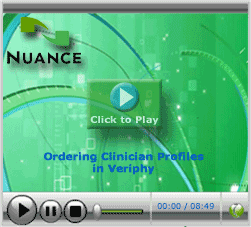
_______________back to top_______________ |