|
 eTIPS eTIPS
Did you know changes were made in PWS 5.0.1.5 x to address the “Small Word Insertion” issue introduced in earlier versions of PWS 5.x?
Changes were made in PWS 5.0.1.5.x to address the “Small Word Insertion” issue introduced in earlier versions of PWS 5.x. When this version was released, there was great potential that it would resolve a good number of insertions for providers who had this specific issue, but there was also a probability that it would not solve this issue for all providers, or possibly cause other providers, who have not experienced this issue, to start seeing it.
To help these providers, we implemented a “Noise Penalty” setting per user in the “Acoustic Model Adaptation” tab on the “Voice Statistics and Setting” dialog box found under the user properties. This setting is per user, so we would recommend only modifying this setting if the end user is reporting issues post update to 5.0.1.x.
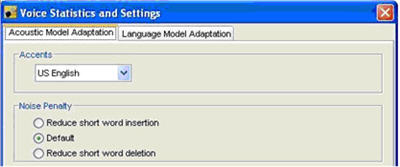
Reduce short word insertion: If a user is seeing many short words inserted in their reports, particularly at the start or end of recordings, setting this value should reduce this problem, but also keep in mind that setting it may also increase deletion of short words.
NOTE: a short word insertion is not the same as low recognition accuracy on short words, this setting should have little impact when short words are being replaced by other words
Reduce short word deletions: If a user’s short words are deleted, setting this value may reduce this problem. (This setting may also increase short word insertions, as above). In order for this setting to take effect, the user will need to logout of PowerScribe and back in again.
For more information, please login to iSupport and search for solution: 14294 Short Word Insertions. If you are not an iSupport subscriber, click iSupport Timesaver to learn more about iSupport.
_______________back to top_______________
Did you know how and when to train Punctuation?
PowerScribe supports the training of punctuation to further improve speech recognition accuracy. When a provider is struggling with speech recognition accuracy while dictating punctuation, the "Train Punctuation" feature can help.
Click the play button on the following eTIPS video to see a demonstration about how and when to train punctuation.

_______________back to top_______________
Did you know that newly added words from spell check are uploaded to the users profile on the server only when a provider logs off of PowerScribe correctly?
Words added through spell check during a provider's session are cached on the provider's workstation. The new words will work during the current session, and when the provider logs off PowerScribe, the newly added words are added to the provider's user profile on the server. If PowerScribe doesn’t close correctly on the provider's workstation, the words added during that session will not get updated to that user's profile on the server. The provider will be prompted to add them again the next time these words come up during spell check.
back to top
|