|
|
|
PowerScribe®
|
 |
|
JULY 2011, Volume 3, Number 7
|
|
|
Greetings!
Nuance is pleased to present you with this edition of eTIPS where you will find tips about:
eTIP 1:
How security settings on a PowerScribe Workstation, running Microsoft® Windows 7, can prevent PowerScribe v5 Client application from operating correctly.
eTIP 2:
Three different types of shortcuts and how they are imported and/or exported from PowerScribe.
eTIP 3:
How to fix an issue where the Telephony Service doesn't start resulting into a Microsoft Visual C++ runtime error?
Are you planning a RIS or PACs upgrade anytime soon? Please look at the Contacting Support section for important information on how to keep Nuance's Global Support team aware of changes to your system.
Support Notice: Nuance Healthcare does not guarantee support response for issues initiated via email. For immediate support please contact our Support Center via iSupport or by calling 1-800-833-7776.
Save the date for Conversations Healthcare 2012. Click here to navigate to an article providing more information.
|
|
 eTIPS eTIPS
Did you know there are Security Settings on a PowerScribe Workstation, running Microsoft® Windows 7, which will prevent the PowerScribe v5 Client Applications from Operating Correctly?
PowerScribe v5 client applications typically operate incorrectly when Microsoft Windows 7 security, on the PowerScribe Workstation, is too restrictive. User Account Control and file/directory settings, which are incorrectly configured, will prevent the PowerScribe v5 client applications from accessing the Program Files or Windows Directories it needs to operate efficiently.
To ensure Microsoft Windows 7 security is configured optimally for the PowerScribe v5 client applications to run efficiently, verify the following on the PowerScribe Workstations:
Make sure User Account Control (UAC) is off:
-
Open up Control Panel, and type UAC into the search box. You’ll see a link for Turn User Account Control (UAC) on or off.
-
On the next screen, uncheck the box for Use User Account Control (UAC), and then click the OK button.
Ensure the users have full control over the C:\ProgramData\Nuance folder:
-
Click the Windows Start button.
-
In the Search box, type c:\programdata and press Enter.
-
Right click on the Nuance folder and select Properties.
-
Click Security tab and then select the Edit button.
- Select the Users group and then check the Full Control check box.
For more information about setting up a PowerScribe Workstation running on Microsoft Windows 7, login to iSupport and search for solution 14422: "Client will not load with Windows 7 or Vista." If you are not an iSupport Subscriber, click iSupport Timesaver for more information.
_______________back to top_______________
Did you know there are different types of shortcuts which can be imported or exported from PowerScribe?
There are three types of shortcuts:
- Voice: predefined text is inserted into the report when a user says the trigger word PowerScribe (or Dictaphone) followed by the shortcut name.
- Text: Predefined text is inserted into the report when a user types the shortcut name.
- PowerNormal: Predefined text is inserted into the report when a user says the word "PowerScribe" (or "Dictaphone") followed by the word "Normal," or clicks the Normal button in the Dictation Client. The appropriate shortcut is inserted based on the procedure code(s) for the order.
Press the play button on the following eTIPS Video icon to view a demonstration explaining the three types of shortcuts and how to import/export them.

_______________back to top_______________
Did you know that you can quickly fix an issue where the Telephony Service doesn't start and produces a Microsoft Visual C++ runtime error?
The issue begins when a user can not restart the Hsg_TelServer.exe service. Instead of the service starting, the system prompts the user with a Microsoft Visual C++ runtime error.
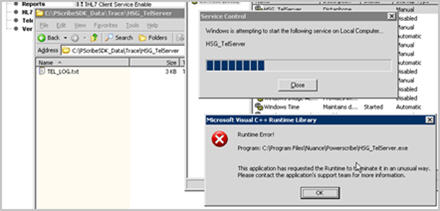
This issue is has occurred because the RIS Manager does not have an RIS description. It has been deleted.
To fix this issue, perform the following steps:
- Login to the PowerScribe Administrator.
- Select the System tab.
- Select the RIS Manager icon.
- Under the RIS Systems, highlight the RIS System Name, and click the Edit radio button.
- Enter the Name, HL& Facility ID, and the Description

- Click the OK button.
- Start the HSG_TelServer Service.
back to top
|
|
What's New
 For a complete listing of all updates for all released versions, login to iSupport and search for Solution #10365 What is the current version of PowerScribe and what is new/changed in the version? If you are not an iSupport subscriber, click iSupport Timesaver for information on how to get started with iSupport. For a complete listing of all updates for all released versions, login to iSupport and search for Solution #10365 What is the current version of PowerScribe and what is new/changed in the version? If you are not an iSupport subscriber, click iSupport Timesaver for information on how to get started with iSupport.
back to top
|
|
What's Fixed
 To view an expanded What's Fixed listing, by product version, please login to iSupport and search for Solution #13387 "Service Packs Patches and Fixes." If you are not an iSupport subscriber, click iSupport Timesaver for more information. To view an expanded What's Fixed listing, by product version, please login to iSupport and search for Solution #13387 "Service Packs Patches and Fixes." If you are not an iSupport subscriber, click iSupport Timesaver for more information.
If you are experiencing one or more of the issues described in the following What's Fixed listing, please submit a service request to Nuance Healthcare Solutions Global Support Services through iSupport or by calling (800) 833-7776.
PowerScribe 50161 has been released with the following PowerScribe Client, Admin, Homepage and Crystal Report fixes:
PowerScribe Client:
- Corrected an issue where the dictation client shortcut manager did not allow capitalizing a short name using the Rename feature.
- Corrected an issue where resizing columns on Orders/Report tab did not hold setting when using with API.
- Corrected an issue where text was not displayed completely in the Microphone tab.
Admin:
- Corrected an issue where shortcuts would not import into PWS 5.X.
Homepage:
- Correct an issue where it was possible to start up multiple instances of the tool from the homepage.
- Corrected an issue where links, on the homepage, did not work the second time after closing the web application, unless the user closed out
Internet Explorer with homepage and re-launched again.
Crystal Report:
- Corrected an issue where a user could not run Crystal Reports number 16 and 17.
- SumRadiologistDicttoSignTAT.rpt
- SumRadiologistOrderedtoSignTAT.rpt
- Corrected an issue where a report would upload in error in transcribe state.
back to top
|
|
 iSupport is a Proven Timesaver iSupport is a Proven Timesaver
iSupport is an Internet based support site where you can search our dynamic knowledge base for answers to your questions, access our library of operational manuals and quick reference guides, view the latest product enhancements, and submit online requests for service.
iSupport Knowledge Base Content Update:
A number of important knowledge base articles have been added or reissued with updated information to iSupport, as follows:
- PowerScribe System Specifications (reissued 6/24/11)
- What Microsoft Security Bulletins Impact Dictaphone Enterprise Speech System (DESS), PowerScribe 360, PowerScribe, and RadWhere Software? (reissued 6/24/11)
- PowerScribe Operator Manuals (reissued 6/22/11)
- Service Packs, Patches, and Fixes (reissued 6/20/11)
- What is the current version of PowerScribe Workstation software and what is new/changed in the version?
To see the details of any item on the above listing, simply log in to iSupport and search for the article number that precedes each item.
Getting Started with iSupport:
In order to use the full features of iSupport and/or to submit an online service request you need to be a registered iSupport member. Click Getting Started with iSupport - PowerScribe to see step-by-step instructions on how to register to become an iSupport member. You will also learn how to access and log into iSupport, configure your iSupport profile, search our knowledge base for solution, manuals and quick reference materials, and how to use iSupport to submit a request for service.
Optimize Your iSupport Profile
If you're already an iSupport subscriber, you may want to consider accessing the Getting Started with iSupport - PowerScribe link above and view the instructions. There is valuable information which will help you optimize your iSupport User Profile, thereby enabling you to submit a service request in minimal time. You will also learn how to enable additional time-saving features, requested by our customers, on the iSupport home page.
back to top
|
|
Conversations Healthcare 2012

Hold the date for Conversations Healthcare 2012!
Please join Nuance Healthcare for our user conference, Conversations Healthcare 2012, which will be held at the ARIA Resort & Casino in Las Vegas, Nevada, April 22 - 25, 2012.
The event is exclusively for the users of Nuance Healthcare products such as Dictaphone Enterprise Speech System (DESS), Dragon Medical, eScription, iChart, Nuance Transcription Services, PowerScribe, RadCube, RadPort, and Veriphy. We will continue to update you as information becomes available at www.conversations2012.com
back to top
|
|
 Contacting Support Contacting Support
PowerScribe customers who have an active maintenance contract with Nuance are serviced by a dedicated Healthcare Support team available 24x7x365.
Nuance Healthcare Technical Support
This organization can offer assistance via remote on-line connectivity to your systems. It's available toll-free at 800 833-7776 via our "Say Anything" menu. So Say, "PowerScribe Support" at the prompt.
Or save the call and access Nuance Healthcare's Support Center through our iSupport, Internet-based website at https://isupport.nuance.com. If you are not an iSupport subscriber click here to learn more about iSupport and how you may get started.
Click here to navigate to the Nuance Technical Support website for additional details on contacting Dictaphone Enterprise Speech Systems customer support.
______________________________
Are you planning an RIS or PACs upgrade anytime soon?
Please contact us by calling our Technical Support Center or by submitting a service request via iSupport so we may better assist you with upcoming changes to your system.
back to top
|
|
Nuance Welcomes Your Feedback
We are very much interested in your feedback regarding this eTIPS newsletter.
Click here to reply to this email with your comments or suggestions.
We would love to hear your ideas for future eTIPS newsletters. If you have an idea, suggestion or an article you would like included in our eTIPS newsletter, click here to email your idea to our eTIPS editor.
back to top
|
|
|
Thank you for taking time out of your busy workday to allow us this opportunity to keep you informed about Nuance Healthcare Solutions Global Support Services.
Sincerely,
Nuance Healthcare Solutions Global Support Services
Nuance Communications, Inc.
back to top
|
| |
|
|
| |