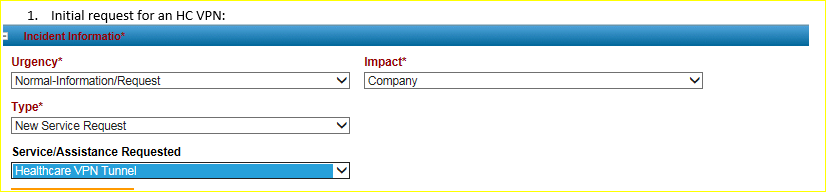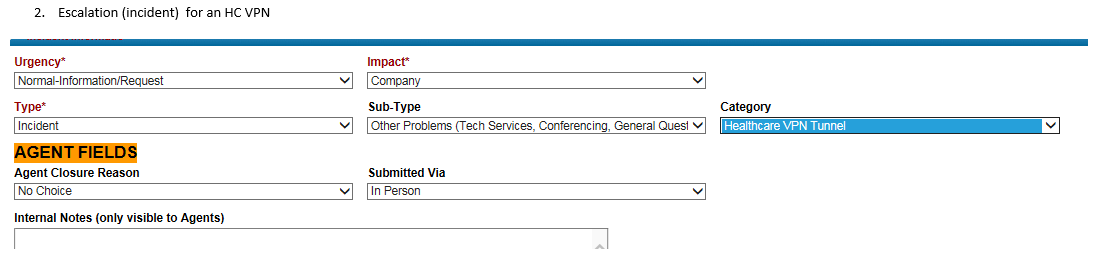Description Details
- Any employee, FSE, PM, SE, who identifies a need for a VPN tunnel or a change to an existing VPN tunnel should inform the appropriate RSM of the need.
Note: Employees should not set expectations with customer that establishing a VPN tunnel can be completed in the near future.
- The RSM assigns a Service POC.
- The Service POC will act as the liaison between Nuance and the customer to facilitate implementation of the VPN tunnel.
- The Service POC or PM will complete the Nuance Contact section of the VPN Tunnel Request form.
- The Service POC or PM will forward the partially completed VPN request form to the customer POC for completion of the Customer portion of the VPN Tunnel Request form.
- The Service POC is responsible for completing any required customer forms. This is not the responsibility of the Nuance IT contact.
- The Service POC may require assistance from IT, Legal, or Technical Services to adequately complete the forms.
- The Service POC is responsible for coordinating with other departments to successfully complete the necessary forms.
- The Service POC ensures that a foot print (https://servicedesk.nuance.com) ticket should be opened using the selections shown below. Be sure and CC the RSM.
- Include the customer name, account number, and customer contact information.
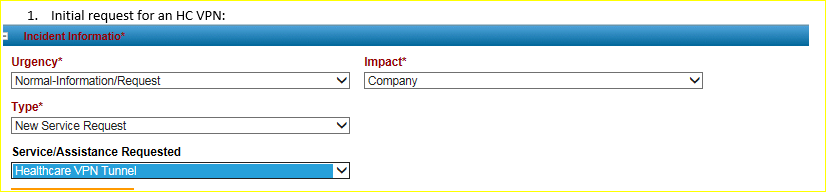
- Attach the VPN request form to the footprint ticket.
- Allow a minimum of 2-4 weeks for VPN tunnel process to complete
- It is the responsibility of the service POC to coordinate all communication between the customer and the Nuance IT contact.
- Conference bridges are available and are the most effective method. Contact RSM for bridge # if required.
- Service POC should ask customer for 3 available dates & times starting 24 hours out minimum. Once received FSE will update footprint ticket with these available dates and times.
- IT should respond within 24 hours.
- FSE will then schedule conference call.
- Upon successful implementation of the VPN tunnel, the Service POC, is responsible for the following.
- Test VPN Tunnel access to all Nuance platforms.
- Update CRM with appropriate IP, ID, and PSWD information to facilitate remote access.
Escalation
In case an escalation is deemed necessary, the following process should be used to escalate existing Footprint tickets:
- Service POC should contact the IT person assigned to the Footprint ticket. Also CC VPN@Nuance.com and CC RSM and provide the following information.
- In subject line of email state Escalation - Foot Print ticket #
- Provide brief details on escalation. Example-Footprint submitted 2 weeks ago, ticket has no activity. Go – live is 10 days from now.
- If no response in 24 hours RSM will contact IT manager for escalation.
- A new Footprint Ticket can be opened as an Escalation for critical cases.
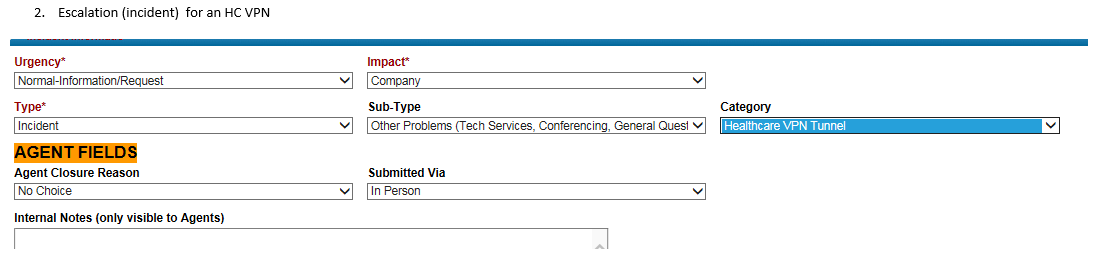
- RSM will then follow up with a phone call to IT managers.
- Lars Fisher – office 781-565-5433 cell 781-267-5489
- Vlad Vinnik – office 781-565-4497
Overall Process Flow
- VPN needs to be determined.
- FSE/PM send VPN form to customer.
- Customer returns VPN form to Nuance.
- FSE opens footprint ticket and attaches VPN form.
- 24 hours later IT person is assigned to footprint ticket (Monday – Friday).
- FSE asks customer for 3 available dates & times starting at least 24 hours out.
- Once customer responds, FSE adds to the foot print ticket & updates.
- IT responds within 24 hours.
- FSE schedules call.
- All parties attend & resolve VPN.
- Footprint is closed.