|
 eTIPS eTIPS
Did you know the complete release of Dragon Medical 360 | Network Edition, version 2.2 software, is now available?
 Dragon Medical 360 | Network Edition (DM360|NE) version 2.2 is now completely released (as of May 6, 2014) with the availability of the backend server components: Dragon Medical 360 | Network Edition (DM360|NE) version 2.2 is now completely released (as of May 6, 2014) with the availability of the backend server components:
- Nuance Management Server (NMS), version 4.2.24
- Profile Optimizer and Speech Node, version 4.2.0.2
- NMS Call Forwarder, 4.2.24
- Dragon SDK Client, version 12.51.200.072
- Nuance Management Console (NMC) Security Software certificate
Previously, on April 4, 2014, the DM360|NE version 2.2 client software (version 12.50.202.051) was released. This included the DM360|NE Full Client software, DM360|NE Client Patch Installer, vSync MiniTracker, vSync Restoration patch, Citrix Audio Patch, and Remote Desktop Client.
The DM360|NE 2.2 distribution has been specifically provided to 2.0 and 2.1 customers that have reported issues with delayed client logins regarding shared Auto-texts and Commands. The following summarizes new features and fixes for both the DM360|NE 2.2 client and server software releases.
DM360|NE 2.2 New Client Features and Issues Fixed
- Login optimization
- Make login faster by moving command sharing at login to a background process
- Delay download of auto text RTF/text body until we are sure we need it
- Trim auto text sent to NMS and added to MyCmds when possible
- Fix repeated attempts to share factory commands after initial login
- Enhance usage of local auto text data to reduce sharing delay
- Automatically clean up MyCmds commands duplicated in downloaded command sets to prevent repeat upload
- Address delay caused by sharing a large number of words from the DM360|NE client (Server-side word sharing optimization will be available in NMS 4.2)
- Edit Control Support
- TXText19
- Custom TERN16 for Allscripts
- TERN21
- Modify / trusted login to work with Command Sets
- Eliminate PHI from MiniDragon Level 9 logging; Level 9 still logs other useful information
- Correct Dictation Box auto-popup behavior in vSync for unsupported edit control
- Correct Dictation Box auto-popup behavior in vSync for supported edit control
- Correct word concatenation problem in vSync for supported edit control
- Support command-line shutdown while Dragon is still launching
- Support command-line logout while user is still getting loaded
- New option to disable automatic advance to the first field in a template
DM360|NE 2.2 Client Issues Fixed
- Jumping cursor in Cerner PowerChart while testing DM360|NE Client 2.1 / MiniTracker
- vSync timeouts where most of the utterances on the client are handled by global dictation
- DM360|NE 2.1 PowerMic Group Settings conflicting with user defined PowerMic Settings
- Clients take 2-5 minutes to open their profile on average on Wireless Network after upgrading from DM360|NE 1.0 to DM360|NE
- Slow load times opening a profile with DM360|NE 2.1
- DM360|NE 2.1 / 2.0 first login after profile conversion takes an unusually long time
- Long load time on profile after an upgrade from version 1.x to 2.1 where Command Sets are used
- DM360|NE 2.1 slow load times
DM360|NE 4.2 Server Improvements
Changes have been implemented to improve workflows when handling custom speech words:
- Additional logic will now tag all custom words as “batch” instead of “interactive”
- Words will be processed and applied to the profile vocabulary after user login as a BatchWordUpdate task run by the Profile Optimizer
- These BatchWordUpdate tasks will be scheduled to run on an hourly basis
DM360|NE 4.2 Server Issues Fixed
- Higher CPU usage on SQL server when managing words in NMC
- ACO failed with reason: Unexpected error – roaming.ver file is not compatible or corrupted
- DM360|NE 2.1 Import of Protected Commands causes Profile Optimizer server to crash
- Word sharing delay in DM360|NE 2.1
- DM360|NE 2.0 Group settings not copying to new group when you use the group copy option
Important: If upgrading from DM360|NE 2.0, please refer to the Recommendation section of iSupport solution #16348, "Interim DMNE clients crash during DMNE upgrade," for the proper upgrade path in order to avoid DM360|NE 2.0 clients from crashing.
For DM360|NE 2.2 software download, and for detailed information from the DM360|NE 2.2 release notes including supported upgrade paths, log in to iSupport and search for solution #14274, "Dragon Medical 360 | Network Edition or Enterprise Edition What's New and Can I Download the Current Version?" If you are not an iSupport subscriber, click iSupport Timesaver for information about how you may become a member.
_______________back to top_______________
Did you know you could purge identical custom commands from the Dragon Medical 360 | Network Edition Client Command Browser?
The Commands Sets feature was introduced in version 2.1 of the Dragon Medical 360 | Network Edition product. This feature allows the bulk addition of custom commands through the Nuance Management Console (NMC). Under certain scenarios, duplicate commands can be propagated to the client. If a command is duplicated and resides on the Dragon Client, in both the Command Sets container as well as the My Commands container, you can detect and delete these duplicate commands using a purge feature from within the client command browser. This feature is a menu option in the command browser called Purge Identical MyCommands.
Click the play button on the following eTIPS video image for a demonstration on how to use the Purge Identical MyCommands feature.
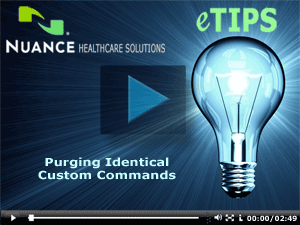
Note: To access this feature, there must be one or more command sets loaded with the user profile; otherwise, the Purge Identical MyCommands menu item is inactive or greyed out.
_______________back to top_______________
Did you know that an automated utility to cleanup non-essential data from user profiles is available for the Dragon Medical 360 | Network Edition product?
A new utility is now available (New_CleanupUtil.zip) to assist in the automated file cleanup of user profiles for the Dragon Medical 360 | Network Edition (DM360|NE) product.
Based on continual synchronization and optimization of user profiles, some non-essential data can be accumulated over time within the user profile folder structures. Non-essential data can accumulate in the following folders:
- last_known_good folders
When DM360|NE optimization detects a corrupted profile, the profile is restored from this folder.
- #deletedProfiles folder
Optimization data can be duplicated under this folder structure. Profile contents were previously not deleted. However, beginning in DM360|NE version 2.2, content is no longer stored in this folder.
- BAD folders
This folder stores corrupted profiles detected during DM360|NE optimization. This data can remain unnecessarily.
- Session sub-folders
These sub-folders are created within the user profile active [dictation source] container folder. DRA files are stored here for optimization. These folders may not be purged after optimization.
- POTempProfiles folder
When DM360|NE optimization runs a task; it first copies the master profile to the temporary folder (POTempProfiles) and works exclusively on that copy, and never on the master profile. After completion and the newly optimized profile is copied back successfully to the master location, this temporary folder and all of its contents should be deleted. Under undetermined circumstances, this may not occur.
readme.txt Contents
Please see the cleanup tool’s readme file for instructions on usage. The content is also provided below.
The CleanupUtil.exe can process up to three (3) parameters.
CleanupUtil.exe [-s][-a] "root folder" "additional folder"
- Optional flags [-sa]
-s specifies silent mode. User will not be prompted to verify folder deletion.
-a specifies an additional folder\profile to remove, or a wildcard string (i.e. "*.old" or "*.temp").
- Root folder
Under this root folder all profiles in the root\POTempProfiles and root\#deletedProfiles will be removed. Also, any profiles in the root folder that contain BAD folders will be removed. (i.e..\\root_folder\profile1\BAD). This only removes BAD folders in the base folder of each profile.
- Additional folder
Specifies an additional folder\profile to remove, or a wildcard string (i.e. "*.old" or "*.temp").
Here are some examples:
- CleanupUtil.exe "\\server\root"
All profiles in \\server\root\POTempProfiles and \\server\root\#deletedProfiles will be removed. User will be prompted to confirm removing of folder contents. Also, all BAD folders in Profiles of \\server\root\ will be removed (\\server\root\Profile1\BAD, \\server\root\Profile2\BAD, \\server\root\Profile...\BAD). User will be prompted to confirm removal of BAD folders.
- CleanupUtil.exe -s "\\server\root"
Same as above except, user will not be prompted for confirmation before removing folder contents.
- CleanupUtil.exe -sa "\\server\root" "myuser"
Same as above except, profile "\\server\root\myuser" will also be removed. User will not be prompted for confirmation for any deletions.
- CleanupUtil.exe -sa "\\server\root" "*.temp"
Same as above except, all profiles ending with ".temp" will also be removed. User will not be prompted for confirmation for any deletions.
NOTE: Using the config.xml file that accompanies the CleanupUtil.exe file, folder names can be specified if different from the default.
<?xml version="1.0" encoding="utf-8"?>
<config>
<Bad>BAD</Bad>
<Temp>POTempProfiles</Temp>
<Deleted>#DeletedProfiles</Deleted>
</config>
For the cleanup utility and for the most recent information on this topic, log in to iSupport and search for solution #16396, "DM360|NE automated utility to cleanup non-essential data from user profiles." If you are not an iSupport subscriber, click iSupport Timesaver for information about how you may become a member.
back to top
|