|
This Month's eTips
Top
VIDEO: Dragon Medical One "Optimize for rapid navigation" Feature Addresses Jumping Cursor Issues
Dragon Medical One provides flexibility for users to control how and where their cursor focuses insertion for speech recognition. One such feature "Optimize for rapid navigation" decides if speech recognition should be inserted at the current cursor position when the cursor position is changed manually during recording. This feature addresses jumping cursor symptoms during two scenarios:
- When providers change cursor position frequently and rapidly as part of their workflow.
- When background noise accidentally starts an utterance (note: an utterance is a normal segment of recognized text ended by a pause).
The insertion position of text is determined at the beginning of an utterance. The text is inserted at the cursor position that was active when the background noise initiated the utterance.
 |
Note: Enabling this feature will start a new utterance each time the cursor is moved. |
Click VIDEO here for a demonstration of the differences when this feature is enabled and disabled for both of the aforementioned scenarios.
Configure the "Optimize for rapid navigation" Feature
To configure this feature, access the General User Options from the DragonBar:

Click  and select Options from the Options menu. Click General for access to this setting. and select Options from the Options menu. Click General for access to this setting.
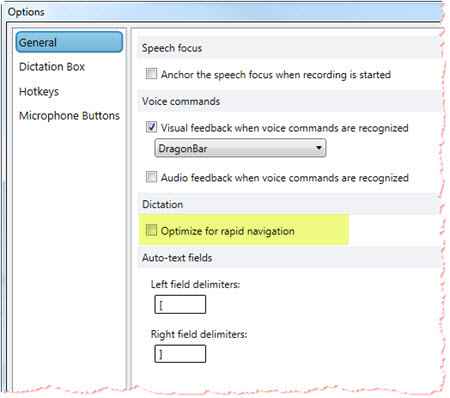
As an alternative, Dragon Medical One provides configuration of the default settings that the user logs on with through the SoD.exe.config file. All settings located in the DragonBar's Options dialog box can be set in the configuration file. Specific settings can also be locked to prevent changes from the client user interface.
The "Optimize for rapid navigation" feature uses the General.OptimizeForRapidNavigation setting identifier within the SoD.exe.config file. To learn more, review the Dragon Medical One 4.0 Installation and Administration Guide, beginning on page 11.
Users can also access the end user help resources by saying "launch help" or by clicking Help on the DragonBar menu.
Top
VIDEO: Anchoring Speech Focus in Dragon Medical One
The topic of anchoring speech focus in Dragon Medical One was covered in detail in last month's August eTips Newsletter.
This month we want to present a new video that was not available last month:
Click Video here for a demonstration of how to anchor the speech focus.
Otherwise, the details from last month's newsletter are included below for your convenience:
To learn more and to keep current with any changes to this topic, users can access the end user help resources by saying "launch help" or by clicking Help on the DragonBar menu.
Top
NEW! Nuance Healthcare Community User Interface
Nuance has incorporated customer feedback and leveraged the industry standard features to improve the Nuance Healthcare Community (aka Nuance Healthcare Support Platform).
Nuance launched the updated Nuance Healthcare Community user interface (UI) on September 13, 2018.
To log in or to register, you can click here.
We would like to point out the updates in the screen capture below made to the NEW Nuance Healthcare Community UI:
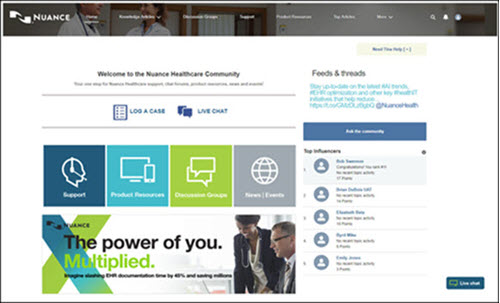
At the top, the frequently used items have been placed in a Navigation menu and available on all the pages.

The Navigation menu includes the following:
- Home returns you to the Community login page.
- Knowledge Articles replaced the Topics list selection but all the Nuance solution remained the same.
- Discussion Groups replaced the Groups list area. The same groups that existed prior to the update of the UI still exist.
- Support replaced the Contact Support area and takes you to the new cases area where you can see the cases, log a case, or use live chat to speak with a technical support representative.
- More provides access to Product Resources (software downloads), Top Articles, and Nuance News and Events.
- Search icon dynamically expands when clicked to let you enter the search criteria.
- Notification icon has remained the same (no change).
- User Account icon has remained the same (no change).
 The new Technical Support area lets you log a LOG A CASE or see your existing cases. You can also speak to a representative through LIVE CHAT. The new Technical Support area lets you log a LOG A CASE or see your existing cases. You can also speak to a representative through LIVE CHAT.

 The new Support
channels area provides quick and easy access to: The new Support
channels area provides quick and easy access to:
- Support
- Product Resources
- Discussion Groups
- News | Events

 Live chat access is now available on the lower right-hand side of every Nuance Healthcare Community page. Live chat access is now available on the lower right-hand side of every Nuance Healthcare Community page.
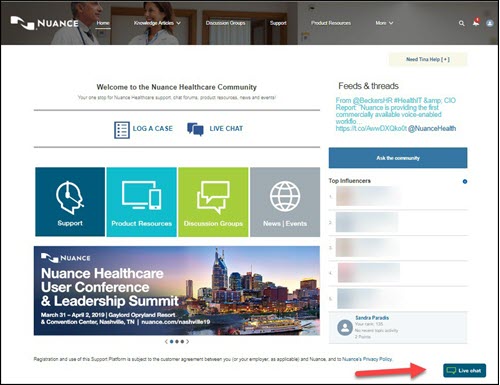
 The Top Influencers area has been added and shows the most active Community
members. These Top Influencers may be valuable resources for answers to your
questions. The Top Influencers area has been added and shows the most active Community
members. These Top Influencers may be valuable resources for answers to your
questions.

 The Feeds and Threads
/ Informational Highlights areas provide the latest active discussions in the Nuance Healthcare Community from your peers, and the latest Nuance promotions, special events, and current Nuance news, respectively. The Feeds and Threads
/ Informational Highlights areas provide the latest active discussions in the Nuance Healthcare Community from your peers, and the latest Nuance promotions, special events, and current Nuance news, respectively.
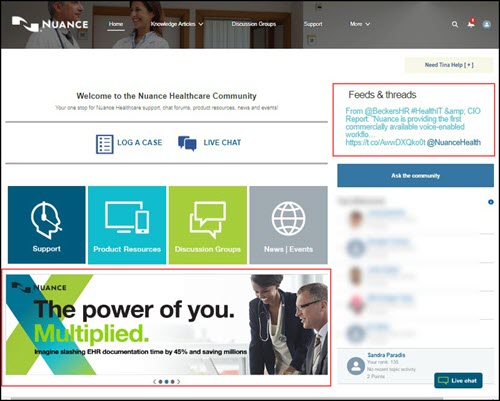
 The More area provides access to the following: The More area provides access to the following:
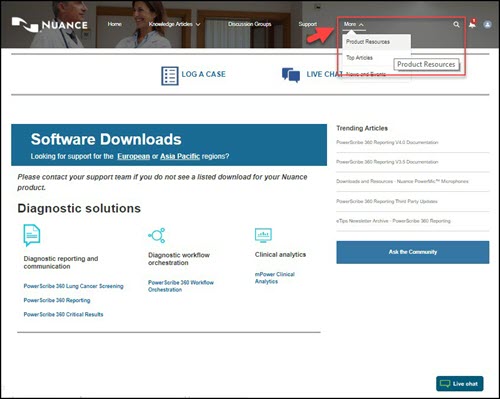
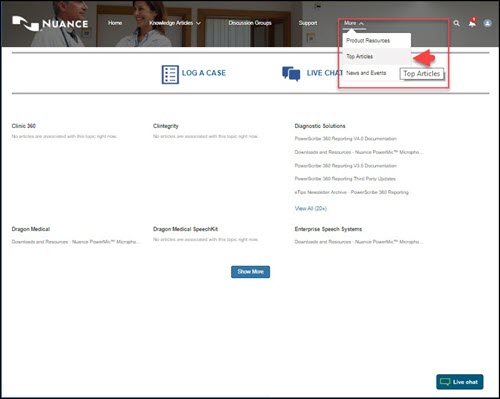
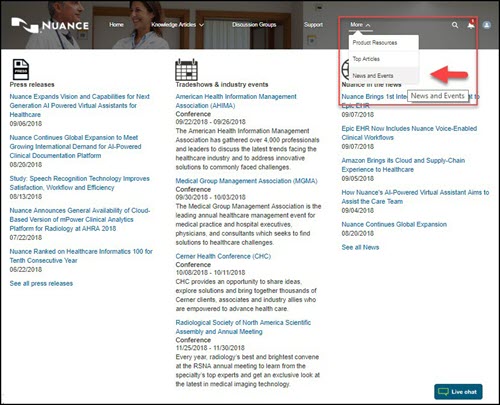
Additional knowledge articles of interest about the Nuance Healthcare Community include:
To learn more and to keep current with any changes to this topic, review this information within Article 6495 - Nuance Healthcare Community Navigation.
This content was made possible by Sandra Paradis.
Top
Dragon Medical Support Policy for Epic EMR
Article 3268 - Dragon Medical support policy for EHRs begins our topic by outlining the general Dragon Medical support policies for all EHRs and their vendors. Be informed about:
- Dragon Medical products and entitlements
- Full Text Control
- Edit Controls and Windows Classes
- Basic Dictation Mode
- Dragon Medical Dictation Box
- Nuance's EHR Integration & Alliances
Epic Hyperspace
Specific to the Epic EMR, the most recent Epic Hyperspace EMR releases are listed below along with each of their support positions with Dragon Medical Network Edition (DMNE) and Dragon Medical One (DMO) products. The versions are listed as stated and higher through current released versions today:
| Epic Hyperspace |
DMNE |
DMO |
2018
(EpicTer84Class) |
version 2.7 |
version 3.5 SR2 |
2017
(EpicTer83Class) |
version 2.6 |
version 3.5 SR2 |
2016
(EpicTer83Class) |
version 2.5.2 HF1 |
version 3.5 SR2 |
To learn more and to keep current with any changes to this topic, review the following information by product:
|