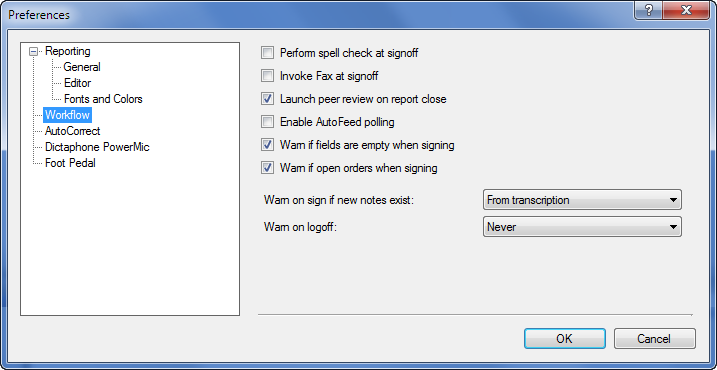
Click Tools > Preferences (if you are not already there) and select Workflow.
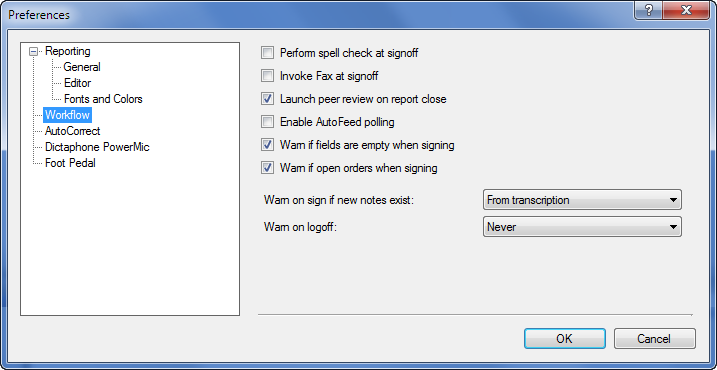
Use the following information to help modify your preferences in the Workflow section.
Perform spell check at signoff: Automatically spell checks a report when you sign or approve it. If the system finds errors, it prompts you to correct them.
Invoke FAX at signoff: Automatically opens the Fax dialog box when you sign or approve a report. Allows you to select the person(s) to whom the report is faxed.
Launch peer review on report close: Allows you to wait until you've completed your current report before presenting a peer review for you to perform.
NOTE: Peer Review is a purchasable feature. Contact your Nuance sales representative for more information. |
Enable AutoFeed polling: If selected, turns on the automatic polling feature for AutoFeed. The polling interval is determined by your system administrator.
Warn if fields are empty when signing: Warns you when signing or approving a report if the report contains empty fill-in or merge fields.
Warn if open orders when signing: Controls whether the system warns radiologists signing (or residents approving) a report when there are unreported orders for the patient that are not filtered by the Open orders property match and Open orders maximum age preferences (located on the Reporting > General tab). The radiologist or resident might want to add one or more of the open orders to the report before signing or approving it. Note that the warning applies only to the open orders that are displayed when the report is first opened.
Warn on sign if new notes exist: Controls whether the user is alerted during the signing or approval process if new notes have been added since the last time she opened the report.
Never: New notes do not trigger a warning.
From Transcription: Notes are shown only when added by the transcriptionist.
Always: Any new notes trigger a warning, including those from other radiologists, or notes the system automatically adds on certain actions, such as when an order is assigned to a radiologist.
Warn on logoff: Select to remind you that there are still reports in your Signing queue and Drafts lists in your My Reports section of the Explorer window. Choices are Never, Always, or If queue not empty. (This item replaces the Warn on application exit preference found in earlier versions of PowerScribe 360 | Reporting.)