|
 eTIPS eTIPS
Did you know you can troubleshoot vSync functionality within a Dragon Medical Enterprise Network Edition installation?
INTENDED AUDIENCE: Enterprise Edition Administrators
LEVEL: INTERMEDIATE
vSync is the name of the system within Dragon Medical Enterprise Network Edition that provides “Full Text Control” to non-standard window. Full Text Control provides the ability to: Select text by voice and display the Correction menu, select from a list of alternative spellings and words, bring up the Spell dialog box, play the selection back, capitalize it, unselect it, or open the Corrections Options. Alternatively, you can ignore the Correction menu and dictate something new to overwrite the selection with new text.
When working with Full Text Control the Select and Say indicator light is GREEN.
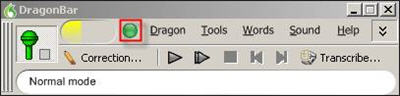
When Full Text Control is not available the Select and Say indicator light is GRAY.

When the vSync environment stops working, issues will be noticed by the user community related to the ability to respond to correction commands and inconsistencies in capitalization and formatting may be noticed as well.
To determine if vSync is working:
- Login to iSupport and search for solution: 14341 "Identify if vSync is working from Dragon log."
- Use solution 14341 as a guide to review the dragon log.
- If entries include instances of “Make Changes” that would indicate a vSync session.
- Instances of “Global dictation” and “Transparent Windows Client” indicate we do not have a vSync session.
Understand why vSync isn’t working for this session
- Is vSync enabled in the NMC within the Dragon settings of the site details?
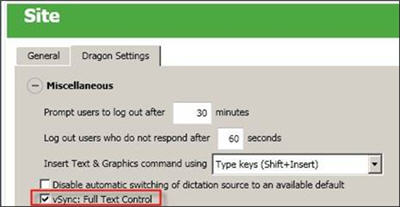
- Has the minitracker.exe been installed on the Citrix servers that host the dictation application? Minitracker is the dragon component that listens to for Dragon Clients connecting to the Citrix Server and opens an enhanced virtual audio session within the Citrix session.
-
Has the REG key been added to improve performance on the citrix servers?
To prevent Minidragon.exe and minidragonwatcher.exe from starting and stopping over and over when it cannot detect the vddgncompatibility.exe is installed on a client workstation. “EHRForceLogoff (REG_DWORD) and set to 1 under Regedit HKEY_LOCAL_MACHINE_Software\Nuance.
- Have the followed the required order of install been completed on the workstations in accordance with the DMENE 10 1 Dragon in a Citrix Environment Administrator Guide.pdf (available in iSupport by searching for solution: 14111 "Dragon Medical Enterprise Network Edition User's Guides")
- Citrix ICA Client or Citrix receiver.
- Then Dragon NE Client
- If the order was not followed correctly or the Citrix client has been updated the vddgncompatibility.dll will have been overwritten at the Citrix directory either "C:\Program Files (x86)\Citrix\ICA Client\" or "C:\Program Files\Citrix\ICA Client\ depending upon the OS installed.

- Resolving this means either going back through the install process or using the new vSync patch available in iSupport by searching for solution 14274: "What's new in Dragon Medical Software and can I Download the Current Version?" The version of the patch to be used depends upon the Hotfix level they currently have deployed in their environment.
- Following these procedures will help you identify and resolve critical issues regarding your Network Edition deployment.
_______________back to top_______________
Did you know that you can change the way PRN is displayed within Dragon Network Edition?
INTENDED AUDIENCE: Network Edition Administrators
LEVEL: BEGINNER
PRN is a common abbreviation for when needed. When using the Network Edition, the phrase PRN is automatically expanded to “when needed”.
Click the play button on the following eTIPS Video icon to view a demonstration about how to change the way PRN is displayed in Dragon Medical Network Edition.

If you would like to modify this default behavior and not expand PRN, follow the steps outlined below:
- Login to NMC and click User Accounts from the ribbon.
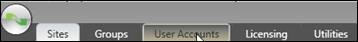
- Click the Search User Accounts button.
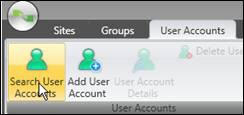
- Enter the desired account information and click the Search button.
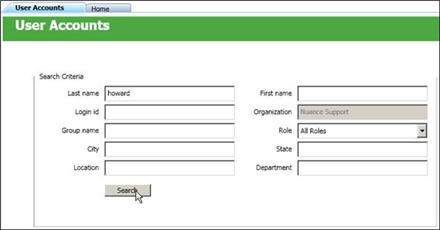
- Right click on the account and select User Account details.
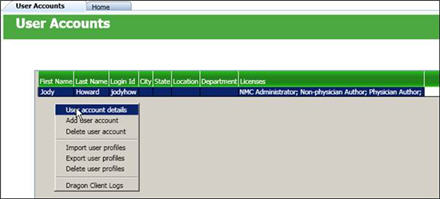
- Navigate to the user’s Dragon Settings tab and click the Customize rules button.

-
Navigate to the user’s Dragon Settings tab.
- Expand Auto-Formatting and then Miscellaneous. Uncheck the selection Expand dosage abbreviations.
- Click the Save button.
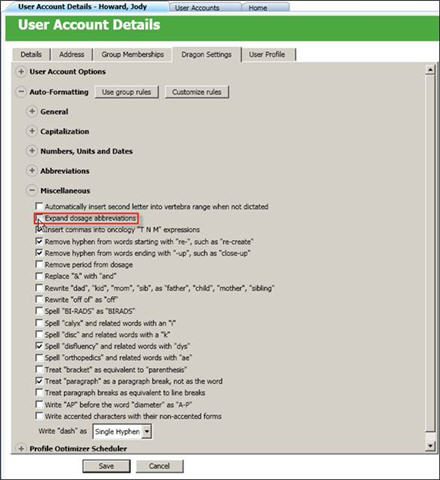
_______________back to top_______________
Did you know which network ports must be open on Clients, Servers, and Hardware Firewalls when deploying Dragon Medical Network Edition?
INTENDED AUDIENCE: Enterprise Edition Administrators
LEVEL: INTERMEDIATE
In most DMENE installations, the server or servers would be behind a firewall or load balancer. The following are ports that need to be opened on the firewall or forwarded through the load balancer.
NMS Server:
8731
8051
8010 - to connect to workstations with EditChoice
433 - to connect with the Nuance Update and License Server
80 - to connect with the Nuance Update and License Server
1433 - to connect to the NMS SQL database
808 - to connect to the Profile Optimizer Server
Profile Optimizer Server:
8001
905
Speech Node:
8000
Master User Profiles Server:
80 - for user profiles on an HTTP web server
443 - for user profiles on an SSL web server
Dragon Medical client workstation:
80 - for user profiles on an HTTP web server
443 - for user profiles on an SSL web server
8051 - if the EditChoice feature is enabled on the workstation
8010- if the EditChoice feature is enabled on the workstation
NMS Server SQL Database:
1433 - if the NMS server and the NMS SQL databases are on different physical servers
_______________back to top_______________
Did you know about the Dragon Medical eTIPS Video library?
INTENDED AUDIENCE: All users
LEVEL: Basic
Since we began including eTIPS Videos in our Dragon Medical monthly eTIPS newsletter, we have collected quite a few. These eTIPS videos are easily accessed for viewing in iSupport. Simply login to iSupport and search for Solution 14418: eTIPS Video Library for Dragon Medical. This solution shows a list of all Dragon Medical eTIPS Videos currently available along with links to play them.
back to top
|