|
|
|
Dragon® Medical
|
 |
|
November 2011, Volume 3, Number 11
|
|
|
Greetings!
Nuance is pleased to present you with this edition of eTIPS where you will find tips about:
eTIP 1:
How to erase more than the last recorded word or phrase when dictating with Dragon Medical.
eTIP 2: Learn how Dragon Medical Practice Edition makes the process of Accuracy Tuning and Data Collection easier.
eTIP 3:
Learn how there are several behind the scene pieces that need to be in place for vSync in a Dragon Medical Network Edition client-end to run properly.
Be sure to look at the What's New article for a list of highlighted features included in the newly released Dragon Medical Network Edition - Service Pack 2.
Save the date for Conversations Healthcare 2012. Click here to navigate to an article providing more information.
|
|
 eTIPS eTIPS
Did you know that you can erase more than the last recorded word or phrase when dictating with Dragon Medical?
The command "scratch that" followed by a word or phrase is commonly used to erase a portion of speech recognized text in Dragon Medical. You can also say, "scratch that" without a word or phrase, and Dragon Medical interprets this as a command to erase speech recognized text back until the last time the user paused the dictation. Speaking "scratch that" again will erase more text going back to the prior pause. You can even speak "scratch that" and a number of times (i.e. Scratch that 3 times) to erase the last three words or phrases dictated.
Press the play button on the following eTIPS Video to see a brief demonstration on how to use the "scratch that" command repeatedly to remove multiple portion of text.
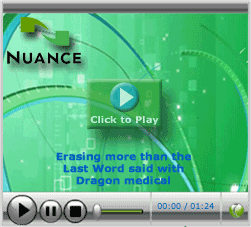
_______________back to top_______________
Did you know that the Dragon Medical Practice Edition makes the process of Accuracy Tuning and Data Collection easier?
In Dragon Medical Practice Edition, scheduling Accuracy Tuning and Data Collection is easier, and no longer requires a Windows username and password. The Accuracy Tuning (which can optimize both the Acoustics and the Language Model) will help Dragon to refine your profile based on what you have dictated, corrected, and trained.
Note: Be sure to schedule these important processes when your computer will be on and Dragon is closed.
_______________back to top_______________
Did you know there are several behind the scene pieces that need to be in place for vSync in a Dragon Medical Network Edition client-end to run properly?
- A virtual channel driver:
- C:\<Program Files>\Citrix\ICA Client\vddgncompatibility.dll
- A virtual channel driver proxy stub:
- <DNS Program Folder>\vddgncompatibilityps.dll
- A component that communicates dictation events to the virtual channel driver:
- <DNS Program Folder>\citrixwindowmgr.exe
- A proxy stub for citrixwindowmgr.exe:
- <DNS Program Folder>\citrixwindowmgrps.dll
- Two registry entries are created when the vddgncompatibility.dll COM object registers itself as a Citrix virtual channel driver:
- [HKLM\SOFTWARE\Citrix\ICA Client\Engine\Configuration\Advanced\Modules\DNSMED]
- "DriverName"="Unsupported"
- "DriverNameWin16"="Unsupported"
- "DriverNameWin32"="vddgncompatibility.dll"
- [HKLM\SOFTWARE\Citrix\ICA Client\Engine\Configuration\Advanced\Modules\ICA 3.0]
- "VirtualDriverEx"="DNSMED"
Note: If these keys/values do not exist, the Citrix client will not load vddgncompatibility.dll. One remedy for this is to manually register C:\Program Files\Citrix\ICA Client\vddgncompatibility.dll, for example from the command line:
C:\Program Files\Citrix\ICA Client>regsvr32 vddgncompatibility.dll
Also, another way to tell if the driver is registered correctly is to launch a published Citrix application while the Dragon Medical NE client is NOT running. The citrixwindowmgr.exe should appear in Task Manager shortly after launching the published application. How is that? When you launch a published application, the Citrix client process (wfica32.exe) will load the DMNE virtual channel driver (vddgncompatibility.dll), which will launch citrixwindowmgr.exe.
back to top
|
|
|
What's New

Dragon Medical Network Edition - Service Pack 2 has been released with many new features and improvements to the Nuance Management Console. The following describes some of the highlighted features included in this service pack.
Dragon Medical Network Edition Service Pack 2 Features:
- Ability to import multiple users into the Nuance Management System. Administrators no longer have to add each user individually.
- Ability to search for and view the adaptation Status of user profiles.
- Ability to filter and view task information only for tasks an Administrator would want to see.
- Ability to disable scheduled NMS database backups so you can back up the database yourself if desired.
- Improved logging and display of Profile Optimizer task information.
- The User Profile Association Utility is now at least 50% faster than in service pack 1.
For a complete listing of all updates for all released versions, login to iSupport and search for solution: 14274 "What's New in Dragon Medical Software and can I Download the Current Version?" If you are not an iSupport subscriber, click iSupport Timesaver for information on how to get started with iSupport.
back to top
|
|
 Meet Al Baxter Meet Al Baxter
Al is a support engineer for Nuance's Dragon Medical Support team. Al is responsible for maintaining the technical health of our customers Dragon Medical application. Al is fairly new to our technical support team at Nuance, but Al came to us with a wealth of knowledge in enterprise system support, production support and software development skills from his prior employment. Al is a seasoned support engineer, a highly recognized team member, and is always working toward problem resolution in a professional and positive manner.
Outside of Nuance, Al spends most of his time with his family, pets and caring for his yard. Al also enjoys cooking and exercise. When time permits Al likes to play hockey and basketball.
back to top
|
|
 iSupport is a Proven Timesaver iSupport is a Proven Timesaver
iSupport is an Internet based support site where you can search our dynamic knowledge base for answers to your questions, access our library of operational manuals and quick reference guides, view the latest product enhancements, and submit online requests for service.
iSupport Knowledge Base Content Update:
A number of important knowledge base articles have been added or reissued with updated information to iSupport, as follows:
- 14274 What's New in Dragon Medical Software and Can I download the current version? (reissued 10/27/11)
- 14572 Unsupported Dragon Client Configurations
- 14526 Dragon Medical Practice Edition User's Guides (reissued 10/21/11)
- 14418 eTIPS Video Library for Dragon Medical (reissued 10/19/11)
- 14274 What's New in Dragon Medical Software and Can I download the current version? (reissued 10/12/11)
- 14526 Dragon Medical Practice Edition User's Guides (reissued 10/11/11)
- 13906 I can't dictate in Microsoft Word 2003/2007 using Dragon Medical (reissued 10/10/11)
- 12742 Using Dragon Naturally Speaking with Microsoft Word (reissued 10/10/11)
- 14120 eTIPS Newsletter Archive - Dragon Medical (reissued 10/7/11)
- 14543 Dragon Medical Practice Edition System Requirements
- 12985 "Archive size" is grayed out or inactive (reissued 106/11)
- 14541 NMC - The local computer's time is out of sync with the server
- 14540 "Error while unpacking program, Code 2. Please report to author" error when launching or installing a Nuance product
- 14539 DMNE - How to Install Minitracker.exe on a Citrix Server VSync Install
- 14274 What's New in Dragon Medical Software and Can I download the current version? (reissued 10/7/11)
- 14111 Dragon Medical Enterprise Network Edition User's Guides (reissued 10/7/11)
To see the details of any item on the above listing, simply log in to iSupport and search for the article number that precedes each item.
Getting Started with iSupport:
In order to use the full features of iSupport and/or to submit an online service request you need to be a registered iSupport member. Click Getting Started with iSupport - Dragon-Medical to see step-by-step instructions on how to register to become an iSupport member. You will also learn how to access and log into iSupport, configure your iSupport profile, search our knowledge base for solution, manuals and quick reference materials, and how to use iSupport to submit a request for service.
Optimize Your iSupport Profile
If you're already an iSupport subscriber, you may want to consider accessing the Getting Started with iSupport - Dragon Medical link above and view the instructions. There is valuable information which will help you optimize your iSupport User Profile, thereby enabling you to submit a service request in minimal time. You will also learn how to enable additional time-saving features, requested by our customers, on the iSupport home page.
back to top
|
|
Conversations Healthcare 2012

Hold the date for Conversations Healthcare 2012!
Please join Nuance Healthcare for our user conference, Conversations Healthcare 2012, which will be held at the ARIA Resort & Casino in Las Vegas, Nevada, April 22 - 25, 2012.
The event is exclusively for the users of Nuance Healthcare products such as Dictaphone Enterprise Speech System (DESS), Dragon Medical, eScription, iChart, Nuance Transcription Services, PowerScribe, RadCube, RadPort, and Veriphy. We will continue to update you as information becomes available at www.conversations2012.com
back to top
|
|
 Contacting Support Contacting Support
Dragon Medical customers who have an active maintenance contract with Nuance are serviced by a dedicated Healthcare Support team available 24x7x365.
Nuance Healthcare Technical Support
This organization can offer assistance via remote on-line connectivity to your systems. It's available toll-free at 800 833-7776 via our "Say Anything" menu. So Say, "Dragon Medical Support" at the prompt.
Or save the call and access Nuance Healthcare's Support Center through our iSupport, Internet-based website at https://isupport.nuance.com. If you are not an iSupport subscriber click here to learn more about iSupport and how you may get started.
Click here to navigate to the Nuance Technical Support website for additional details on contacting Dictaphone Enterprise Speech Systems customer support.
back to top
|
|
Nuance Welcomes Your Feedback
We are very much interested in your feedback regarding this eTIPS newsletter.
Click here to reply to this email with your comments or suggestions.
We would love to hear your ideas for future eTIPS newsletters. If you have an idea, suggestion or an article you would like included in our eTIPS newsletter,
click here to email your idea to our eTIPS editor.
back to top
|
|
|
Thank you for taking time out of your busy workday to allow us this opportunity to keep you informed about Nuance Healthcare Solutions Global Support Services.
Sincerely,
Nuance Healthcare Solutions Global Support Services
Nuance Communications, Inc.
back to top
|
| |
|
|
| |