|
 eTIPS eTIPS
Did you know a provider can recall a report that was sent to be transcribed?
If a provider dictates a report and sends it to an editor for transcription, it is possible for the same provider to recall the report and continue dictating. The provider can recall the sent dictation by starting a new dictation and entering the same accession number. A message will appear stating that a report has already been dictated and provide an option to recall this report.
Note: A dictated report may be recalled up until the point that an editor has opened the dictation.
Click the play button on the following eTIPS Video image to view a demonstration on how a provider can recall a dictated report.

`
_______________back to top_______________
Did you know a parameter setting could eliminate the need for a provider to send extra microphone clicks to start a dictation after a barcode scan?
If providers need to make extra microphone clicks on the "A" button to start a dictation after a barcode scan, there are a few system parameter settings that will prevent the need for these extra clicks.
In the PowerScribe Administrator module under the System Parameters group, there are parameters named Allow Add/Remove Accession Numbers and Multiple Accession. By setting these parameter values to Yes, providers will be ready to dictate immediately after a barcode scan, thereby, eliminating the extra clicks.
For more information, please login to iSupport and search for solution 13112 "Extra microphone clicks when starting dictation." If you are not an iSupport subscriber, click iSupport Timesaver for information on how you may get stated with iSupport.
_______________back to top_______________
Did you know you could turn off the Fax Distribution Preview List for PowerScribe users and still auto fax reports to providers?
PowerScribe Version 5.0 has an option to define whether providers will have the Fax Distribution Preview List when they sign off reports.
By default, Show Distribution Preview List parameter is set to Yes. When this parameter is Yes, the fax dialogue Distribution Preview List (shown below) will display showing the destination fax information when a provider signs off a report. If the provider presses Cancel, a fax will not be sent but the report will still sign-off.
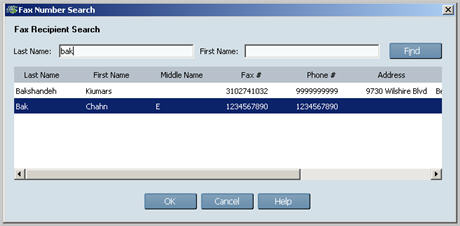
If the providers would like reports to auto-fax to the recipients without having the Fax Dialogue Distribution Preview List come up, an administrator needs to set the Show Distribution Preview List parameter to No. If Show Distribution Preview List is disabled, providers will NOT see the Distribution Preview List when signing off reports.
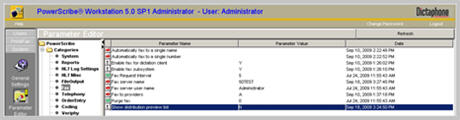
For more information, please login to iSupport and search for solution:
13650: "How to fax to provider(s) without using the Distribution Preview List Dialog box." If you are not an iSupport subscriber, click iSupport Timesaver for information on how you may get started with iSupport.
back to top
|