|
|
January 2013, Volume 5, Number 1 |
|
|
Greetings!
Nuance is pleased to present you with this edition of eTIPS where you will find tips about:
eTIP 1: A patch that corrects an issue found on certain systems that have experienced issues with the interface loosing connectivity.
eTIP 2: Improving speech recognition accuracy by using the train punctuation feature.
eTIP 3: How Speech Recognition can be adversely affected by USB Power Management Settings.
|
|
Webinar Series with "The Advisory Board"
This educational series is focused on the outlook for radiology in 2013 and how its role has evolved over the past several years. The presentations are created and presented by The Advisory Boards team of experts. The full schedule is listed below; and a description of each session can be found on the registration page.
- Friday, February 8, 1 PM EST: The Role of Radiology in the Care Continuum (presented by Ingrid Lund, Practice Manager at The Advisory Board)
- Thursday, February 21, 1 PM EST: The New Information Technology Imperative (presented by Nick Bartz, Consultant at The Advisory Board)
|
|
 eTIPS eTIPS
Did you know there is a patch that corrects an issue found on certain systems that have experienced issues with the interface loosing connectivity?
If you have ever experienced an issue where the Interface stops transmitting, but on the surface appears to be okay, there is a fix to alleviate this outage from occurring. Patch 5.0.1.7.2 is a comprehensive patch that addresses multiple issues discovered when the Interface processes data. These include resolutions for continuous service connectivity, enhancements to stored procedures that will result into increased performance, and the ability to process more data and larger fields, among other enhancements and fixes.
For more information or to find out if your system is eligible for this patch, please contact Nuance's Technical Support for assistance.
_______________back to top_______________
Did you know providers could improve speech recognition accuracy by using the training punctuation feature?
PowerScribe supports the training of punctuation to help further improve speech
recognition accuracy. When a provider is struggling with speech recognition
accuracy while dictating punctuation, the "Train Punctuation" feature
can help.
Click the play button on the following eTIPS video image for a brief demonstration on how to train punctuation.
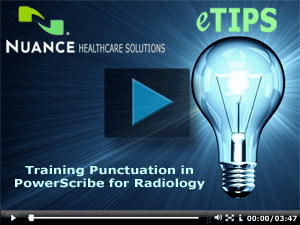
_______________back to top_______________
Did you know Speech Recognition could be adversely affected by USB Power Management Settings?
The USB microphones used for PowerScribe are sensitive to power management activity on the USB subsystem. Nuance recommends that power management be disabled on all the USB Root Hub devices on the dictation workstation.
To disable the power management on USB Root Hub devices, use the following procedure:
- On your desktop, right click My Computer.
- Click Properties.
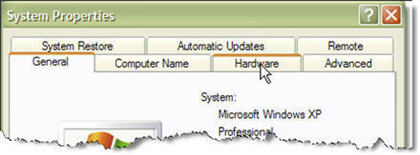
- Click the Hardware tab.
- Click the Device Manager button.

- Go to the bottom of the list, and expand Universal Serial Bus controller
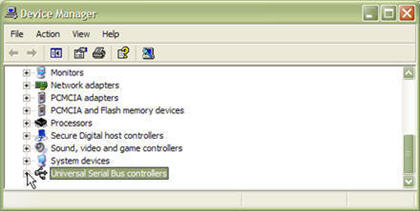
- Double-click the first USB Root Hub device.
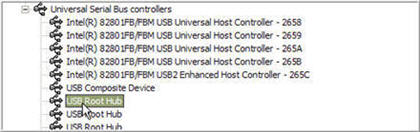
- Click the Power Management tab.
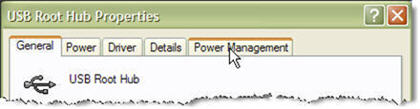
- Clear the check box for Allow the computer to turn off this device to save power.
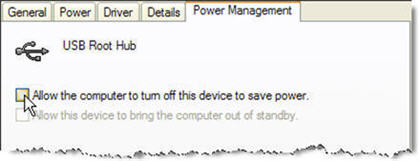
- Click OK.
- Repeat steps 6-10 for each USB Root Hub device.
back to top
|
|
 What's New What's New
For a complete listing of all updates for all released versions, login to iSupport and search for solution 10365: What is the current version of PowerScribe Workstation software and what is new / changed in the version?
If you are not an iSupport subscriber, click iSupport Timesaver for information about how you may get started.
back to top
|
|
 What's Fixed What's Fixed
To view an expanded What's Fixed listing, by product version, please login to iSupport and search for solution 13387 "Service Packs Patches and Fixes." If you are not an iSupport subscriber, click iSupport Timesaver for information about how you may get started.
If you are experiencing one or more of the issues described in the What's Fixed listing, please submit a service request to Nuance Healthcare Solutions Global Support Services through iSupport or by calling (800) 833-7776.
back to top
|
|
 iSupport is a Proven Timesaver iSupport is a Proven Timesaver
iSupport is an Internet based support site where you can search our dynamic knowledge base for answers to your questions, access our library of operational manuals and quick reference guides, view the latest product enhancements, and submit online requests for service.
iSupport Knowledge Base Content Update:
A number of important knowledge base articles have been added or reissued with updated information to iSupport, as follows:
- 12300 What Microsoft Security Bulletins Impact Dictaphone Enterprise Speech System (DESS), PowerScribe 360, PowerScribe, and RadWhere Software?
- 14119 eTIPS Newsletter Archive - PowerScribe (reissued 1/2/13)
- 10129 PowerScribe Operator Manuals (reissued 12/11/12)
- 10365 What is the current version of PowerScribe Workstation software and what is new/changed in the version? (reissued 12/11/12)
- 13387 Service Packs, Patches, and Fixes (reissued 12/11/12)
- 13910 Hardware Specifications for PowerScribe for Radiology, PowerScribe 360 | Reporting and RadWhere (reissued 12/3/12)
To see the details of any item on the above listing, simply log in to iSupport and search for the article number that precedes each item.
Getting Started with iSupport
Registered iSupport members are able to use the full features of iSupport and submit online service requests. Click Getting Started with iSupport to view instructions on how to register to become an iSupport member. You will also learn how to access and log into iSupport, configure your iSupport profile, search our knowledge base for solutions, manuals and quick reference materials, and how to use iSupport to submit a request for service.
Optimize Your iSupport Profile
If you are already an iSupport subscriber, you may want to consider accessing the Getting Started with iSupport link above and view the instructions. There is valuable information that will help you optimize your iSupport User Profile, thereby enabling you to submit a service request in minimal time. You will also learn how to enable additional timesaving features, requested by our customers, on the iSupport home page.
back to top
|
|
 Contacting Support Contacting Support
A dedicated Nuance Healthcare Technical Support team, available 24x7x365, services our PowerScribe for Radiology customers who have an active maintenance contract with Nuance.
Nuance Healthcare Technical Support
This team can offer assistance via remote on-line connectivity to your systems, and it is available toll-free 800 833-7776 via our "Say Anything" menu. So, at the prompt, simply say: PowerScribe for Radiology Support.
On the other hand, save the call and access Nuance Healthcare's Support Center through our iSupport, Internet-based website at https://isupport.nuance.com. If you are not an iSupport subscriber, click iSupport Timesaver for information about how you may get started.
Additional information about how to contact Nuance's PowerScribe for Radiology customer support team is available at the following Nuance Technical Support website:
http://www.nuance.com/support/powerscribe/index.htm
back to top
|
|
Nuance Welcomes Your Feedback
We are very much interested in your feedback regarding this eTIPS newsletter.
Click here to reply to this email with your comments or suggestions.
We would love to hear your ideas for future eTIPS newsletters. If you have an idea, suggestion or an article you would like included in our eTIPS newsletter,
click here to email your idea to our eTIPS editor.
back to top
|
|
|
|
Thank you for taking time out of your busy workday to allow us this opportunity to keep you informed about Nuance Healthcare Solutions Global Support Services.
Sincerely,
Nuance Healthcare Solutions Global Support Services
Nuance Communications, Inc.
back to top
|
|
|
|
|
|