|
|
May 2014, Volume 6, Number 5 |
|
|
Greetings!
Nuance is pleased to present you with this edition of eTIPS where you will find tips about:
eTIP 1: Saving time by using voice commands to start, continue and end a numbered list. See eTIPS Video.
eTIP 2: A document to assist system administrators with troubleshooting recognition issues encountered by radiologists?
eTIP 3: Uninstalling the PowerScribe client application before migrating a workstation from Windows® XP to the Windows® 7 operating system.
|
|
 eTIPS eTIPS
Did you know PowerScribe has voice commands to help a provider dictate a numbered list quickly?
Using voice commands to create a numbered list will save valuable time. To start a numbered list, simply say "Begin Numbered List;" next, say "Next Line" to create the next numbered item; finally, say "New Paragraph" or "Paragraph" to end the numbered list.
Click the play button on the following eTIPS Video image to see a demonstration on how to dictate a numbered list by using voice commands.
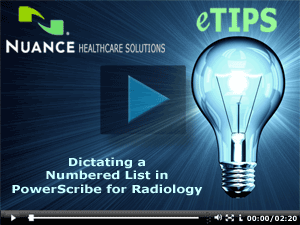
_______________back to top_______________
Did you know there is a document to assist system administrators with troubleshooting recognition issues?
There is a document available in iSupport that is specifically designed to help system administrators troubleshoot recognition issues encountered by Radiologists. Log in to iSupport and search for solution #14424, "How to address recognition issues with PowerScribe v5.x." When viewing this solution, you will find a link to open the document labeled, "How to address Recognition issues in PSv5.doc." This document includes information about:
- How you should not delete the user profile and create.
- How you should not clear the cache.
- Why you should upgrade to the newest version.
- How to clean up the word list.
- Modify related user preferences.
- How to train words.
- How to get shortcuts to work better when using voice commands.
- How to work with word insertions.
- How to work with dates and numbers.
_______________back to top_______________
Did you know it is important to uninstall the PowerScribe client application before migrating a workstation from Windows® XP to the Windows® 7 operating system?
When migrating a workstation from Windows® XP to Windows® 7 without uninstalling PowerScribe client, you may find that the PowerScribe client will no longer work. To avoid this situation, make sure to first uninstall the PowerScribe client, migrate the OS system, and then perform a full install of the PowerScribe client application and other components.
For instructions on how to properly configure a workstation and to perform a full installation of the PowerScribe client, log in to iSupport and search for solution #10129, "PowerScribe for Radiology User Documentation." Locate document number 889575, "Client Installation and Configuration."
If you are not an iSupport subscriber, click iSupport Timesaver for information about how you may become a member.
back to top
|
|
 What's New What's New
For a complete listing of all updates for all released versions, login to iSupport and search for solution #10365: PowerScribe for Radiology What's New Documentation.
If you are not an iSupport subscriber, click iSupport Timesaver for information about how you may get started with iSupport.
back to top
|
|
 What's Fixed What's Fixed
To view an expanded What's Fixed listing, by product version, please login to iSupport and search for solution #13387: Service Packs, Patches, and Fixes." If you are not an iSupport subscriber, click iSupport Timesaver for information about how you may get started with iSupport.
If you are experiencing one or more of the issues described in the What's Fixed listing, please submit a service request to Nuance Healthcare Solutions Global Support Services through iSupport or by calling (800) 833-7776.
back to top
|
|
 iSupport is a Proven Timesaver iSupport is a Proven Timesaver
iSupport is an Internet based support site where you can search our dynamic knowledge base for answers to your questions, access our library of operational manuals and quick reference guides, view the latest product enhancements, and submit online requests for service.
iSupport Knowledge Base Content Update:
A number of important knowledge base articles have been added or reissued with updated information to iSupport, as follows:
- #13387 Service Packs, Patches, and Fixes
- #12552 iSupport On-Line Training and Documentation
- #14119 eTIPS Newsletter Archive - PowerScribe
- #14417 eTIPS Video Library for PowerScribe
To see the details of any item on the above listing, simply log in to iSupport and search for the article number that precedes each item.
Getting Started with iSupport
Registered iSupport members are able to use the full features of iSupport and submit online service requests. Click Getting Started with iSupport to view instructions on how to register to become an iSupport member. You will also learn how to access and log into iSupport, configure your iSupport profile, search our knowledge base for solutions, manuals and quick reference materials, and how to use iSupport to submit a request for service.
back to top
|
|
 Contacting Support Contacting Support
A dedicated Nuance Healthcare Technical Support team, available 24x7x365, services our PowerScribe for Radiology customers who have an active maintenance contract with Nuance.
Nuance Healthcare Technical Support
This team can offer assistance via remote on-line connectivity to your systems, and it is available toll-free 800 833-7776 via our "Say Anything" menu. So, at the prompt, simply say: PowerScribe for Radiology Support.
On the other hand, save the call and access Nuance Healthcare's Support Center through our iSupport, Internet-based website at https://isupport.nuance.com. If you are not an iSupport subscriber, click iSupport Timesaver for information about how you may get started.
Nuance Depot Repair Service
Click here for a Web Form to submit a Depot Repair Service Request for Connexions Station (C-phone), Optic Mic, PowerMic, Philips Speech Mic, tape-based recording devices, digital recorders, etc. iSupport members can save time by simply logging in to iSupport and submitting a service request choosing "Depot" as the Request Type.
NOTE: There is no need to submit a Depot Repair Service Request on a PowerMic under a current Nuance Maintenance Contract. Call Nuance's Customer Account Management team at 800-339-7683 to get the broken PowerMic replaced. At the prompt simply say, "PowerMic Replacement."
Nuance Healthcare Technical Support
Additional information about how to contact Nuance's PowerScribe for Radiology customer support team is available at the following Nuance Technical Support website:
http://www.nuance.com/support/powerscribe/index.htm/index.htm
back to top
|
|
Nuance Welcomes Your Feedback
We are very much interested in your feedback regarding this eTIPS newsletter.
Click here to reply to this email with your comments or suggestions.
We would love to hear your ideas for future eTIPS newsletters. If you have an idea, suggestion or an article you would like included in our eTIPS newsletter,
click here to email your idea to our eTIPS editor.
back to top
|
|
|
|
Thank you for taking time out of your busy workday to allow us this opportunity to keep you informed about Nuance Healthcare Solutions Global Support Services.
Sincerely,
Nuance Healthcare Solutions Global Support Services
Nuance Communications, Inc.
back to top
|
|
|
|
|
|