|
 eTIPS eTIPS
Did you know a radiologist can access a webpage to quickly learn how to fix a misrecognized word?
It is common for PowerScribe 360 | Reporting (PS360|R) users to experience a few words that, for some reason, get misrecognized often. PowerScribe 360 | Reporting has many tools to help fix these words or phrases and there is a webpage document, "How to Fix Misrecognized Words and Phrases in PowerScribe 360 | Reporting," that specifically focuses on what it takes to fix them.
The first topic of this webpage document, "Adjusting the Microphone Recording Level" focuses on how to make sure the recording level of your dictation is optimized before attempting to fix any misrecognized words. The next topic, "Tools Available to Fix Misrecognized Words and Phrases," discusses a number of tools that are available to the user to help fix misrecognized words and phrases, along with step-by-step instructions on how to use them. The next topic, "TIPS for Using the Tools to Fix Recognition Errors," provides important information about when and how to use the tools. The final topic, "Examples of Misrecognized Words and Phrases Reported by Users" includes a table of many misrecognized words and phrases that were reported by users and how these words and phrases where fixed for them specifically.
Although this is an iSupport solution requiring you to login to iSupport to see the solution, the solution provides a link to a "How to Fix Misrecognized Words and Phrases in PS360|R" webpage. When viewing the webpage, there is a link at the top of the webpage that will allow you to generate an email, which will automatically include a link to the webpage in the email body. You can send this email to a colleague or a radiologist who needs information to fix misrecognized words or phrases. The email recipient simply clicks the link that is included in the email to view the "How to Fix Misrecognized Words or Phrases in PS360|R" webpage in their internet browser.
To access the iSupport solution, log in to iSupport and search for solution number #16518 "How to fix Misrecognized Words and Phrases in PowerScribe 360 | Reporting." In addition, you can access the document directly by navigating your web browser to the following site:
https://isupportcontent.nuance.com/healthcare/16500/16518/PS360R-
Fixing-Misrecognized-Words.html
Be sure to click the link at the top of the webpage that allows you to email a link of this webpage to a colleague; or, click here to email the link to this webpage to a colleague right now.
_______________back to top_______________
Did you know you can say, "what can I say" at any point during the dictation of a report to see a list of available voice commands?
At any point during the dictation of a report, a radiologist can simply say, "what can I say" which will launch a dialog box with a list of voice commands along with a description for each. This feature provides a radiologist with a tool to learn more voice commands that can potentially increase their productivity or to recall a voice command that may have been forgotten.
For example: Radiologists often ask me how to quickly get to the end of the report after making a correction. Most users think the voice command is "end of report" but that's not correct. The correct voice command is "end of document" By saying "what can I say", the radiologist can quickly access the list of voice commands and refresh his or her memory on how to use the correct voice command to get to the end of the report.
Click the play button on the following eTIPS video image for a quick presentation on how to use the "what can I say" voice command.
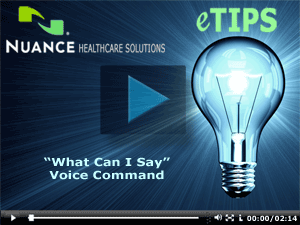
_______________back to top_______________
Did you know Nuance has completed it's testing of the PowerScribe 360 | Mobile Radiologist and PowerScribe 360 | Mobile Clinician applications with the default Apple iOS 8.0.2 settings?
Nuance has found no compatibility issues in testing. You may instruct interested users that they can now upgrade their devices that host these two mobile applications to iOS 8.0.2, if desired.
Please note that iOS 8.0.2 is the latest version supported by PowerScribe 360 | Mobile Radiologist and PowerScribe 360 | Mobile Clinician. Other, optional, Apple iOS 8.0.2 software patches have not been tested.
back to top
|