|
|
March 2014, Volume 6, Number 1 |
|
|
Nuance is pleased to present you with this edition of eTIPS where you will find tips about:
eTIP 1: Resolving a Critical Results Desktop Application log in Registration error. See eTIPS Video
eTIP 2: What to do if the system notifies you that a message was not sent to a device.
eTIP 3: Using the sync feature to populate the PowerScribe 360 | Reporting system with PowerScribe 360 | Critical Results physician data.
Be sure visit the Featured Webinar article for important information about the PowerScribe 360 | Critical Results "Critical Results for the Laboratory" webinar that will be held on April 28, 2014.
|
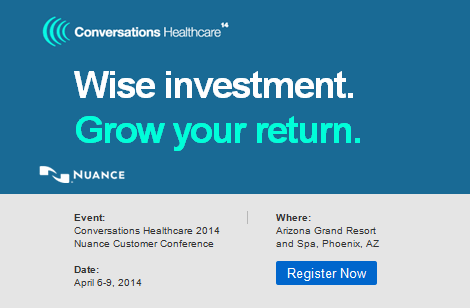
|
You’ve made the investment in your healthcare system; let the sessions and speakers at Conversations Healthcare 2014 help you realize your return.
Learn a lot! Loaded with insight and educational sessions, the ever-expanding Conversations Healthcare 2014 agenda will help you use your PowerScribe solution and realize how it opens the door to several modules that continuously drive quality of patient care, and deliver business excellence. It includes such great sessions as:
Radiology Meets Healthcare Reform: As reform and payment policies, the CMS EHR Meaningful Use Incentive Program is at the cornerstone of the evolution of healthcare into a more cost, quality and safety conscious institution, defining EHR standards. Healthcare IT solutions previously optimized for efficiency and productivity may now require redesign for an environment equally demanding of quality, safety and connectivity to all caregivers - including patients themselves. This session explores the inevitable changes and informatics innovation necessary to remain relevant and effective in our rapidly evolving healthcare system. Presenter: Keith J. Dreyer, DO, PhD, Vice Chairman, Radiology, Massachusetts General Hospital.
The full agenda is available here in printable PDF format!
Join us in Phoenix at the Arizona Grand Resort and Spa to:
- Exchange best practices, and discuss product strategies and roadmaps with Nuance Healthcare executives, product managers and peers to get more value from your Nuance solutions
- Hear directly tips, tricks and best practices for success with Nuance products – directly from fellow users
- Learn how your peers are using Nuance solutions to increase staff productivity, ROI and patient care quality – and how you can, too.
Earn a lot! For selected sessions, you can earn ASRT Continuing Education Credits (CEUs).
Be inspired! In his exciting keynote, “Flawless Execution: A Fighter Pilot’s Secret to Business Success,” former U.S. Air Force fighter pilot, Jim “Murph” Murphy, of Afterburner, Inc. will outline how the simple process of Planning, Briefing, Executing, and Debriefing makes both military and business fighter pilots successful. Click here to learn more.
Register now! Get ahead, stay ahead of healthcare change. Conversations 2014 will show you how.
|
|
|
 eTIPS eTIPS
Did you know you there is a solution to fix the Critical Results Desktop Application Log in Registration error?
When attempting to log in to the PowerScribe 360 | Critical Results Desktop Application, administrators may receive the error message shown below.
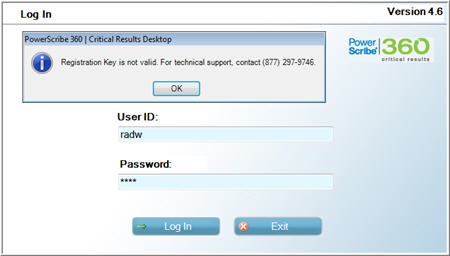
This message occurs when the Critical Results Desktop Application is pointed to multiple server locations.
Click the play button on the following eTIPS video image for a brief demonstration on how to fix this issue.
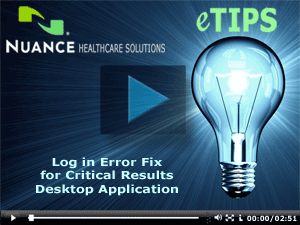
In order to fix this, follow these steps:
- Locate the PowerScribe 360 | Critical Results icon, which is located in the system tray, and right-click it.

- Click “Exit”
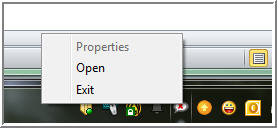
- Click the Windows® Start button and select My Computer.
- Click on your local disk, i.e C Drive.
- Navigate to Program Files > Vocada > Veriphy Desktop.
- Right-click the file veriphyregistration.licx and select Delete.
- Click Yes to confirm deletion of the file.
- Log in to the Critical Resutls Desktop Application.
The Desktop application should now allow you to log in without issue.
If you have any questions, please contact PowerScribe 360 Critical Results Support at 1-866-256-3178
_______________back to top_______________
Did you know the PowerScribe 360 | Critical Results system will tell you that a notification has not been sent to a device?
When logged into the PowerScribe 360 | Critical Results Web, the Administrator may see a NQ notification located under the Stage title. This indicates that a notification was not delivered to that device.
Resolving a NQ (Notification in Queue):
- Go to the PowerScribe | 360 Critical Results Support website by clicking the link below:
https://ps360criticalresults.com/CriticalResults/Login.aspx
- Log in to this site.
- Select the Message Center tab in the top toolbar. You will see a column titled Stage, which is where you may see the NQ status on a message.
(NQ) = Notification in Queue
Resolution:
Wait up to four minutes to see if the notification gets delivered on its own. It shouldn't take any longer than 2-3 minutes once it hits the queue. Be sure to check that the address is correct. If not, manually resend the notification by clicking the Go button, located to the far right of the resend notification drop down.
If the message does not deliver after the resend, please contact Critical Results Support at 866-256-3178 to report the issue.
_______________back to top_______________
Did you know you could sync physician data from PowerScribe 360 | Critical Results to PowerScribe 360 | Reporting?
The sync feature allows the administrator to extract provider information from the PowerScribe 360 | Critical Results system to populate the provider data table in PowerScribe 360 | Reporting. This is a ONE WAY update from PowerScribe 360 | Critical Results to PowerScribe 360 | Reporting.
The SYNC looks at the provider's hospital ID, matches the last name, and then pulls the following information:
- CR provider ID
- Work Phone
- Email
- Fax
- Street
- Street2
- Zip
- City
- State
If the field is blank or NULL in CR, it will not update the field in Reporting. So a null value in CR will NOT blank out the data field in Reporting.
An individual SYNCH occurs in the latest version of PowerScribe 360 | Reporting when the dictator selects a provider for a CR message, and the providers CR Provider ID in Reporting is null. In this case PowerScribe 360 | Reporting pulls the users info into the Reporting Provider data table and allows the Dictator to send them a CR message.
If you have additional questions, please contact Critical Results Support at 866-256-3178.
back to top
|
|
 Featured Webinar Featured Webinar
The last complimentary webinar, Scheduling & Clinical Teams, focused on:
- The purpose of a Clinical Team and its setup; adding & editing teams or devices, and assigning & removing team members.
- The purpose, creation and editing of a schedule, as well as assigning it to an after-hours device.
The April PowerScribe 360 | Critical Results webinar, Critical Results for the Laboratory, takes a closer look at techniques and methods for:
- Message Creation,
- Notification,
- Retrieval, and
- Activity for Monitoring & Reporting Purposes.
Webinar Information:
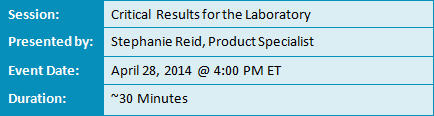
Attending PS360 | Critical Results Webinars
CLICK HERE for details on how to enroll in a live session in Nuance University.
PS360 | Critical Results Webinar Program Recordings
Recordings of each session will be available within 48 hours of the completion of the live session. CLICK HERE for details on how to enroll in and view a recorded session in Nuance University.
Professional Services Diagnostic Education Management Team:
We are excited to bring this educational opportunity to you, our valued customer. For additional information or help with these webinars, please contact a member of the Professional Services Diagnostic Education Management team listed below.

back to top
|
|
 What's New What's New
For a complete listing of all updates for all released versions, login to iSupport and search for solution 14071: PowerScribe 360 | Critical Results What's New Documentation. If you are not an iSupport subscriber, click iSupport Timesaver for information about how you may get started with iSupport.
back to top
|
|
 iSupport is a Proven Timesaver iSupport is a Proven Timesaver
iSupport is an Internet based support site where you can search our dynamic knowledge base for answers to your questions, access our library of operational manuals and quick reference guides, view the latest product enhancements, and submit online requests for service.
iSupport Knowledge Base Content Update:
A number of important knowledge base articles have been added or reissued with updated information to iSupport, as follows:
- 12300 What Microsoft Security Bulletins Impact Dictaphone Enterprise Speech System (DESS), PowerScribe 360, PowerScribe, and RadWhere Software?
- 13387 Service Packs, Patches, and Fixes
- 14827 Did you know you can submit a product enhancement request?
- 15930 Windows 7 workstations loses audio
- 16052 PS360 CR URLs
- 16268 How does SYNCH work between PS360 | Reporting and PS360 | Critical Results
- 16294 Getting notified when iSupport Knowledge Base solutions, of your choice, have been updated.
- 16321 How To Solve When The PowerScribe 360 Critical Results Desktop Application Produces a Registration Key Error
- 16322 How To Read Status Messages In PowerScribe 360 Critical Results
To see the details of any item on the above listing, simply login to iSupport and search for the article number that precedes each item.
Getting Started with iSupport
Registered iSupport members are able to use the full features of iSupport and submit online service requests. Click Getting Started with iSupport to view instructions on how to register to become an iSupport member.
back to top
|
|
 Contacting Support Contacting Support
Please call 1-866-256-3178 to contact Customer Support on the PowerScribe 360 | Critical Results CTRM system by Nuance. The customer support center is staffed 24-hours a day, 7-days a week to provide assistance on PowerScribe 360 | Critical Results message retrieval operations, message monitoring and profile updates. In addition, you may email Ordering Clinician profiles and device updates to the customer support team at PS360CRdata@Nuance.com.
On the other hand, save the call and access Nuance Healthcare's Support Center through our iSupport, internet-based website at https://isupport.nuance.com to view knowledge base solutions or to open a service request for non-urgent/critical issues. If you are not an iSupport subscriber, click here for more information and learn how you may get started.
Additional information about how to contact Nuance's PowerScribe 360 | Critical Results customer support team is available at Nuance's Technical Support website at http://www.nuance.com/support/powerscribe-360-critical-results/index.htm
back to top
|
|
Nuance Welcomes Your Feedback
We are very much interested in your feedback regarding this eTIPS newsletter.
Click here to reply to this email with your comments or suggestions.
We would love to hear your ideas for future eTIPS newsletters. If you have an idea, suggestion or an article you would like included in our eTIPS newsletter,
click here to email your idea to our eTIPS editor.
back to top
|
|
|
|
Thank you for taking time out of your busy workday to allow us this opportunity to keep you informed about Nuance Healthcare Solutions Global Support Services.
Sincerely,
Nuance Healthcare Solutions Global Support Services
Nuance Communications, Inc.
back to top
|
|
|
|
|
|