|
|
March 2015, Volume 2, Number 3 |
|
|
Nuance is pleased to present you with this edition of eTIPS, where you will find tips about:
eTIP 1: Making sure you are receiving our PowerShare maintenance notification messages.
eTIP 2: Managing your pinned items list.
eTIP 3: Tagging image sets.
 NOTE: Keep up-to-date with the most current PowerShare news by clicking Product News! NOTE: Keep up-to-date with the most current PowerShare news by clicking Product News!
|

|
Every day we hear from organizations telling us about their tremendous budget pressures, increased compliance risks and their growing frustrations around the physician and patient experience.
So let us ask you - is your organization facing similar challenges?
 |
Do your physicians consistently capture the real patient story? |
 |
Do you have the information needed to improve quality outcomes? |
 |
Do your caregivers consistently communicate the right information at the right time?
|
Schedule a meeting or demonstration to learn how to capture, improve and communicate your clinical documentation in a new way - improving outcomes for better patient care, greater financial integrity and compliance.
Register online or call 877-805-5902 to schedule a meeting or demonstration at HIMSS.

|
|
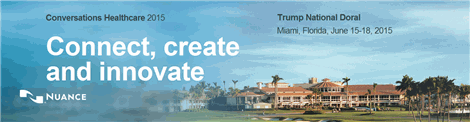
|
Conversations Healthcare 2015 is a conference you don't want to miss! This year it is being held in Miami, Florida, at the Trump National Doral - June 15th to the 18th.
For Conversations 2015, it's the year of you, the client. This means that even more than before we are focused on creating educational, networking, and forum sessions that are tailored specifically to you and provide the essential tools to be successful. We'll address head-on the challenges you face, highlight opportunities to shape the future, and give you a voice in connecting and innovating with us.
- Keynote speakers:
Governor Michael Leavitt, former Governor of Utah and Secretary of HHS
Trace Devanny, President, Healthcare Division
Nuance Communications, Inc.
Jeff Goldsmith, healthcare futurist
- Networking with your peers and the Nuance executive team
- Education tailored to help you succeed
- Client appreciation activities at an amazing venue
Whether you are a healthcare executive, a Physician, in clinical IT, or manage teams that focus on key areas of clinical documentation, we encourage you to take a stake in the future of our industry and register as soon as possible for Conversations 2015 in Miami, Florida.

Click here to learn more about Conversations Healthcare 2015. |
|
|
 eTIPS eTIPS
Did you know there are steps you can take to ensure you are receiving our PowerShare maintenance notification messages?
If you are not receiving our maintenance notification messages:
- Confirm that your email address is on the notification list and that the log shows the messages being successfully delivered to you by emailing support@nuancepowershare.com and opening a ticket.
- Check your spam/junk folder for the message. Set your spam/junk folder options to allow these messages to be delivered to your inbox.
- Add delivery@b2b-mail.net to your whitelist.
- Investigate with your email administration why the message is not making it to your inbox.
_______________back to top_______________
Did you know you can manage your pinned items list?
At times you may need to have images or contacts quickly accessible for various purposes. The Pinned shortcut list helps you to manage this.
To manage items on your Pinned list:
- Click either the Images or Contacts tab.
- From the list that appears, select the Pin to Sidebar option from the drop-down menu () associated with the contact or image you want to pin to your list. The image or contact is pinned to your list.
- To unpin an item and remove it from your Pinned list, click the pin icon on the sidebar. The image or contact is removed from your pinned list, but is still available in your Images or Contacts tab main lists.
- To perform an action on any of the pinned items, click the thumbnail icon for the image or contact. The record opens on the right side of the window. From here, you can manage this image or contact by using the drop-down menu.
 TIP: Each section in the Pinned list (Images, Shared Images, Patients, and so on) can be collapsed and expanded. TIP: Each section in the Pinned list (Images, Shared Images, Patients, and so on) can be collapsed and expanded.
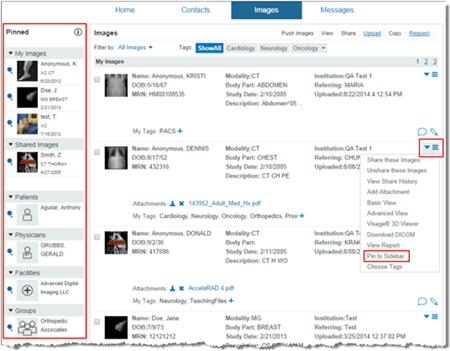
_______________back to top_______________
Did you know can tag image sets?
Tags are user definable strings that can be associated with image sets. Assigning tags can help with searching, filtering, auto-sharing, and auto-routing images.
To create tags for image sets:
- Select the Choose Tags menu item from the drop-down list (
 ) on one of your image records. The Manage Study Tags dialog box opens. ) on one of your image records. The Manage Study Tags dialog box opens.
- To define a new tag, enter a name in the Create a new tag field and click the (+) icon. Account owners and administrators can create as many tags as needed.
- To delete a tag, hover the mouse cursor over a tag name and click the Delete link. A confirmation dialog box opens, allowing you to confirm the deletion or cancel.
- To assign a tag, select any of the check boxes to the left of the listed tags and click the Submit button.
 TIP:
After you create the tags and assign the tags to studies, a list of filters for each tag appears at the top of the Images tab. By clicking on one of the filters, the image listing will be filtered to show only those records with the corresponding tag. (You can also select tags in the Advanced Search section to find studies that match the selected tags.) TIP:
After you create the tags and assign the tags to studies, a list of filters for each tag appears at the top of the Images tab. By clicking on one of the filters, the image listing will be filtered to show only those records with the corresponding tag. (You can also select tags in the Advanced Search section to find studies that match the selected tags.)
 TIP:
When uploading new studies to a given account, the online uploader allows tagging of image sets on the study selection screen. This ensures that the studies are tagged with one or more of the recipient's configured tags when they populate into their image listing. You can also select tags during the final step of the sharing process if the recipient has configured tags within their account. TIP:
When uploading new studies to a given account, the online uploader allows tagging of image sets on the study selection screen. This ensures that the studies are tagged with one or more of the recipient's configured tags when they populate into their image listing. You can also select tags during the final step of the sharing process if the recipient has configured tags within their account.
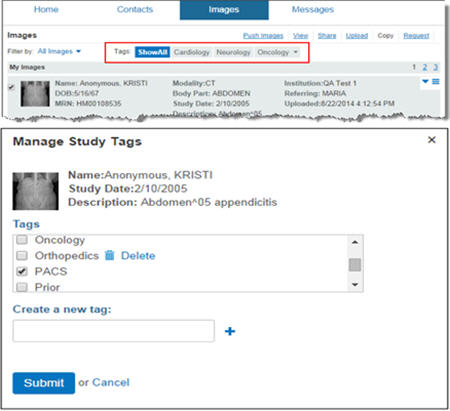
back to top
|

|
Learn 3 ways to collaborate with your radiology network to tap into best practices that enhance reporting quality – without disrupting existing workflows.
On-demand webinar - click here to access now!
Duration:
Speakers:
- Lincoln L. Berland, M.D., FACR
Chair, ACR Body Imaging Commission
Senior Author, ACR White Papers on Incidental Findings
- Karen Holzberger
Vice President & General Manager
Diagnostic Healthcare Solutions
Nuance Communications
Learn about:
- Real time clinical guidance to improve patient outcomes and enhance medical malpractice protection
- Automated processes of collecting and reporting quality measures to meet industry regulations and guidelines
- Unique ways to commercialize innovation and enhance collaboration throughout your radiology network
- Viewpoints from peers on key trends and issues via live online polling conducted during the webinar

|
|
|
 PowerShare News PowerShare News
What's New
The following features have been added to PowerShare® Network for the February 2015 product update.
- DICOM Multi Study Upload
- Integration with third party applications
Click here for more detailed information and step-by-step instructions on how to use the new features included in the February upgrade.
Best Practice Reminder
We recommend auditing your PowerShare users list on a weekly basis. Be sure to disable any users that should no longer have access (terminated employees, employees no longer needing access to PowerShare).
Have Ideas?
We would love to hear your ideas! If you have information about how we could make PowerShare better, please contact Michelle Sporleder michelle.sporleder@nuance.com
What are eTIPS and how do I sign up?
PowerShare eTIPS is a monthly newsletter that contains helpful information about the PowerShare Network, Product Updates, and other exciting news. To sign up, click here.
Keep up-to-date by viewing the PowerShare eTIPS archives, which can be found here.
back to top
|
|
 Contacting Support Contacting Support
A dedicated Nuance Healthcare Technical Support team, available 24x7x365, services our PowerShare Network customers who have an active maintenance contract with Nuance.
Nuance Healthcare Technical Support
This team can offer assistance via remote on-line connectivity to your systems, and it is available toll-free at (866) 809-4746. Alternatively, you can email us at support@nuancepowershare.com
back to top
|
|
Nuance Welcomes Your Feedback
We are very much interested in your feedback regarding this eTIPS newsletter.
Click here to reply to this email with your comments or suggestions.
We would love to hear your ideas for future eTIPS newsletters. If you have an idea, suggestion or an article you would like included in our eTIPS newsletter,
click here to email your idea to our eTIPS editor.
back to top
|
|
|
|
Thank you for taking time out of your busy workday to allow us this opportunity to keep you informed about Nuance Healthcare Solutions Global Support Services.
Sincerely,
Nuance Healthcare Solutions Global Support Services
Nuance Communications, Inc.
back to top
|
|
|
|
|
|