|
 eTIPS eTIPS
Did you know how to re-enable Full Text Control in Microsoft® Word when the Dragon Medical Compatibility Module gets disabled?
Dragon Medical installs a compatibility module (natspeak - dgnword.dll) for use with Microsoft Word products in order to support Full Text Control capability. This module is applied to Microsoft Word as an application Add-in. Circumstances such as Microsoft Word crashing, freezing, being updated, or limiting startup actions can disable this Add-in.
If Microsoft Word, as a target application for Dragon Medical, is presenting symptoms of Full Text Control being disabled, please see the video below for the procedure to re-enable Microsoft Word Add-in.
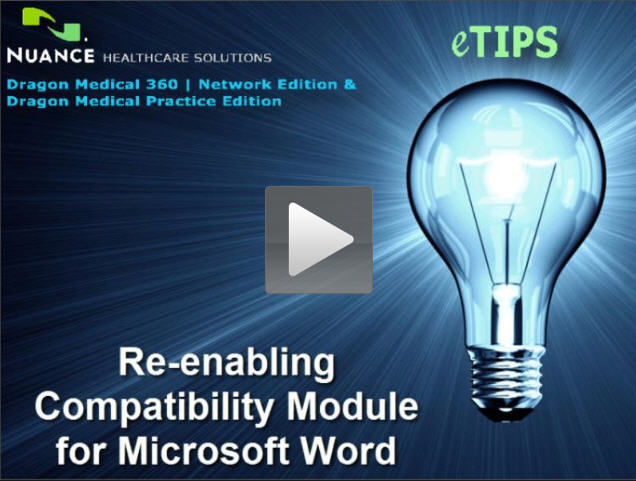
To learn more and to keep current with any changes to this topic, log in to iSupport and search for solution #13906: Unable to dictate in Microsoft Word 2003/2007/2010/2013 using Dragon Medical
The above solution outlines the procedures to re-enable the Add-in for all versions of Microsoft Word. In addition, this solution discusses several other less common causes that may need to be investigated.
_______________back to top_______________
Did you know how to avoid hyphenated command names from triggering command recognition?
Custom commands created with hyphenated names in Dragon Medical can be intermittently triggered by saying the second word of that hyphenated command name.
For example, a command named "happy-holidays" may be recognized by saying a separate utterance of the word "holidays".
Generally, hyphens have not been forbidden when naming custom commands. However, a better choice would be to omit hyphens when naming custom commands.
Using the previous example and our recommendation to avoid hyphens in custom command names, naming the command "Happy holidays" without a hyphen should prevent Dragon Medical from recognizing the custom command when saying "holidays" as a separate utterance.
The Dragon Medical Software Development team is investigating this issue and will provide a resolution as it becomes available.
To learn more and to keep current with any changes to this topic, log in to iSupport and search for solution #16609: Hyphenated command names can trigger command recognition.
_______________back to top_______________
Did you know about Microsoft diagnostic data collection tools for capturing crash conditions?
Dragon Medical has qualified the use of two (2) Microsoft tools (ADPlus and PSR) to assist in capturing computer crash conditions and generating log files. These two tools can be used together, in conjunction with the Dragon.log file, to capture a complete record of what transpired before and during a crash condition.
Microsoft ADPlus
ADPlus (ADPlus.vbs) is a Microsoft tool that can troubleshoot any process or application that stops responding (hangs) or fails (crashes). ADPlus can capture dumps for workstation crashes that are not being generated by Dragon Medical. While typically evidence is logged to Windows Event Viewer for these "quiet crashes", Dragon Medical is caught off-guard and does not log preceding events to a dump file.
ADPlus is a Microsoft diagnostic, data collection tool capable of generating dumps when unhandled exceptions are detected in a running image. This tool is appropriate for troubleshooting any Dragon Medical issues wherein a crash has been noted in the Windows Event Logs, but no corresponding NatSpeak.DMP or NatSpeakExcept000.DMP file was created.
The ADPlus tool has two (2) modes of operation:
- Hang Mode
Hang Mode is used to troubleshoot process hangs, 100 percent CPU utilization, and other problems that do not involve a crash. When you use ADPlus in Hang Mode, you must wait until the process or processes stop responding before you run the script (unlike crash mode, hang mode is not persistent).
- Crash Mode (This is the mode we'll be focusing on)
Crash Mode is used to troubleshoot crashes that result in Dr. Watson/Dump errors, or any other type of error that causes a program or service to quit unexpectedly. When you use ADPlus in crash mode, you must start ADPlus before the crash occurs. You can configure ADPlus to notify an administrator or a computer of a crash through a -notify switch.
When ADPlus is dumping memory for multiple processes, it does so asynchronously so that each process is frozen and dumped at the same time. This method can provide an effective "snapshot" of the whole application at the time that ADPlus was run. You must capture all the processes that compose an application, and all the processes that the application uses at the same time, to capture the state of the application at the time that the problem occurs. This is especially important for applications that make remote procedure calls to other processes.
Microsoft PSR
PSR (Problem Steps Recorder) is the Microsoft PSR.exe utility that enables users to record their interactions with an application and provide a detailed screen-by-screen view with accompanying information.
Normally, this tool can be invoked through the Windows Run window by typing "PSR.exe" (without the quotes).
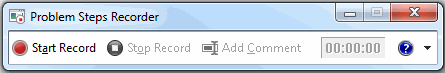
Tool Automation for Dragon Medical
See the attachments to the iSupport solution listed below. Dragon Medical has provided an instructional document (Installing the Capture Tools.docx) that incorporates both the ADPlus and PSR tools, explaining their implementation and usage. As well, automated scripts are provided for installing and using these tools.
To learn more and to keep current with any changes to this topic, log in to iSupport and search for solution 16468: Microsoft Diagnostic Data Collection Tools (ADPlus and PSR) for Dragon Medical to capture crash conditions.
_______________back to top_______________
Did you know why internal microphones are not supported input devices for Dragon Medical?
Dragon Medical products are not optimized for use with internal or built-in microphones, for example, array microphones integrated into laptops and tablets. Currently, internal microphones do not meet the audio quality requirements for Dragon Medical.
This is because most internal microphones have a very different audio signature and would require a unique acoustic model to compensate for two (2) general deficiencies:
- The average distance between the speaker's mouth and an internal microphone is greater than that distance for a purposed input device used for recording high-quality speech. Dragon Medical would have to severely compensate for the ambient audio (background noise) and low signal-to-noise ratio.
- Internal microphones are inherently of lesser design quality and materials.
Using Internal microphones with poor audio quality always result in recognition accuracy issues with Dragon Medical and an inferior experience for the healthcare provider.
This is an area that Nuance is currently researching for a future Dragon Medical release. We recommend using the headset supplied with your Dragon Medical product which is distinctly purposed to provide high-quality speech recognition.
Additionally, please see the link below where Nuance maintains a Hardware Compatibility list for certified devices to work with your Dragon Medical product.
http://support.nuance.com/compatibility/
To learn more and to keep current with any changes to this topic, log in to iSupport and search for solution #16610: Dragon Medical is not compatible with internal/built-in microphones.
back to top
|