|
 eTIPS eTIPS
Did you know cross site facility users can switch between different PowerShare accounts?
 NOTE: This feature applies only to facility users with an existing administrator or a clerk account in PowerShare. In addition, only users with administrator privileges can enable this feature for users. NOTE: This feature applies only to facility users with an existing administrator or a clerk account in PowerShare. In addition, only users with administrator privileges can enable this feature for users.
This feature allows a facility administrator or a clerk user to switch between different PowerShare accounts and perform functions based upon the role that they were assigned in each account.
When creating a new facility user, if you enter an email address that already exists in the system and move your cursor to the next field (by mouse click or Tab key), you will see the following message:
User with this email address already exists at another facility. Name and password have been populated accordingly.
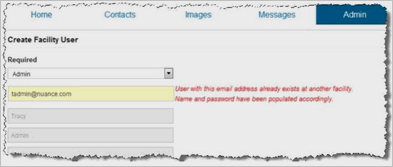
Completing user account creation will add your facility to that user's available sites.
Users, who have multiple 'Cross Site' accounts spanning separate facilities, can switch between sites by using the drop-down menu next to their name. The @ Site Name indicates which account they are actively using.
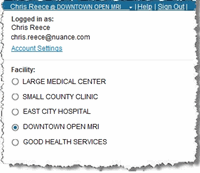
_______________back to top_______________
Did you know you can allow contacts to download your shared images (push to PACS)?
In order for your contacts to download your shared images (Push them to PACS), you must enable the copy permission on your shares. Each time you manually share an image, there is a checkbox that can be used to grant copy privileges to your contact. The same checkbox is available when creating an autoshare rule. If you do not grant copy permission on your shared image, your contact will only be able to view the images online and will not be able to push them to PACS.
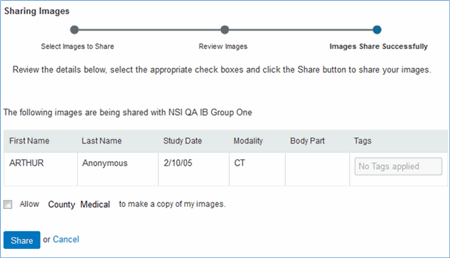
 NOTE: If you forgot to enable copy permissions on a shared image, you may enable it by unsharing/resharing the study. NOTE: If you forgot to enable copy permissions on a shared image, you may enable it by unsharing/resharing the study.
_______________back to top_______________
Did you know you can reach out to us for assistance with connecting to surrounding facilities?
The Nuance PowerShare Network is all about connecting your site to surrounding facilities, physicians and patients. If you are having problems locating a contact on our network, try emailing our Outreach Team. This team of coordinators can help your site connect to our network of over 3400 hospitals, clinics and imaging centers already on the PowerShare Network.
outreach@nuancepowershare.com
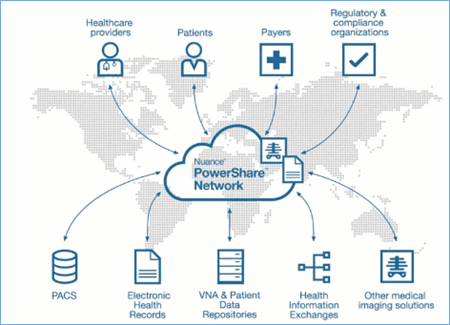
back to top
|