|
 PowerShare News PowerShare News
What's New in PowerShare Network
The next PowerShare release is scheduled for
Tuesday, June 21, 2016. Added features in this release are presented below along with information about who is impacted by each new feature:
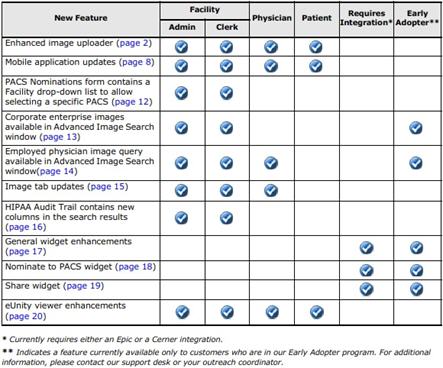
Download the full What's New guide here.
If you have any questions, please contact support or your Outreach Coordinator.
Upcoming Maintenance
There is no upcoming maintenance scheduled at this time.
If you are not receiving our maintenance notification messages:
- Confirm that your email address is on the notification list and that the log shows the messages being successfully delivered to you by emailing support@nuancepowershare.com and opening a ticket.
- Check your spam/junk folder for the message. Set your spam/junk folder options to allow these messages to be delivered to your inbox.
- Add delivery@b2b-mail.net to your whitelist.
- Investigate with your email administration why the message is not making it to your inbox.
Special Reminder for Java Users
As of our upcoming June 2016 release, our recommended version of Java for our File Upload Tool and Modality Worklist Reconcile applets will be Java 8 update 91. While our Java applets may run on other versions of Java, PowerShare only guarantees optimal performance of version 8 update 91.
PowerShare Training
You can register for training by completing the online registration form here.
 |
NEW: In addition to our live, remote training courses, we now offer training videos that can be viewed on your own schedule. You can access the newly added course recordings (links listed below) and more at Nuance University. |
 |
TIP: If you do not have a login for Nuance University, use the following steps to create an account and gain immediate access to the courses: |
- Click one of the course location links above to access the Nuance University login window.
- Click Create Account in the lower right-hand corner.
- Complete all required information and click Submit.
- When the Registration Confirmation appears, click Close.
- Review and accept the License Agreement.
- Select Catalog and search for PowerShare to access the available training.
If you need assistance, please contact Melbourne.cec@nuance.com.
Best Practice Reminder
We recommend auditing your PowerShare users list on a weekly basis. Be sure to disable any users that should no longer have access (terminated employees, employees no longer needing access to PowerShare).
Have Ideas?
We would love to hear your ideas! If you have information about how we could make PowerShare better, please contact Michelle Sporleder @ michelle.sporleder@nuance.com
What are eTIPS and how do I sign up?
PowerShare eTIPS is a monthly newsletter that contains helpful information about the PowerShare Network, Product Updates, and other exciting news. To sign up, click here.
Keep up-to-date by viewing the PowerShare eTIPS archives, which can be found here.
back to top
|