|
|
December 2016, Volume 3, Number 12 |
|
|
Nuance is pleased to present you with this edition of eTIPS, where you will find tips about:
 |
NOTE: If you do not have access to the features discussed in the month's eTIPS, please contact support or your outreach coordinator to discuss your current solution features.
|
|
|
You're invited…to simplify image sharing for HIE organizations
Diagnostic imaging holds significant promise as a foundation for improved patient care and efficiency; however, only a small percentage of today's HIE organizations support the efficient sharing of diagnostic images and imaging data.
Join Nuance, along with guest speakers from Coordinated Care Oklahoma (CCO), for an insightful look at how Nuance Healthcare solutions helped CCO break down HIE data silos and enable a higher level of clinical coordination and business outcomes.
Topic: Simplifying image sharing for HIE organizations
Date: January 19, 2017
Time: 1:30 PM CST
Speakers:
- Dr. Brian Yeaman, Chief Administrative Officer, Coordinated Care Oklahoma; President and Founder, Yeaman & Associates
- Grady Cason, Vice President of Business Development, Yeaman & Associates
- Michelle Sporleder, Senior Manager, PowerShare Product Management, Nuance Healthcare
In this webinar, we will work to raise awareness of the issues and activities involved when making the decision to provide ubiquitous access to diagnostic images.
To register, visit engage.nuance.com/CCO_webinar. |
|
_______________back to top_______________
|
Nuance is looking for a few clients to participate in our customer success story program.
Are you interested?
For participating, you'll receive free admission to Conversations Connect 2017, where you'll learn how other organizations are adapting and innovating in the constantly changing healthcare environment. We'll also be selecting a few case study participants to speak at upcoming Conversations Connect conferences.
Here's how:
- Sign up to be part of our customer success program, and tell us your Nuance story.
- We'll create a compelling case study highlighting your experience and achievements that you can use to showcase your innovations.
- Choose your city for Conversations Connect, and we'll see you there!
Get started today by sending an email to Renee.Stacey@Nuance.com |
_______________back to top_______________
|
Focusing on what matters most. Beyond words.
We're making PowerShare Network available to Make-A-Wish families traveling to the Orlando area, and to mark this very special relationship, we’re donating $15,000 to Make-A-Wish Illinois to help grant a wish for Shane, a special 11-year-old who loves to play with animals and be outside. He has always dreamed of traveling to a place that is sunny and warm…where he can be outside all day…and Shane will find just that when he and his family head off to San Diego for his wish trip!
Last year, Shane was diagnosed with bone cancer and began treatments at Lurie Children's Hospital. His witty personality caught the eye of his social worker, Joni, who referred him to Make-A-Wish® Illinois. Shane can't wait to visit the zoo, and is extremely excited for the chance to see his favorite animals - otters! He and his whole family also look forward to visiting several theme parks where they can see all kinds of amazing exhibits and ride giant coasters. Shane's dream vacation will take place next summer, and he is counting down the days until his carefree getaway!
"We firmly support Make-A-Wish and the life-changing impact of a wish experience," said Karen Holzberger, GM and Vice President of Nuance Diagnostic Solutions. "It keeps organizations like Nuance focused on what matters most: the people we serve each and every day."
So what's your wish? Go on a cruise? Get married? Have kids? Travel around the world? See the Northern Lights? Touch a life? Post it to your social networks and add #NuanceWishParty.
If you're interested in helping with Shane's Make-A-Wish gift, you can do so at nuance.com/wishparty. |
_______________back to top_______________
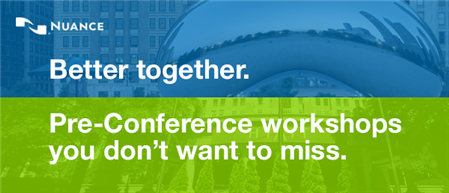
Our industry is moving fast, and you need to keep up to stay current. What new areas may affect you and your job?
Join us for Pre-Conference Workshops on Day 1 of Conversations Connect 2017 to get the latest updates and best practices such as:
- ClinDoc — Optimizing Dragon Medical Network Edition: Tips, Tricks and Pathology
- ClinDoc — Migrating to Dragon Medical One
- Clintegrity Coding — Health Data Analytics: Vital Skills for the HIM Professional
- Clintegrity CDI — A Three-part Tutorial on Value Based Purchasing
Note: There will be an additional fee for pre-conference sessions; fee is $95, includes all materials. You must be a registered delegate for Conversations Connect in order to register for a pre-conference workshop.
For more information, visit Conversations Connect at: nuance.com/go/conversations.
Conversations Connect 2017
Chicago: April 5-7, 2017
Atlanta: April 24-26, 2017
Registration is Now Open – Conversations Connect 2017
Conversations Connect is a Nuance Healthcare event focused on our user community, with practical, actionable information designed for you. Learn tips and tricks, share best practices, and meet with Nuance executives.
And now, you have two choices of location: Chicago April 4-7 and Atlanta April 24-26!
Register now for this “can’t miss” event with our early bird pricing–
a special $100 discount! Just use the code Early Bird at registration. Can’t wait to see you there!
back to top
|
|
 eTIPS eTIPS
Corporate Enterprise Image Sharing
In a corporate enterprise (or simply enterprise), you can now share image sets owned by other facility accounts in the enterprise without having to first copy the image set to your PowerShare repository.
When this feature is enabled for your enterprise, and one of your enterprise accounts owns an image set, you can share the image set with one of your PowerShare contacts without having to copy the image set to your PowerShare account. To do this, access the enterprise image sets using the Advanced Images Search feature on the Images tab. When an enterprise image set is eligible for sharing, the Share these images button will be enabled allowing you to perform a share with one of your contacts.
 NOTE: Configuring your network for this feature must be performed by the PowerShare Support team. Please work with a member of the Outreach or Support team to coordinate enabling/disabling this feature. NOTE: Configuring your network for this feature must be performed by the PowerShare Support team. Please work with a member of the Outreach or Support team to coordinate enabling/disabling this feature.
_______________back to top_______________
HIE Integration
You can now have comprehensive access to a patient’s prior imaging without the need to leave the Health Information Exchange (HIE) software. Users will be able to retrieve image sets stored on external archives and view image sets stored within the PowerS
hare cloud repositories for any PowerShare-enabled sites within the HIE.
The HIE integration queries all external archives and PowerShare cloud repositories associated with accounts within the HIE software layer embedded in your EMR. The query finds all matches based on accession number. For each image set match, two potential actions can be taken:
- For image sets stored within external archives, users can retrieve the image set from the cloud repository associated to their PowerShare facility account.
- For image sets uploaded or shared to their PowerShare facility account, users can view the image set in the PowerShare clinical viewer using the PowerShare Viewer Widget.
For more details about HIE integration, follow up with your Outreach manager or contact the support team.
back to top
|
|
 PowerShare News PowerShare News
What's New in PowerShare Network
The PowerShare February release is scheduled for 02/22/2017.
Upcoming Maintenance
There is no upcoming maintenance scheduled at this time.
If you are not receiving our maintenance notification messages:
- Confirm that your email address is on the notification list and that the log shows the messages being successfully delivered to you by emailing support@nuancepowershare.com and opening a ticket.
- Check your spam/junk folder for the message. Set your spam/junk folder options to allow these messages to be delivered to your inbox.
- Add delivery@b2b-mail.net to your whitelist.
- Investigate with your email administration why the message is not making it to your inbox.
Special Reminder for Java Users
As of our November release, our recommended version of Java for the File Upload Tool and Modality Worklist Reconcile applets is Java version 8 update 111. While our Java applets may run on other versions of Java, PowerShare only guarantees optimal performance when running Java version 8 update 111.
PowerShare Training
You can register for training by completing the online registration form here.
 |
NEW: In addition to our live, remote training courses, we now offer training videos that can be viewed on your own schedule. You can access the newly added course recordings (links listed below) and more at Nuance University. |
 |
TIP:If you do not have a login for Nuance University, use the following steps to create an account and gain immediate access to the courses: |
- Click one of the course location links above to access the Nuance University login window.
- Click Create Account in the lower right-hand corner.
- Complete all required information and click Submit.
- When the Registration Confirmation appears, click Close.
- Review and accept the License Agreement.
- Select Catalog and search for PowerShare to access the available training.
If you need assistance, please contact Melbourne.cec@nuance.com.
Best Practice Reminder
We recommend auditing your PowerShare users list on a weekly basis. Be sure to disable any users that should no longer have access (terminated employees, employees no longer needing access to PowerShare).
Have Ideas?
We would love to hear your ideas! If you have information about how we could make PowerShare better, please contact Michelle Sporleder @ michelle.sporleder@nuance.com
What are eTIPS and how do I sign up?
PowerShare eTIPS is a monthly newsletter that contains helpful information about the PowerShare Network, Product Updates, and other exciting news. To sign up, click here.
Keep up-to-date by viewing the PowerShare eTIPS archives, which can be found here.
back to top
|
|
 Contacting Support Contacting Support
A dedicated Nuance Healthcare Technical Support team, available 24x7x365, services our PowerShare Network customers who have an active maintenance contract with Nuance.
Nuance Healthcare Technical Support
This team can offer assistance via remote on-line connectivity to your systems, and it is available toll-free at (866) 809-4746. Alternatively, you can email us at support@nuancepowershare.com
back to top
|
|
Nuance Welcomes Your Feedback
We are very much interested in your feedback regarding this eTIPS newsletter.
Click here to reply to this email with your comments or suggestions.
We would love to hear your ideas for future eTIPS newsletters. If you have an idea, suggestion or an article you would like included in our eTIPS newsletter,
click here to email your idea to our eTIPS editor.
If you would like to remove your name from our eTIPS mailing list, click the Unsubscribe link at the bottom of this email.
back to top
|
|
|
|
Thank you for taking time out of your busy workday to allow us this opportunity to keep you informed about Nuance Healthcare Solutions Global Support Services.
Sincerely,
Nuance Healthcare Solutions Global Support Services
Nuance Communications, Inc.
back to top
|
|
|
|
|
|