|
|
March 2016, Volume 8, Number 3 |
|
|
Nuance is pleased to present you with this edition of eTIPS, where you will find tips about:

|
eTIP 1: |
Steps to create a new User Profile in DMNE 2.x.
|

|
eTIP 2: |
Nuance Healthcare Notification Services (NHNS) for DataCenter alerts. |

|
eTIP 3: |
Eliminate Dragon Medical speech recognition delays and workstation performance issues. |
 |
eTIP 4: |
DMD Issues with Streamlined Athena. |
 |
eTIP 5: |
Dragon Medical MyCmds.dat File Overview. |

Conversations Connect 2016
Baltimore, MD, April 10-12, 2016
$150.00 Savings
Promo Code: CONNECT16
Referral: Dragon Medical Support
|
Constant change: It's the new normal in healthcare. Healthcare organizations around the country -- just like yours -- are trying to figure out how to make clinicians more efficient, how to transform in this bold new value-based care environment, and, generally, how to do more with less.
You're right there in the healthcare trenches every single day. Your voice matters. Join us for Conversations Connect 2016, where you can add the power of your voice to the Nuance Healthcare community.
Focused on our user community, Conversations Connect 2016 will provide practical, actionable information designed for you. Connecting with your peers in our user community and the Nuance team will give you the insight you need to drive positive changes within your healthcare organization. Take a quick look at our planned events by clicking Conversations Connect 2016 Schedule of Events.
Why you should register for Conversations Connect 2016 today: Education on Nuance solutions, hands-on labs for in-depth learning, best practice sharing and "tips and tricks" for optimizing your investment. We promise a lot of fun times too! Act now and take full advantage of our early bird special by clicking Conversations Connect 2016 Early Bird Registration.
For additional information, click Conversations Connect 2016 More Information.
|
Windows 10 Support
Log in to iSupport and search for solution
16782: Dragon Medical Support for Microsoft Windows 10
VIDEO Library - Dragon Medical
Log in to iSupport and search for solution
16932: VIDEO Library - Dragon Medical
 A library of current video topics is available to our customers A library of current video topics is available to our customers
for supporting their Dragon Medical products
Driven By Dragon - Webinar Series
Click here for information to keep you up-to-date with
Dragon Medical's Driven By Dragon Webinar series.
 Tina - Web Interactive Support Tool
Tina - Web Interactive Support Tool
Click here for the latest improvements and information.
New Software Releases
Click here for new Dragon Medical software releases.
 DataCenter Migration to Microsoft Azure Cloud DataCenter Migration to Microsoft Azure Cloud
Click here for information benefitting hosted Dragon Medical
and related products scheduled for migration to the
Microsoft Azure Cloud on Sunday, March 20, 2016.
Scheduled DataCenter Maintenance
Click here for scheduled maintenance events for
hosted
Dragon Medical products.
 DataCenter Alert Notification Registration DataCenter Alert Notification Registration
Click here for information on registering and managing your
own
user profiles with our new NHNS notification system for hosted
Dragon Medical products!
|
|
 eTIPS Articles eTIPS Articles
Click the eTIPS icon on the right to submit ideas for Dragon Medical topics that you would like to see.
Thank you!
Did you know the steps to create a User Profile for DMNE 2.x?
This video topic applies to the Dragon Medical Network Edition (DMNE), version 2.x, product.
This video topic covers the steps to create a user profile at the DMNE client using the New User Profile Wizard.
Open the New User Profile Wizard from the DMNE 2.x client DragonBar by clicking:
Profile > New User Profile, and then click New.
Click the image below to play this video instructing customers on how to use the New User Profile Wizard.
|

Click Here
|
VIDEO: User Profile Creation for DMNE 2.x
(James West, 4:49 minutes) |
To learn more and to keep current with any changes to this topic, log in to iSupport and search for solution 16803: VIDEO: User Profile creation procedure for DMNE 2.x.
_______________back to top_______________
Did you know about our new Nuance Healthcare Notification Services (NHNS) for DataCenter alerts?
Nuance has launched the Nuance Healthcare Notification Services (NHNS), an incident communication system for customer notification of events such as:
- Nuance DataCenter, scheduled maintenance alerts for Cloud-hosted, Dragon Medical products
- Nuance DataCenter, unplanned outage alerts for Cloud-hosted, Dragon Medical products
- Special announcements specific to Dragon Medical products
 IMPORTANT: Customers may need to register, activate, and manage their own user profiles in order to be notified of DataCenter alerts. IMPORTANT: Customers may need to register, activate, and manage their own user profiles in order to be notified of DataCenter alerts.
Do I need to create a new user profile?
- NO, if...A customer contact received Nuance DataCenter alerts for Cloud-hosted Dragon Medical products regarding the February 21st maintenance event. These user profiles have already been added to the NHNS system, and therefore, the customer contact does not need to create, register and activate their user profile. However, each user will need to log into the NHNS system to change their password and add additional contact methods.
- YES, if...A customer contact is not currently receiving Nuance DataCenter alerts for Cloud-hosted Dragon Medical products. To receive notification alerts, customers must register and activate a new user profile.
This video from our first quarter 2016 Driven by Dragon Webinar covers the following topics for customer NHNS user profiles:
- Modifying an Existing User Profile
- New User Profile Registration and Activation
Click the image below to play this video.
|

Click Here
|
VIDEO: Nuance Healthcare Notification Services (NHNS) Customer Introduction (6:30 minutes) |
To learn more and to keep current with any changes to this topic, log in to iSupport and search for solution 16967: Nuance Healthcare Notification Services (NHNS) Introduction.
_______________back to top_______________
Did you know about recommendations to eliminate Dragon Medical Speech Recognition Delays and Workstation Performance Issues?
Use the following guidelines to assist with eliminating speech recognition delays and client workstation performance issues when dictating from Dragon Medical client products.
- Ensure there are proper resources for Dragon Medical clients, including adherence to Nuance recommended system requirements found within the following documents:
Dragon Medical Direct
Solution 15913 - Direct Documentation & Release Notes
see Installation and Administration Guides
Dragon Medical Network Edition
Solution 14111 - DMNE User Documentation
see Planning and Deployment Guides
Dragon Medical Practice Edition
Solution 14526 - DMPE User Documentation
see Administrator Guides
- Review some known causes and recommendations within the following iSupport solutions that can influence speech recognition delays and client workstation performance:
Solution 15981 - Anti-Virus recommendations for Dragon Medical 360 | Network Edition
Solution 16879 - Microsoft CEIP causes client issues with performance, crashing, and hanging
Solution 16721 - Maintaining Free Disk Space for Dragon Medical Products
Solution 16396 - DMNE automated utility to cleanup non-essential data from user profiles
Solution 13564 - Recommendations on maximizing workstation performance
DMNE version 2.x Configuration Best Practices Guide. Refer to chapters 2 and 3.
To learn more and to keep current with any changes to this topic, log in to iSupport and search for solution 17017: Eliminating Dragon Medical speech recognition delays and workstation performance issues.
_______________back to top_______________
Did you know about DMD Issues with Streamlined Athena?
Customers using Dragon Medical Direct (DMD) with the new Streamlined version of Athena EHR have reported the following issues:
- Full Text Control issues
- Errors out and ejects the user out
- Apostrophe or special characters seem to trigger issues
Troubleshooting compatibility issues emerging with the new Streamlined version of Athena and the DMD product have produced a workaround of switching back to the Classic version of Athena.
 IMPORTANT: Until issues with the new Streamlined version of Athena can be resolved, it is strongly recommended that the Classic version of Athena be used. IMPORTANT: Until issues with the new Streamlined version of Athena can be resolved, it is strongly recommended that the Classic version of Athena be used.
Here are instructions on how to configure the Athena application and change from Streamlined to Classic.
- Click the Gear in the Athena toolbar.
- Click My Configurations and then User Preferences.
- Scroll down to athenaNet Experience and click Classic.
- Then click Submit.
Classic should then show in the table space.
To learn more and to keep current with any changes to this topic, log in to iSupport and search for solution 17015: DMD Issues with Streamlined Athena.
_______________back to top_______________
Did you know about the Dragon Medical MyCmds.dat File?
Customers using Dragon Medical client products maintain the MyCmds.dat file within each of their user profiles. The following describes the purpose and function of the MyCmds.dat file:
- MyCmds.dat file contains all custom commands for that Dragon Medical user.
- The command contents in the MyCmds.dat file can be viewed, edited, imported, and exported through the Dragon Medical client's Command Browser.
- The stored command types can be: AutoTexts, Text and Graphics, Step-by-Step, Macro Recorder, or Advanced Scripting.
- Individual MyCmds.dat files can be exported and imported between clients.
- Dragon Medical Network Edition (DMNE), version 2.x, also provides the ability of creating shared Command Sets through the Nuance Management Console (NMC). See the DMNE Administrator Guide from iSupport solution #14111.
- The MyCmds.dat file can be protected via the My Commands Protection Utility which sets permissions so that after a user imports this file, that user can dictate the commands, but cannot view or edit their source code, or re-export the commands.
- The MyCmds.dat file increases in size each time a new custom command is added through the Command Browser.
The MyCmds.dat file can be restored, if needed, by taking one of the following actions:
- Restore your user files from a system backup.
- Manually copy MyCmds.dat from a backup or other location, to the user profile location (called out below).
The Dragon Medical client maintains the MyCmds.dat file in the following locations:
\Program Files\Dragon\NaturallySpeaking\Users\username\Current\
\Program Files\Dragon\NaturallySpeaking\Users\username\Backup\
The original MyCmds.dat file that every new user initially receives a copy of is located:
\Program Files\Dragon\NaturallySpeaking\Data\NLP\enx\MyCmds.dat
To learn more and to keep current with any changes to this topic, log in to iSupport and search for solution 17020: Dragon Medical MyCmds.dat File Overview.
back to top
|
|
Driven By Dragon - Webinar Series
- We have changed our webinar hosting service to WebEx Event Center.
- All audio is now available through your computer's sound system (including the Question and Answer audio). A teleconference call is no longer required.
|

|
Webinar Registration
The next quarterly Webinar for our Dragon Medical customers is: Thursday, May 12th, 2016. To register, please click the Register button below:
 |
Thursday, May 12, 2016 at 2:00 PM EST |
 |
Thursday, August 11, 2016 at 2:00 PM EST |
 |
Thursday, November 10, 2016 at 2:00 PM EST |
Most Recent Webinar
Recently on February 18th, Dragon Medical Technical Support presented our latest Driven by Dragon Webinar. The content included the following topics:
- New and pending software releases for Dragon Medical products
- Documentation and iSupport content improvements
- Nuance Data Center migration to Microsoft Azure Cloud
- NHNS (Nuance Healthcare Notification Services) Introduction
- Question and Answer
This webinar hosted 28 attendees and 220 downloads.
Webinar Video Archive
To review recorded Webinars from the Driven By Dragon series, please click the video links below:
|
|
Description |
Length
(Min:Sec) |
File
Size |
Posted
Revised |
 |
1Q' 2016 - February 18
Requires several minutes to begin playback |
54:17 |
174 MB |
2/19/16 |
 |
4Q' 2015 - October 8
Requires several minutes to begin playback |
63:08 |
413 MB |
10/8/15 |
 |
3Q' 2015 - July 10
Requires several minutes to begin playback |
53:25 |
488 MB |
7/10/15 |
 |
2Q' 2015 - April 9 |
42:44 |
117 MB |
4/10/15 |
 |
1Q' 2015 - January 8 |
48:08 |
190 MB |
1/8/15 |
 |
4Q' 2014 - October 9 |
32:12 |
51 MB |
10/13/14 |
 |
3Q' 2014 - July 10 |
21:25 |
20 MB |
7/18/14 |
To learn more about the Driven by Dragon Webinar Series and to keep current with any changes to this topic, including external links to recorded video for customers without iSupport access, log in to iSupport and search for solution:
If you are not an iSupport subscriber, click iSupport Timesaver for information about how you may get started with iSupport.
back to top
|
|
 What's New with Tina? What's New with Tina?
Tina, Nuance's web interactive support tool, is a text-based, chat window hosted on your iSupport Home tab that delivers self-service support. Tina offers a human-like conversational approach when communicating with Nuance's customers. The focus for Tina is to quickly and accurately answer common questions about the Dragon Medical product.
February Improvements
The Dragon Medical team is working to improve customer satisfaction by analyzing customer conversations with Tina and making appropriate changes. The following topics have been added and/or enhanced.
DMNE 2.5 Product Documentation
NMS 5.x Product Documentation
Microsoft Azure Data Center Migration
Dragon Medical Video Library
NHNS (Nuance Healthcare Notification Services) Introduction
PowerMic Mobile Information
VMware Deployment
Available Accent Models and Guidelines
Microsoft CEIP Causes Issues
DFS (Distributed File System) Issues
User Profile Cleanup Utility
Disable or Configure Recognition Results Box
Speech Node Collection
Place Microphone in Sleep Mode
NMC (Nuance Management Console) Login Issues
Recommended Reboot Order for DMNE Server Services
Eliminate Recognition Delays and Workstation Performance Issues
BestMatch Speech and Acoustic Models
Dragon is Not Working in Microsoft Word
vSync Overview and Troubleshooting
Profile Corruption
MyCmds.dat file information
PowerMic information
XenApp Compatibility
Offline Dragon Profile Use
Unsupported Windows Class
Missing Acoustic Model
Dragon Will Not Open
February Analytics
This past month's reporting analytics for Tina shows the following metrics:
- 312 Conversations
- 76% First Contact Answer (FCA)
..where the percentage of user inquiries
are resolved with the
first answer. FCA value was down one (1) percent from last month.
(see chart below)
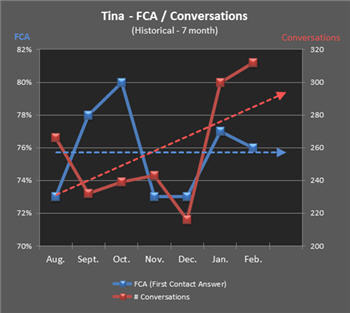
Below are the "Top 10" requested iSupport Solutions for this past
month.
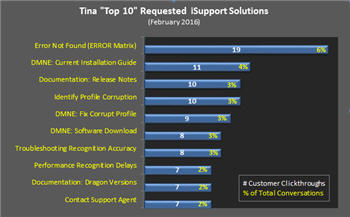
Survey results below for Tina represent "Excellent" and "Good"
responses.
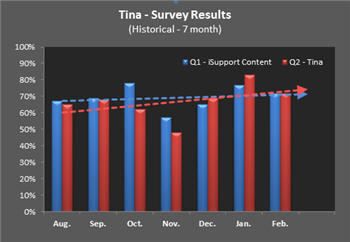
This metric below shows that
14% of customers logging
into
iSupport actually take advantage of Tina's self-service benefits.
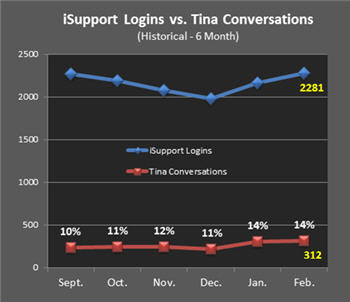
Please continue to ask Tina your questions!
Tina Demonstration
Press the play button on the following eTIPS video image for a brief demonstration on the operation of Tina.

back to top
|
|
 What's New with Software Releases? What's New with Software Releases?
Dragon Medical Hosted on Nuance Cloud
DataCenter customers subscribe to Dragon Medical Network Edition and Dragon Medical Direct, hosted on the Nuance Cloud.
 [DataCenter update completed 3/7/16] [DataCenter update completed 3/7/16]
Nuance Management Server (NMS) version 5.2
(build 5.2.102)
This build is also being made available to early adopter customers for the on-premise, DMNE 2.5 pre-release.
For information on new features and enhancements for NMS 5.x from the What's New or Release Note documents, please login to iSupport and search for solution:
Dragon Medical Network Edition

Dragon Medical Network Edition client, version 2.5
For a complete listing of all software releases and associated release documentation, login to iSupport and search for solution:
(North American English only)
#14274: Dragon Medical 360 | Network Edition or Enterprise Edition - What's New and Can I download the Current Version?"
(International)
#16657: DMNE Software Downloads for International Customers - ENG (United Kingdom English)
Dragon Medical Practice Edition
[Released 12/7/15]
Dragon Medical Practice Edition, International version 3.1
Service Pack
-
(French, German, UK English)
[Released 8/20/15]
Dragon Medical Practice Edition, International version 3.0
(French, German, UK English)
[Available for download from iSupport 12/1/14]
Dragon Medical Practice Edition, version 2.2,
ENU (North American English) with Windows 8.1 support
For a complete listing of all software releases and associated release documentation, login to iSupport and search for solutions:
North American English only
#14640: Dragon Medical Practice Edition - What's New and Can I Download Replacement Software?
International
#16678: DMPE International Software Downloads
Dragon Medical Direct
[Released 1/19/16]
Dragon Medical Direct, version 2.1 SR4
For a complete listing of all software releases and associated release documentation, login to iSupport and search for solution:
PowerPack For Cloud™
PowerPack Plus™
PowerPack for EHR™
For more information on this Dragon Medical product offering, login to iSupport and search for solution:
#16430: DM360 PowerPack™/Search My Commands™/Clinical Calculators™ - Software Download and Documentation
Dragon Medical NuanceLink Medical Updates
For more information on this Dragon Medical product offering, login to iSupport and search for solution:
If you are not an iSupport subscriber, click iSupport Timesaver for information about how you may become an iSupport member.
back to top
|
| |
|
 DataCenter Migration to Microsoft Azure DataCenter Migration to Microsoft Azure
As part of our on-going effort to ensure Nuance is providing the highest possible level of service for all of our cloud-connected products, Nuance will be migrating from our existing DataCenters to the Microsoft Azure Cloud on Sunday March 20, 2016. The following Dragon Medical and related products will benefit from this migration:
- Dragon Medical Direct
- SpeechAnywhere Services
- Dragon Medical Network Edition with Hosted Nuance Management Server (NMS)
- PowerMic Mobile
- Nuance Management Console (NMC)
Microsoft has emerged as one of the clear industry leaders in a rapidly evolving cloud services market. The Microsoft Azure platform provides a highly scalable, reliable, redundant and secure cloud hosting environment. Partnering with Microsoft will deliver a superior level of service while allowing Nuance to focus on the development and delivery of world-class health IT solutions.
Thank you for your continued support and partnership.
 IMPORTANT: Nuance will be migrating from our existing DataCenters to the Microsoft Azure Cloud on Sunday March 20, 2016.
IMPORTANT: Nuance will be migrating from our existing DataCenters to the Microsoft Azure Cloud on Sunday March 20, 2016.
To learn more and to keep current with any changes to this topic, please login to iSupport and search for solution 16969: Microsoft Azure Data Center Migration
back to top
|
|
 Scheduled DataCenter Maintenance Scheduled DataCenter Maintenance
The table below posts pending, scheduled maintenance events for the following Dragon Medical products hosted on the Nuance Healthcare Cloud:
- Dragon Medical Network Edition
- Dragon Medical Direct
Reminder communications will be sent prior to each respective maintenance event that will detail the specific impact to all applicable system components.
Date |
Day |
Start Time |
End Time |
20-Mar-16 |
Sunday |
3:01amEST |
7:01amEST |
17-April-16 |
Sunday |
3:01amEST |
7:01amEST |
15-May-16 |
Sunday |
3:01amEST |
7:01amEST |
19-June-16 |
Sunday |
3:01amEST |
7:01amEST |
17-July-16 |
Sunday |
3:01amEST |
7:01amEST |
21-Aug-16 |
Sunday |
3:01amEST |
7:01amEST |
18-Sep-16 |
Sunday |
3:01amEST |
7:01amEST |
16-Oct-16 |
Sunday |
3:01amEST |
7:01amEST |
20-Nov-16 |
Sunday |
3:01amEST |
7:01amEST |
18-Dec-16 |
Sunday |
3:01amEST |
7:01amEST |
If you have any questions about these upcoming maintenance events, please contact your Project Manager directly or contact Technical Support.

Nuance Healthcare Notification Services (NHNS)
Nuance is pleased to be able to provide our Hosted DataCenter customers with the capability to self-register and manage their own user profiles within our new Nuance Healthcare Notification Services (NHNS) system. This video from our first quarter 2016 Driven by Dragon Webinar covers the following topics for customer NHNS user profiles:
- Modifying an Existing User Profile
- New User Profile Registration and Activation
Click the image below to play this video.
|

Click Here
|
VIDEO: Nuance Healthcare Notification Services (NHNS) Customer Introduction (6:30 minutes) |
To register additional customer contacts to be notified by email distribution and other contact methods, please login to iSupport and search for solution:
16967: Nuance Healthcare Notification Services (NHNS) Introduction
back to top
|
|
 iSupport is a Proven Timesaver iSupport is a Proven Timesaver
iSupport is an Internet based support site where you can search our dynamic knowledge base for answers to your questions, access our library of operational manuals and quick reference guides, view the latest product enhancements, and submit online requests for service.
iSupport Knowledge Base Content Update:
A number of important knowledge base articles have been added or reissued with updated information to iSupport, as follows:
# |
iSupport Solution |
| 16800 |
NMS 5.x releases for Hosted Dragon Medical products on Nuance Cloud |
| 17017 |
Eliminating Dragon Medical speech recognition delays and workstation
performance issues |
| 17015 |
DMD Issues with Streamlined Athena |
| 13102 |
Downloads and Resources - Nuance PowerMic™ Microphones |
| 17020 |
Dragon Medical MyCmds.dat File Overview |
| 14484 |
DMNE vSync Overview and Identified Components |
| 16775 |
Dragon Medical Tutorial and Training Resources |
| 14111 |
Dragon Medical 360 | Network Edition User Documentation (DMNE 2.5) |
| 16969 |
Microsoft Azure Data Center Migration |
| 16932 |
VIDEO Library: Dragon Medical |
| 16967 |
Nuance Healthcare Notification Services (NHNS) Introduction |
| 16974 |
Direct ClickOnce Update Fails |
| 16975 |
Firewall Settings for Direct ClickOnce Deployments |
To see the details of any item on the above listing, simply log in to iSupport and search for the article number that precedes each item.
Getting Started with iSupport
Registered iSupport members are able to use the full features of iSupport and submit online service requests. Click Getting Started with iSupport to view instructions on how to register to become an iSupport member.
back to top
|
|
 Contacting Support Contacting Support
A dedicated Healthcare Support team available 24x7x365 services customers who have an active maintenance contract with Nuance.
Nuance Healthcare Technical Support
This organization can offer assistance via remote on-line connectivity to your systems. It's available toll-free at 800 833-7776 via our "Say Anything" menu. At the prompt simply say:
On the other hand, save the call and access Nuance Healthcare's Support Center through our iSupport, Internet-based website at https://isupport.nuance.com. If you are not an iSupport subscriber, click iSupport Timesaver for information about how you may become an iSupport member.
Nuance Depot Repair Service
Click here for a Web Form to submit a Depot Repair Service Request for Connexions Station (C-phone), Optic Mic, PowerMic, Philips Speech Mic, tape-based recording devices, digital recorders, etc. iSupport members can save time by simply logging in to iSupport and submitting a service request choosing "Depot" as the Request Type.
NOTE: There is no need to submit a Depot Repair Service Request on a PowerMic under a current Nuance Maintenance Contract. Call Nuance's Customer Account Management team at 800-339-7683 to get the broken PowerMic replaced. At the prompt simply say, "PowerMic Replacement."
Nuance Healthcare Technical Support
Additional information about how to contact Nuance's customer support team is available at Nuance's Technical Support websites:
Click here for Dragon Medical Network Edition
Click here for Dragon Medical Practice Edition:
back to top
|
|
Nuance Welcomes Your Feedback
We are very much interested in your feedback regarding this eTIPS newsletter.
Click here to reply to this email with your comments or suggestions.
We would love to hear your ideas for future eTIPS newsletters. If you have an idea, suggestion or an article you would like included in our eTIPS newsletter,
Click here to email your idea to our eTIPS editor.
back to top
|
|
|
|
Thank you for taking time out of your busy workday to allow us this opportunity to keep you informed about Nuance Healthcare Solutions Global Support Services.
Sincerely,
Nuance Healthcare Solutions Global Support Services
Nuance Communications, Inc.
back to top
|
|
|
|
|
|