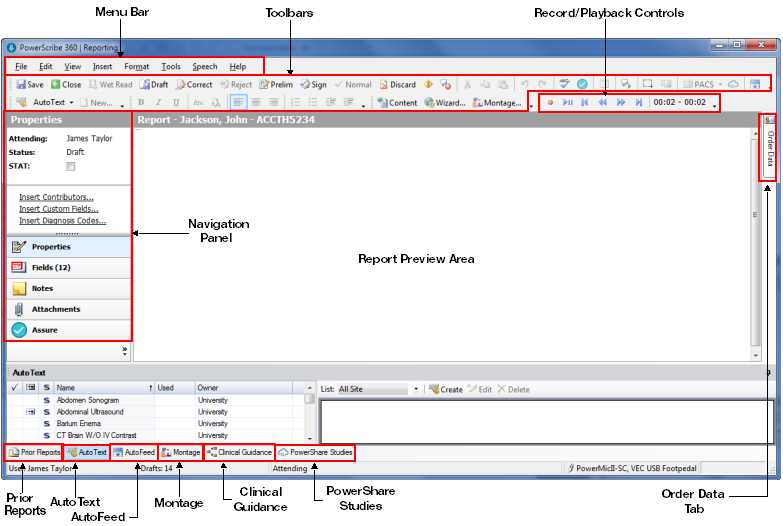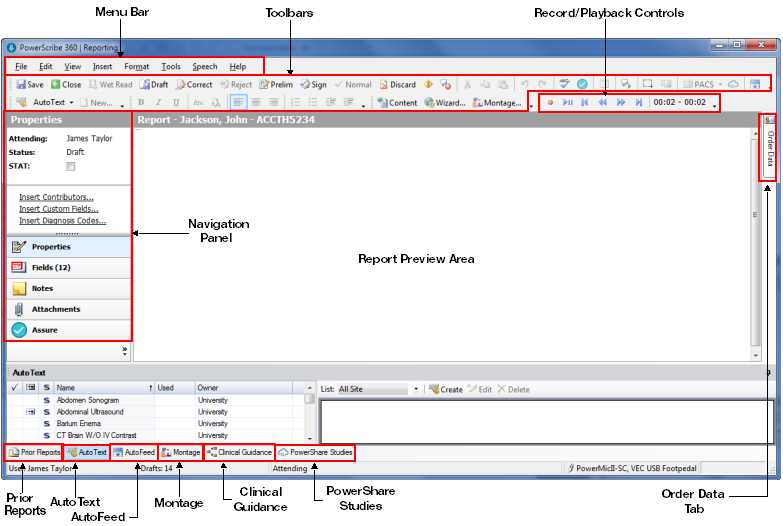
After you select and open an order or report from the Explorer window, the Report Editor window opens. The Report Editor is where you actually dictate your report and insert other information that is associated with the report.
This illustration below shows the components that make up the Report Editor window.
Click these links for more information on the Report Editor window elements: