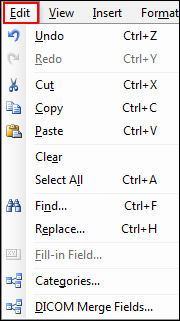
The following table describes the function of the items in the AutoText window's Edit menu.
|
NOTE: In nearly all cases, the tool bar has an identical function if you prefer to use it. |
|
NOTE: A hidden (grayed out) item indicates that the feature is not available for the current report or user. |
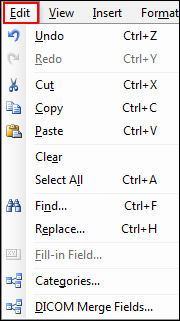
|
Menu Item |
Description |
|
Undo (Ctrl+Z) |
Undoes the last keystroke or command |
|
Redo (Ctrl+Y) |
Undoes an Undo command |
|
Cut (Ctrl+X) |
Deletes the selected text from the report |
|
Copy (Ctrl+C) |
Copies the selected text to the Windows clipboard |
|
Paste (Ctrl+V) |
Pastes whatever text was copied to the Windows clipboard into the report |
|
Clear |
Clears whatever text is selected in the report |
|
Select All (Ctrl+A) |
Selects all of the text in the report |
|
Find (Ctrl+F) |
Opens the Find dialog box, allowing you to search for a word or phrase in the report |
|
Replace (Ctrl+H) |
Opens the Replace dialog box, allowing you to search for a word or phrase in the report and replace it with another |
|
Fill-in Field |
Opens the Fill-in Field dialog box |
|
Categories |
Opens the Categories dialog box |
|
DICOM Merge Fields |
Opens the DICOM dialog box (if your organization has purchased this feature) |